Photo Widget․
- Publisher: TAPUNIVERSE LLC
- Genre: Graphics & Design
- Released: 6 Oct, 2020
- Size: 15.8 MB
- Price: FREE!
 Click here to request a review of this app
Click here to request a review of this app
- App Store Info
Description
◆◆◆ Photo Widget for iOS 14 is here ◆◆◆Create unlimited photo widgets and add your favorite photos to your Home Screen.
1. Create a photo collection in the app.
2. Add a photo widget in your preferred size.
3. Long press to configure the photo widget to show your photo collection.
Optionally you can configure the photo widget to show date and text.
FEATURES:
- Create unlimited widgets. Each can be configured to show different photo collection.
- Create unlimited photo collections.
- Reframe photos to display in frame correctly.
- Photos in a collection can be shown in order or random.
- Write your notes to your widget with configured option.
- Show date with your widget.
PhotoBox+:
• You can subscribe to PhotoBox+ to unlock advanced featured & unlimited photos.
• Subscription auto-renew at the end of current period, unless cancelled 24-hours in advance prior to the end of the current period. The subscription fee is charged to your iTunes account at confirmation of purchase. You may manage your subscription and turn off auto-renewal by going to your Account Settings after purchase. Per Apple policy, no cancellation of the current subscription is allowed during active subscription period. Once purchased, refunds will not be provided for any unused portion of the term.
Terms of use: https://tapuniverse.com/terms/
Privacy policy: https://tapuniverse.com/policy/





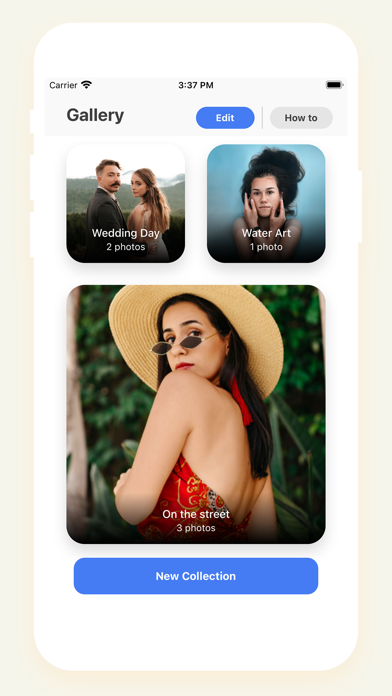
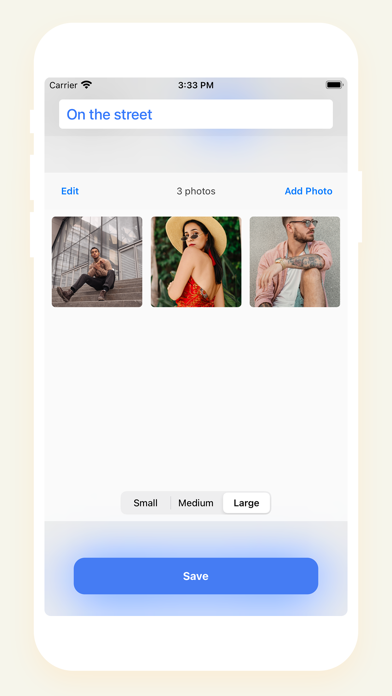



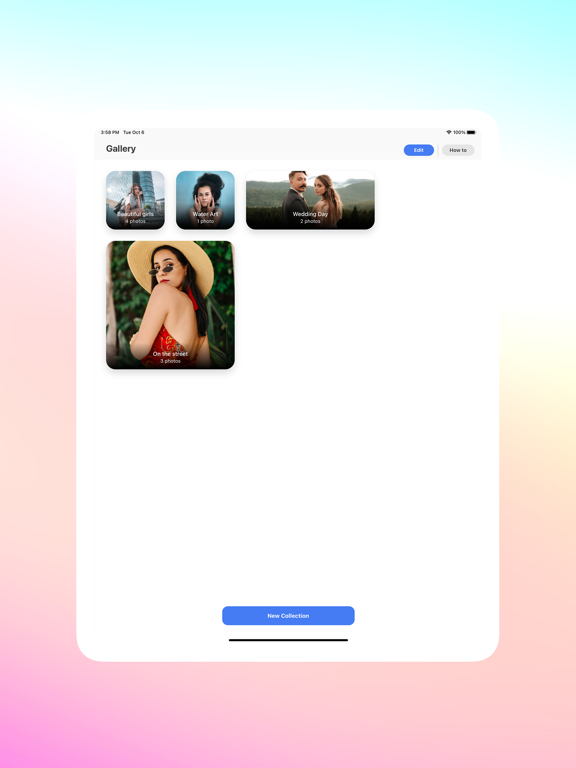


 FREE
FREE













