地点メモ
- Publisher: Takatoshi Fukino
- Genre: Travel
- Released: 27 Aug, 2020
- Size: 46.7 MB
- Price: FREE!
 Click here to request a review of this app
Click here to request a review of this app
- App Store Info
Description
This app is an application that can save multiple points on the map.You can also save a memo of the saved point and a route connecting the two points.
[Recommended usage 1] ~ When planning a trip ~
① Register all the places you are interested in for the time being.
② All locations can be displayed on the map, so think about where to go while considering the proximity and route.
③ Delete unnecessary points. You can also set a flag for each date. You can also smoothly "display only the points on the second day on the map", making it easier to plan your trip!
[Recommended usage 2] ~ For grasping the positional relationship ~
Do you ever want to know the location of a place when you go on a business trip to a new land or while studying history and geography?
How far are Shinjuku, Shinjuku, and Shibuya, and what is the positional relationship? How far is Sekigahara and Edo Castle?
You can make your own map!
[Recommended usage 3] ~ Save the place you want to go ~
You can leave a note and save the location.
Of course, the address, phone number and URL will be automatically entered.
You can name the list and leave as many as you like.
[Other useful functions]
- Easy to use and beautiful interface.
- Memo can be entered at each point.
- The address, phone number, and website URL will be entered automatically.
- Multiple point lists can be created.
- It is also possible to use it simply without dividing the schedule.
- When setting a route, the distance and required time are also displayed, and you can save your favorite route.
- It is also possible to register multiple points at once from an Excel file or text file using Dropbox.


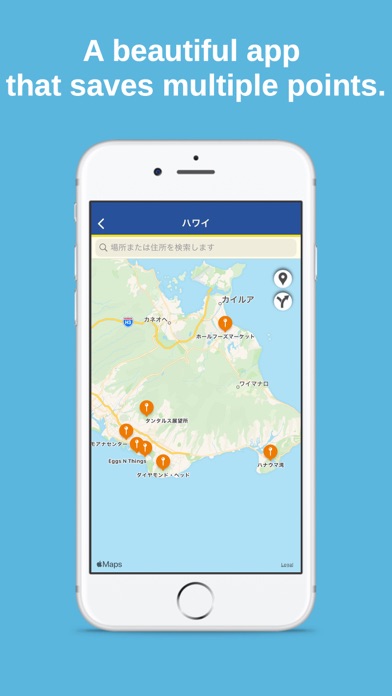

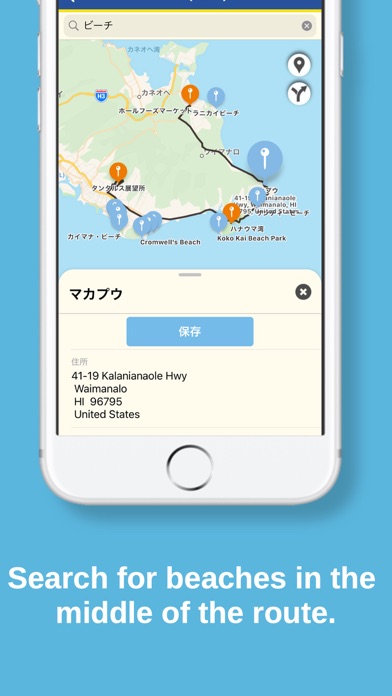

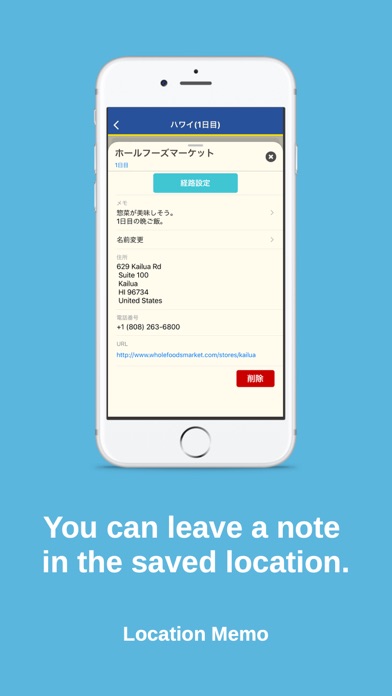



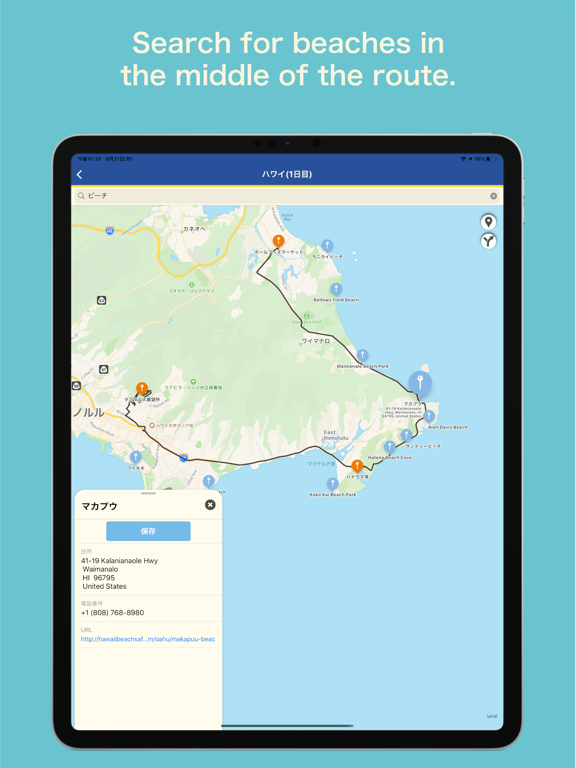
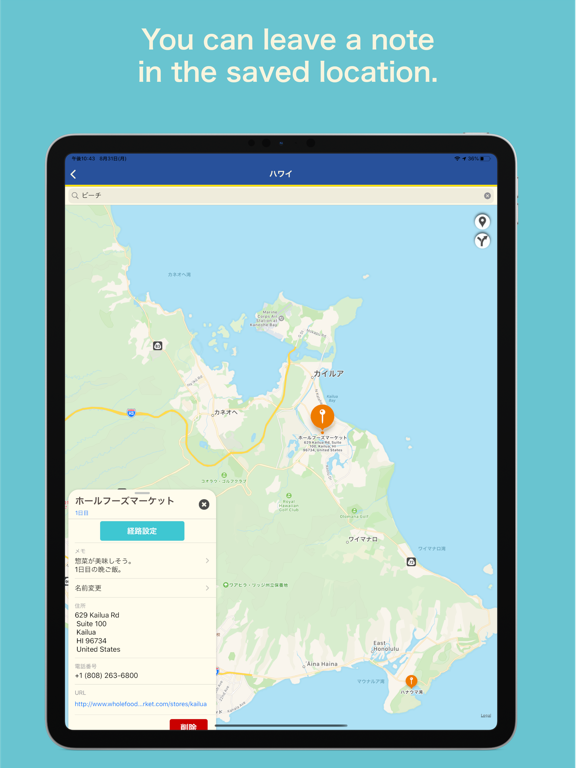

 FREE
FREE













