OkFit Health
- App Store Info
Description
[Main Functions]- Record and view blood pressure, blood sugar and BMI
- Medication reminder
- Export all record CSV forms
- View monthly health report
- Set daily measurement reminder
[What OkFit can bring to you]
- This app does not contain any advertisement or third party recommendation content, please feel free to use it.
- Record blood pressure, blood glucose, BMI and medication needs
The data of blood pressure, blood sugar, BMI and medication needs will be stored for you permanently, so you can check them at any time, safely and securely.
After recording, you can also choose to share your values with friends or family.
- Medication reminder function
Create medication reminders in "alarm clock" style with personalized reminder colors.
Send message reminders according to the set medication time.
- AI tools to simplify record keeping
Take a picture to identify the medication, automatically identify the medication information, and automatically input the dosage of the medication, simple and smart.
- Export all records as CSV
Generate an excel sheet for you, with precise time and precise records, for your convenience and ease of use.
- Generate a monthly health report for you
This monthly health report gives you a clearer and more intuitive view of your health index and physical condition.
It uses a combination of sector charts and text to give you a clearer view of your blood pressure, blood sugar, BMI and medication usage for a month.
- Set daily measurement reminders for you
You can customize the number of daily reminders according to your needs, and OkFit will analyze the algorithm based on the frequency you record and provide you with the right reminder time.
- Set your own health goals
You can set a target index for blood pressure, blood glucose and BMI, and OkFit will remind you whether you have reached the target or not on the page after recording
- Sync with HealthApp
When you record blood pressure and blood glucose data in OkFit, this data will be synced to Health. Likewise, when you choose to import blood pressure and blood glucose from the Health App into OkFit.
- Call Siri
You can add Siri shortcut commands to come to the record page you want, which is more convenient and easy to use.
- Desktop widget
You can add blood pressure, blood glucose and BMI widgets to the screen page for your convenience.
[Disclaimer]
OkFit's blood pressure, blood glucose, BMI range and other data are provided for reference only. OkFit also does not provide any medical diagnosis or medical advice. Users should be reasonable and should make their own assessment of their health condition or misjudgment of OkFit's programs.
OkFit does not guarantee or assume any responsibility for any type of user's health condition or for any misjudgment of OkFit's programs.
[OkFit Subscription Service Description]
- Service Name: OkFit Pro
- Subscription period: 1 month
- Subscription price: $0.99/month
- Payment: Users are credited to their iTunes account after confirmation of purchase and payment
- Renewal: Apple iTunes account will be charged within 24 hours before the expiration date, and the renewal fee will be checked, and 1 month of OkFit membership service will be extended after successful deduction.
- Cancellation: To cancel your subscription, please manually turn off auto-renewal in iTunes/Apple ID settings management 24 hours before your current subscription expires.
- If a free trial period is offered, any unused portion will be forfeited when the user purchases a subscription to OkFit Pro (if applicable)
- Privacy Policy address: https://github.com/Orionecode/OkFit-Technical-Support/blob/main/Privacy%20policy
- Licensed User Terms: https://www.apple.com/legal/internet-services/itunes/dev/stdeula/
[Contact Us & Feedback]
E-mail address: [email protected]






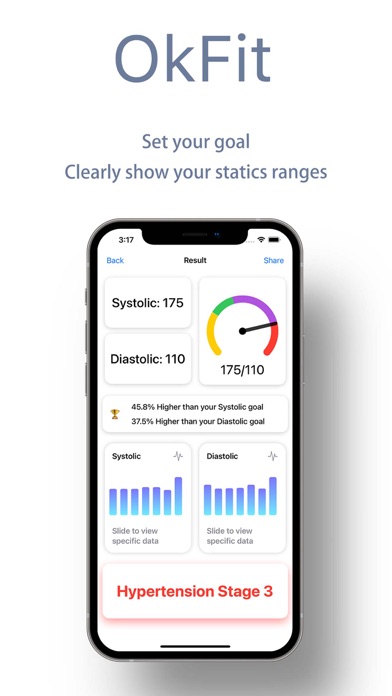




 FREE
FREE













