Cute Calendar - Pro
- Publisher: VU HO NGOC
- Genre: Productivity
- Released: 20 May, 2022
- Size: 129.9 MB
- Price: $40.99
 Click here to request a review of this app
Click here to request a review of this app
- App Store Info
Description
This is a paid to download version of the Cute Calendar app. It is more optimized to not see ads and immediately start your planning.The app has all features unlocked compared to the free version except for the sticker feature, and if you need more stickers, you have to purchase it.
4.0 DIGITAL PLANNER : CALENDAR, TO DO LIST, NOTES, DIARY, REMIND, HABIT TRACKER, WEATHER TRACKER, STICKER CALENDAR all-in-one.
The simplest and easiest in use are two elements that CUTE CALENDAR will bring to you.
When work is too busy, you often get stressed and begin to be unable to concentrate. Therefore, you intend to look for applications that support managing daily and work tasks.
But it's troublesome because you just need an application that is similar to a notebook and a reminder notification to manage all tasks, events, notes and even habits, in order to remind you to drink water, exercise or learn a new language. However, there might not be an application that meets your needs. You have to download many applications and each application only focuses on its feature, so it is inconvenient.
With this problem that needs to be solved, we were determined to create an all-in-one utility application, a convenient smart notebook to help you manage, improve productivity at work and have a better life. Let's explore the features in the app: Calendar, Todo, Memo, Diary, Habit Tracker, Remind, Widget ...
This is the right application for those who want an electronic notebook with full power features and is especially easy to use. It helps you improve personal performance and lead a better life forwards.
With a cute design style, it surely helps you feel enjoyable. It’s not only a place to save work, events, tasks, schedules but also a place to save beautiful memories, journeys, photos, trips …
With so many powerful features you will be surprised when using the application. Let's discover together.
◆App Features:
▷Calendar:
- Sync with your calendar system ( with Apple Calendar )
- Sync with Google calendar.
- Day, Week, Month, and List views of your events.
- Customize reminder notifications
- Create your events with unlimited color.
- Create your events with a dynamic repeat feature.
- Weather on Calendar
- Week Number on Calendar
- Sticker Calendar with 500+ stickers ( Unlock part, buy more stickers if you need )
▷To do list:
- Create and manage your tasks from basic to advanced, view tasks by expiry, day, week, month
- Can create task and subtask lists
- Can create tasks that are repeated by day, week, month and year
- Can create tasks with unlimited colors and attach stickers
- Tasks completion reminder
- Get notification of unfinished tasks in the past
- Statistical reporting and task management
- Can pin important tasks (priority tasks)
- Organize tasks reasonably
▷Notes:
- Create notes with cute colors, highlight important events
▷Cloud:
- Sync data with your cloud
▷Diary:
- Mood diary, you can post your many pictures unlimitedly
▷ Habits:
- Create a new habit, track your challenges daily
And many other small features:
- Private key (Passcode and FaceID)
- IOS 14 widget with many kinds (calendar, mood, todo, memo) can change color
- Change calendar theme
- Change background effect
- Choose multiple emojis
- Advanced reminder
- DarkMode and LightMode
- Check the weather on the calendar
What's New in Version 1.3
----- BIG UPDATE -----Add New Feature: STICKER CALENDAR with +500 stickers
Fall in love with your calendar app again. We want to turn a dry app full of stress into a cute and friendly app. Our hard work hopes to bring you a wonderful application full of colors and images.


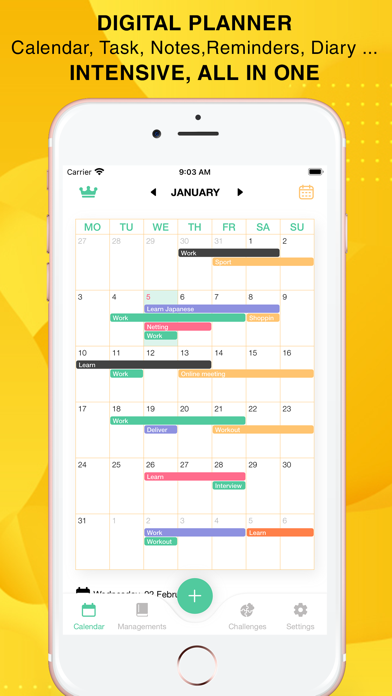


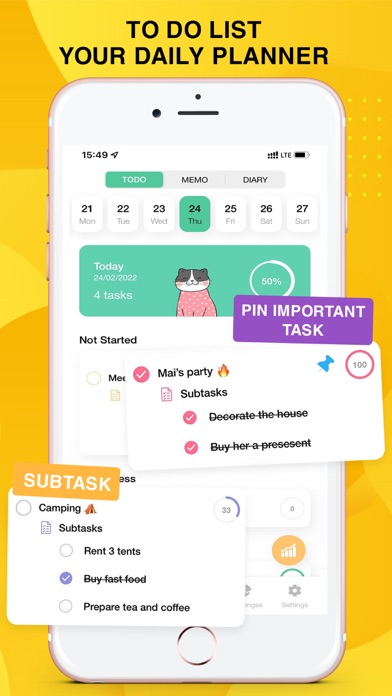
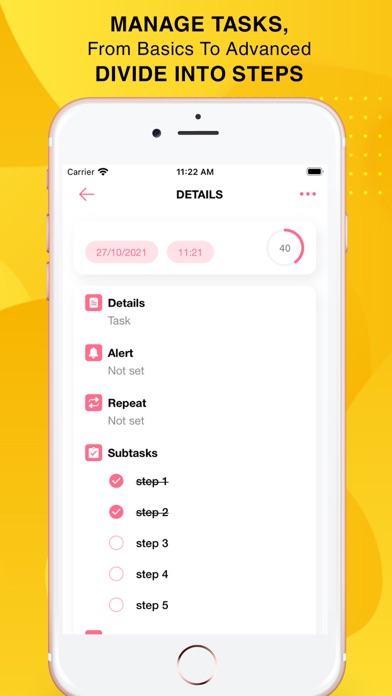
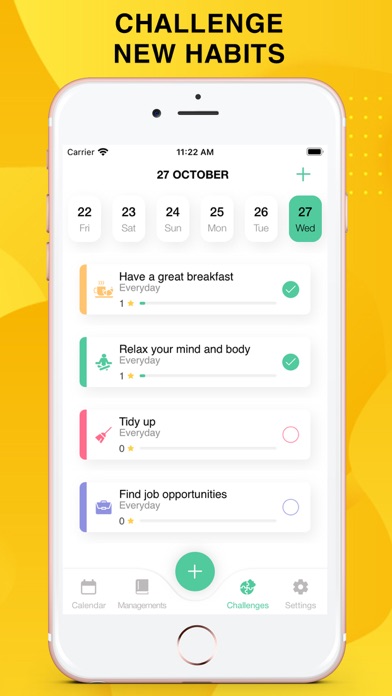
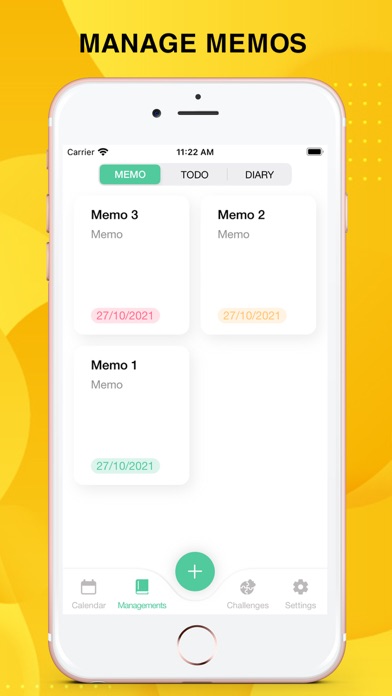
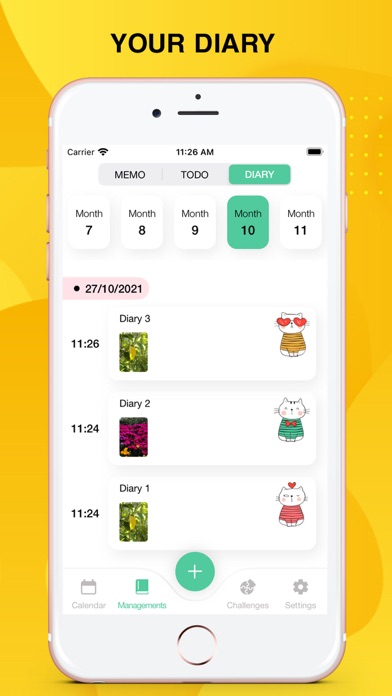
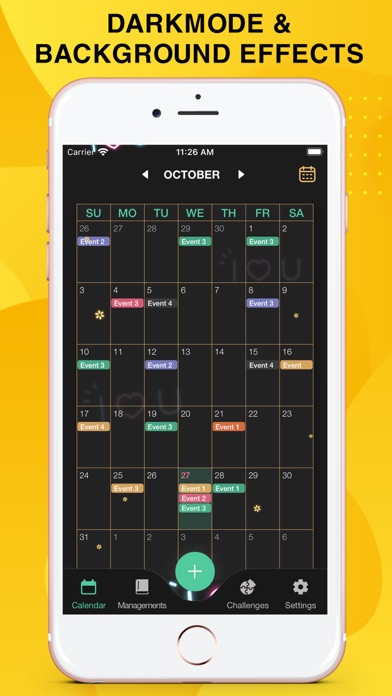
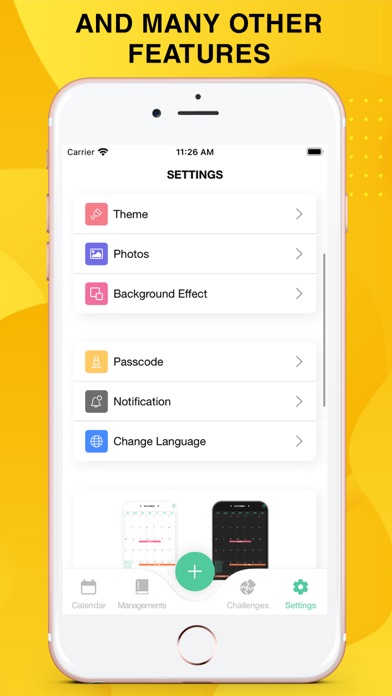
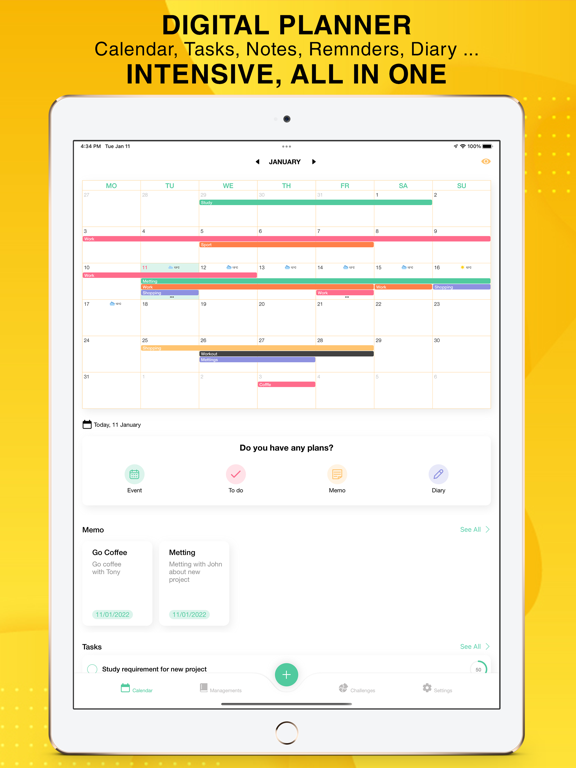

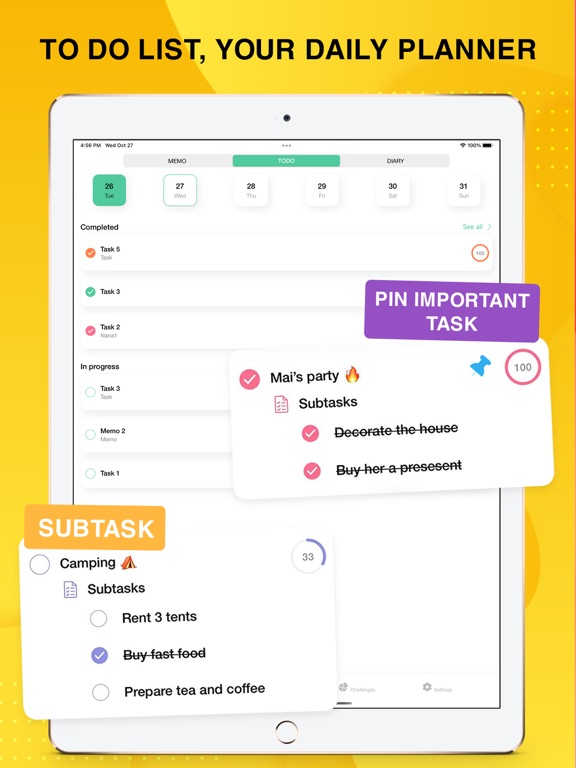
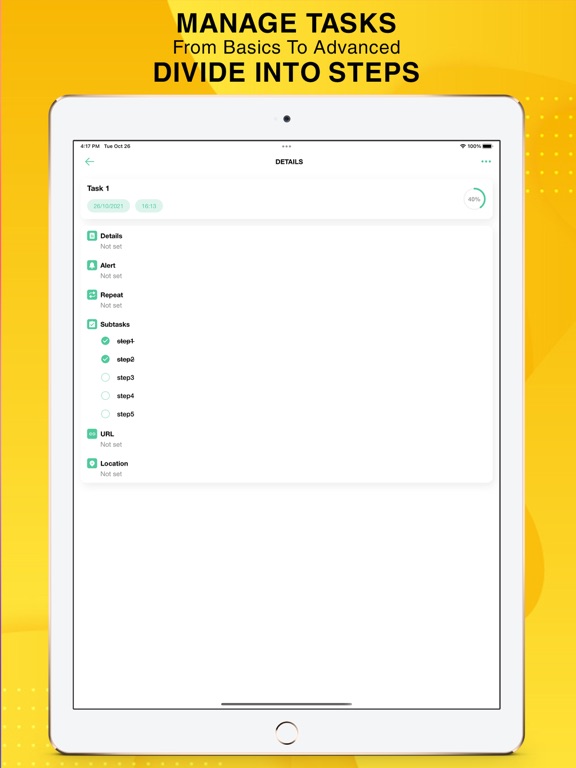
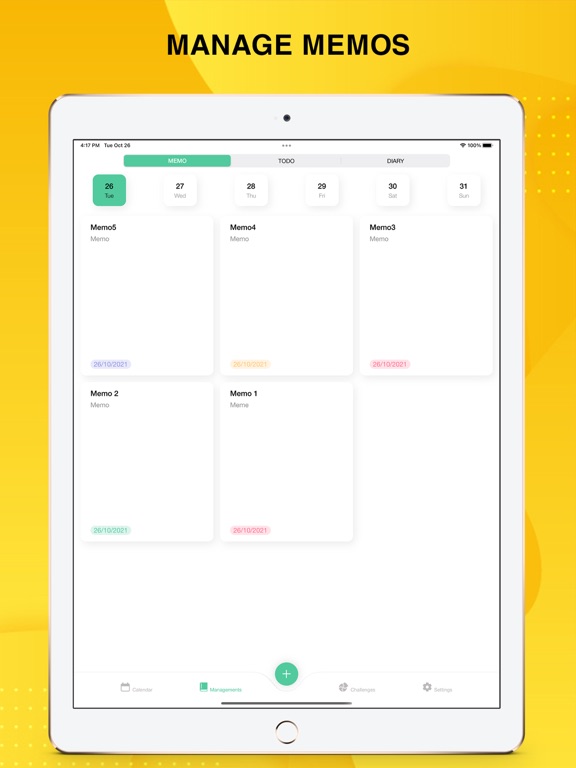
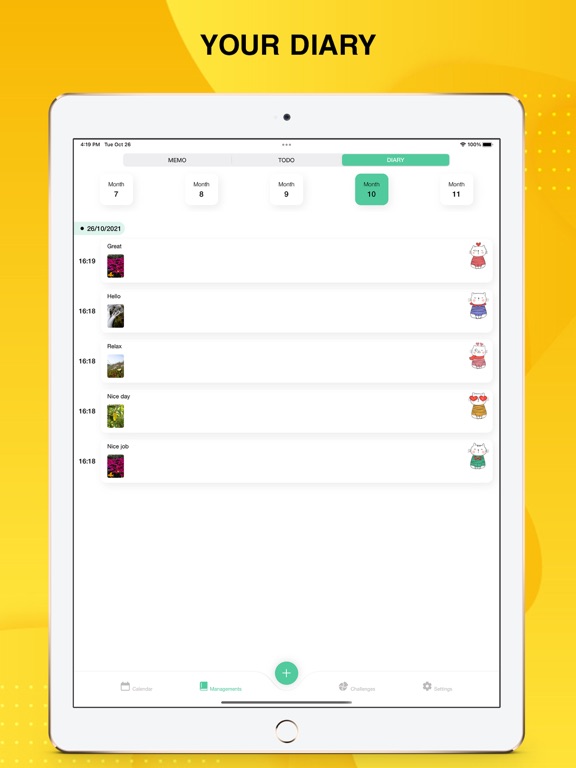
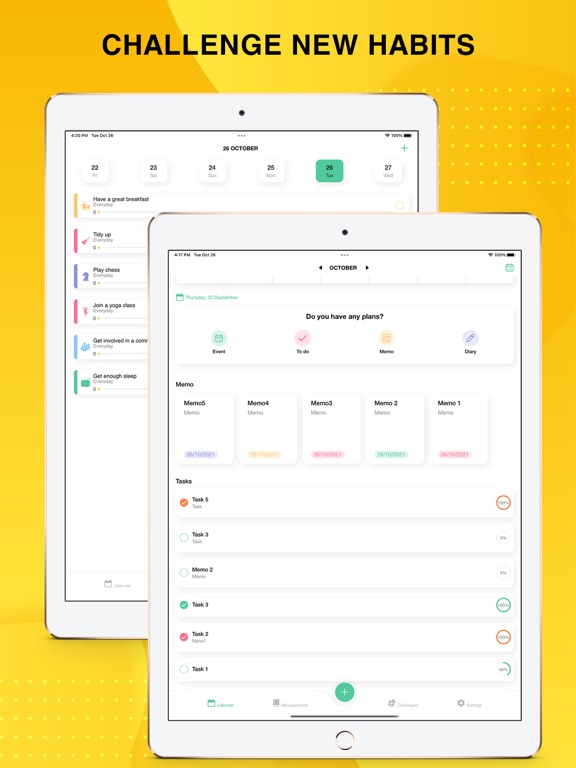
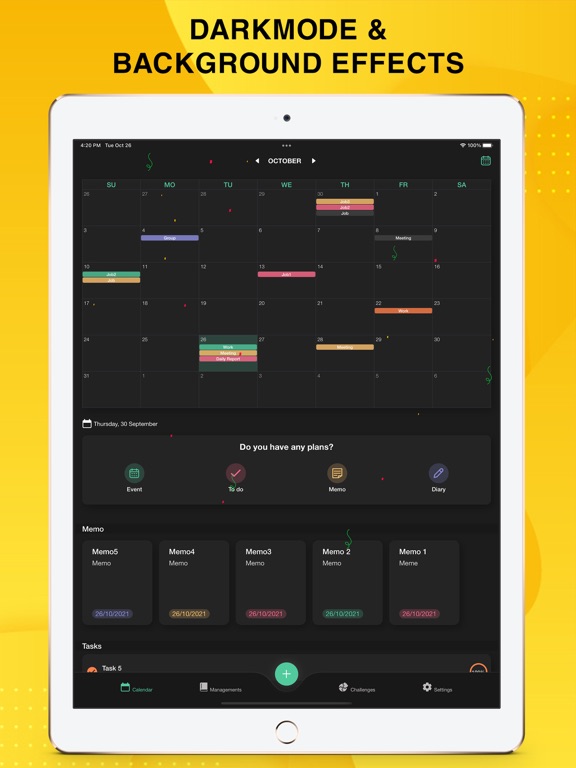
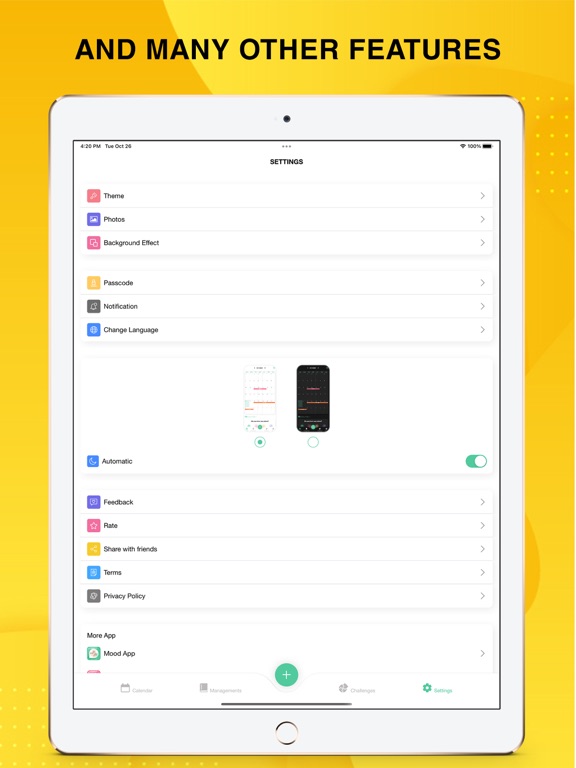

 $40.99
$40.99












