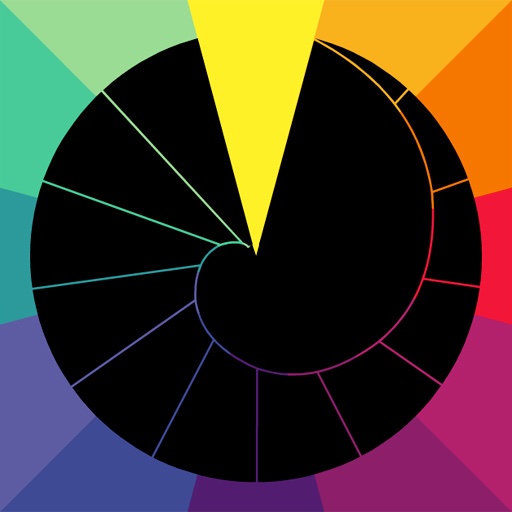Color Time
- App Store Info
Description
Make an art statement with Color Time on your iPhone. Originally created as a wrist watch by Tian Harlan, it expressed a new way of thinking about time: Time as color.Zeitgeist to the very second. What distinguishes our culture today, is the development of an ever more precise sense of time, and a tendency to organize our whole lives on an exact schedule. The clock as a time machine has become a decisive machine in our civilization. The clock dictates the time – and not the reverse. We no longer eat just when we are hungry or when we have the time or inclination. We eat at 8 am on the dot, at 12 noon and 7 pm.
On a chronometer time is shown by hands and numerals. On the Color Time clock: Its face is not a dial but a color time circle, over which a black disk revolves with a piece cut out as large as a color segment. The disk revolves with the speed of one color area per hour, creating a smooth transition. The disk cut out indicates the time. If, for example, this stands on yellow, it is 12 noon. With increasing color of the next segment being exposed the nearer time gets to the next hour.
The more to be seen of the following color, the nearer to the next hour.
According to this philosophy Color Time on your iPhone implements the following features:
Color Time clock that switches to gray mode when it's night (after sunset through sunrise).
Optional tower bell on every hour and 15 minutes. So when the iPhone is in stand-by mode Color Time can still be heard.
Calendar mode that shows your location on a world and time zone map.
In calendar mode the exact sunrise and sunset times are also displayed by showing the daylight window of the day.
Calculates the amount of days you’ve been alive (based on your date of birth).
What's New in Version 1.1
1. Time visible as digital clock when touched.2. Gray mode can be disabled.
3. Merged two calendar modes into one consistent mode.
4. Bug fixes.