SUDOKU Shinro
- App Store Info
Description
CUSTOMER REVIEW:"One of iPhone top 5. I'm totally addicted to this game. I'm not a big sudoku fan, but I love this game." -nottahick
Shinro is a fun and addictive puzzle that tests your problem solving skills. If you like sudoku, you will love Shinro!
A Shinro puzzle consists of an 8x8 board, arrows and numbers on each row and column. The objective of the game is to place 12 holes in the puzzle. But it is not that simple. The numbers on each row and column are the number of holes you must place on the respective rows and columns. Makes sense? Well, there is more. To spice things up, there are arrows on the puzzle. Each arrow must be pointing to at least one hole. The puzzle will be solved once all 12 holes are placed on the right place.
Shinro offers 4000 puzzles in 4 different modes:
*EASY : On this mode you will be able to solve the puzzle using nothing but technique. No guessing required!
*MEDIUM: Technique is only going to get you so far. At a certain point, 1 educated guess will be required to continue!
*HARD: Just like on medium, a guess will be required. But now you will need 2 educated guesses in order to solve these puzzles!
*NIGHTMARE: Nightmare mode is not for the faint of heart. Three guesses will be required to solve these. For the ultimate puzzle crusher, nightmare mode is a must!
Shinro also keeps track of your statistics! For all modes, it records your record times, number of puzzles completed, total game play time and much more! Check it out!
Happy puzzling!
Questions / Comments / Suggestions? [email protected]
What's New in Version 1.3
* As requested, columns and row limits now turn green when the number of holes is correct and red when there are too many holes in the respective row/column.* Awesome new background animation.
* Turn the column/row colors on/off and the background animation from the options tab.


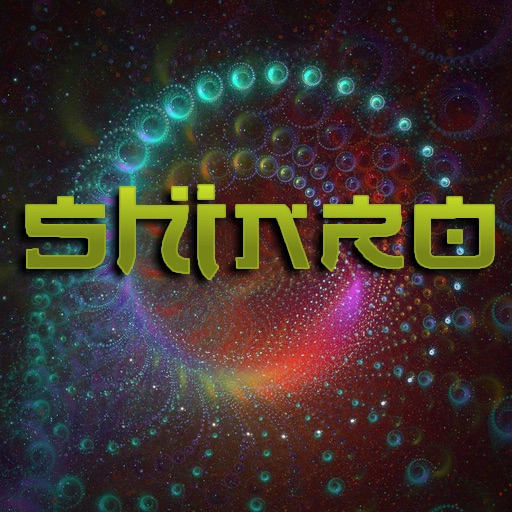





 $0.99
$0.99












