Beijing City Maps - Discover BJS with MTR & Guides

- Publisher: Networking 2.0
- Genre: Travel
- Released: 13 Feb, 2009
- Size: 52.4 MB
- Price: FREE!
 Click here to request a review of this app
Click here to request a review of this app
- App Store Info
Description
The ULTIMATE TRANSIT APP gives you access to all subway, bus, and train maps, and tourist guides. Download and store maps and guides for offline use - no more time-consuming searches! Simple user interface and intuitive user experience.What's more? The subway map comes with exciting and interactive features:
⊛ Finds the best route for your journey (you choose: fastest or least changes)
⊛ Calculate journey time and how many stations to go
⊛ Save your favourite routes for easy access
⊛ Search for any station or the one nearest to you
⊛ Offline access - it's there whenever you want it
⊛ Find cafes, restaurants, bars, hotels and ATMs which are close to a station
⊛ Clear and simple interface that makes it easy to navigate your way
This app makes it easy to view large transport maps on your iPhone or iPad. When you first launch the app, it downloads the latest version of the map from the web and processes it into image tiles. Please note that we do not provide any of the maps. By clicking on any of the links, you are downloading directly from the web and agreeing to the respective sites license agreement. This software helps you to store and load the downloaded copy to save repeated download time and costs.
You can also purchase our map packs to download other publicly available PDF maps and store them on your iPhone and iPad, and then use any time in the future without delay.
We believe that anyone with a smartphone should be able to have PDF travel maps on their device. We are working hard to help eliminating the use of paper for travel maps.
Business owners can get their business listed on our platform and reach 10M users:
Business Essentials: $9.99/mo or $99.99/yr
Business: $24.99/mo or $239.99/yr
Business Plus: $39.99/mo or $349.99/yr
Business Premium: $74.99/mo or $599.99/yr
• Payment will be charged to your iTunes account at confirmation of purchase.
• Subscription automatically renews unless auto-renew is turned off at least 24-hours before the end of the current period.
• Account will be charged for renewal within 24 hours of the end of the current period, and the cost of the renewal will be provided.
• Subscriptions may be managed by the user. Auto-renewal may be turned off by going to the user’s Account Settings after purchase.
• No cancellation of the current subscription is allowed during active subscription period.
• Any unused portion of a free trial period, if offered, will be forfeited when the user purchases a subscription to that publication.
• Privacy Policy and Terms of Use can be found here:
http://www.ondemandworld.com/terms-and-conditions/
http://www.ondemandworld.com/privacy-policy/
⊛⊛⊛⊛⊛
Our Production Team
Development: Jessie Du, Ocean Zhang
Graphic Design: Linda Li
Testing & Support: Serena Li, Connie Cong
Producer: Sai Wu
⊛⊛⊛⊛⊛
Please understand that this is an ongoing development. If you have found any issues or bugs, please let us know by email, [email protected]. We will solve them with free updates.
‼ Follow us on Twitter.
http://twitter.com/ondemandworld
‼ Like us on Facebook.
http://facebook.com/ondemandworld
⁇ About us on LinkedIn.
http://www.linkedin.com/company/ondemandworld
____________________________________________________
Need a white label app for your business? Or want to talk with us about licensing and advertising opportunities? You should visit http://www.linkedin.com/company/ondemandworld
What's New in Version 6.5
This app has been updated by Apple to use the latest Apple signing certificate.* Further improvements, stability improvements, and bug fixes.
Please help us help you by sending us your crash logs.
http://www.ondemandworld.com/how-to-find-crash-logs/
You can email them to us at [email protected]
For a guide, FAQ and support please visit us at http://www.ondemandworld.com/




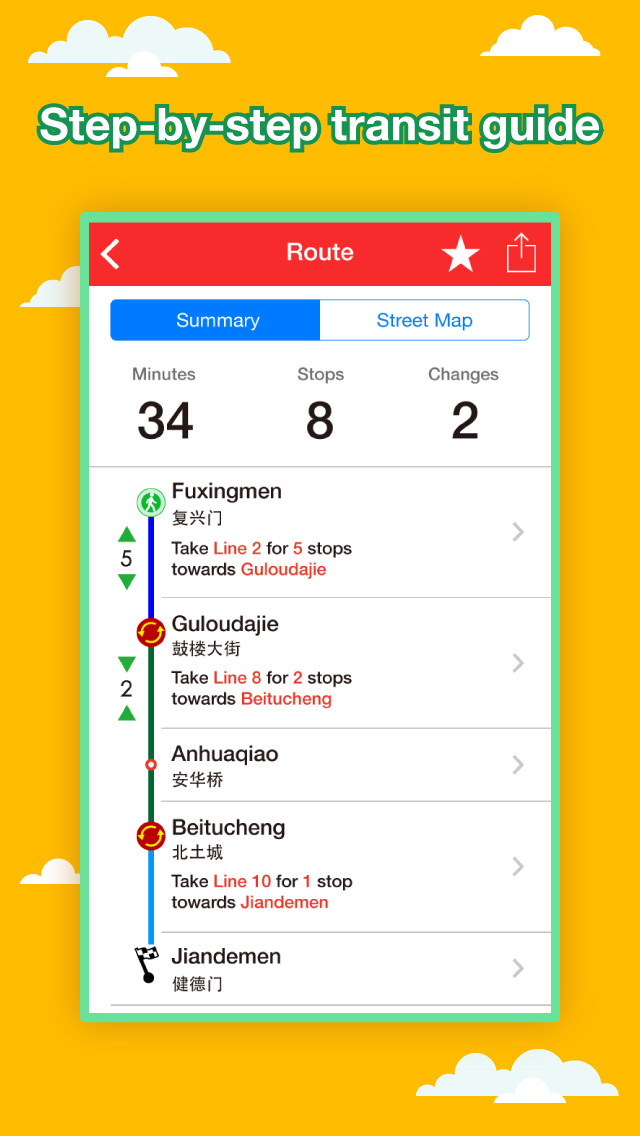
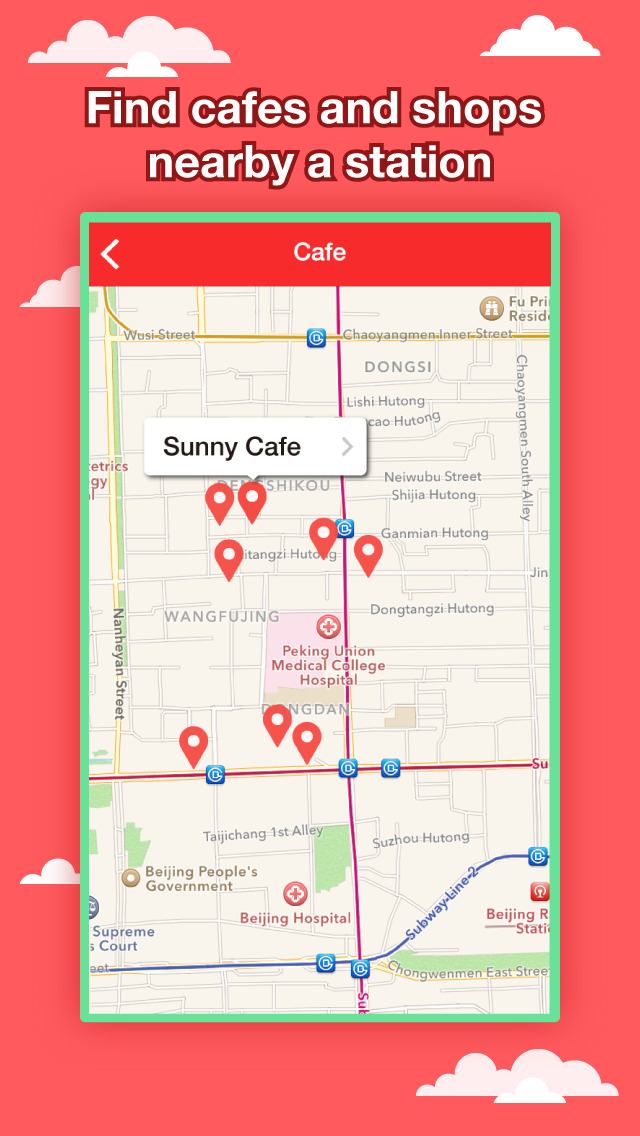

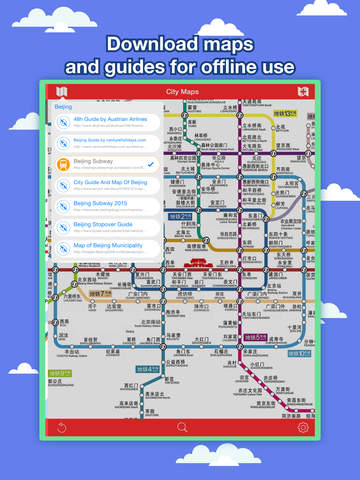


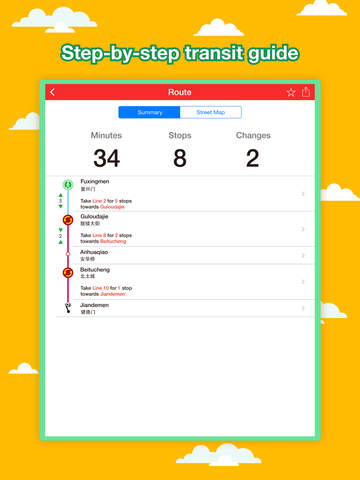


 FREE
FREE











