Daily Organizer+ Day Planner
- Publisher: Lumen Spark LLC
- Genre: Shopping
- Released: 28 Feb, 2009
- Size: 22.1 MB
- Price: FREE!
 Click here to request a review of this app
Click here to request a review of this app
- App Store Info
Description
• Apple “New Year, New You” Favorite• Apple App Store Staff Favorite
Lumen Trails lets you take notes, make lists and keep track of other things in your life such as time, workouts, expenses, calories, food, weight, sleep or anything else you can think of, even where you've parked your car. Thousands of people use it every day, and they love it because it truly makes a difference in their lives.
“I've been using Lumen Trails for 6 months and continue to love it. One of my most sticky and useful apps ever on my phone.” – David D'Souza
The beauty of Lumen Trails is that you can track absolutely anything. There are tons of other apps that allow you to track one or two things, for example, calories and weight. But what if you decide to track something else? Say, how many cigarettes you smoke as you try to quit, your eating habits or even net worth? Lumen Trails is the app for that!
Instead of having one app for your to-do lists, one for tracking expenses, another one for tracking your weight, you can declutter your home screen and just have one app that does it all.
Designed exclusively for the iPhone, iPod touch, and iPad, Lumen Trails is incredibly powerful, easy to use, and looks beautiful on the Retina Display. It can even backup your data automatically to Google Drive, sync with iCloud, and is fully accessible with Apple VoiceOver in 8 languages. There's nothing that comes even close to it. And to top it all, your data is not locked on your iPhone. You can export it to Excel or Google Docs.
So what's truly important to you right now? Your Health? Fitness? Finances? Productivity?
Track it and get things done!
:: Have a Question?
We are here to help. Email us at [email protected], or find us on Twitter @lumentrails.


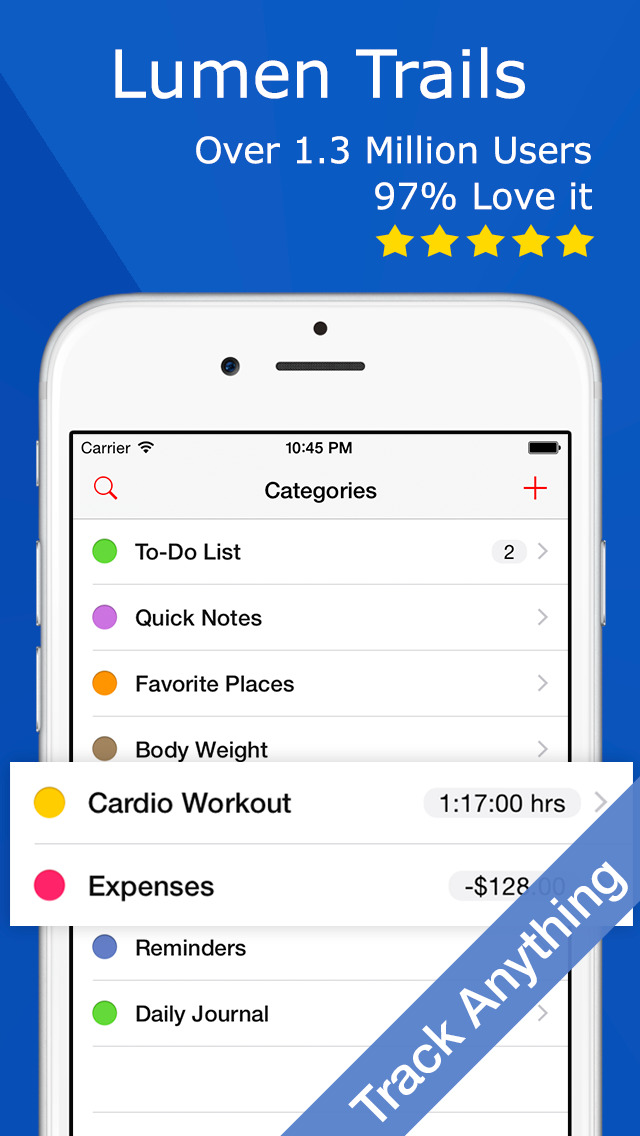
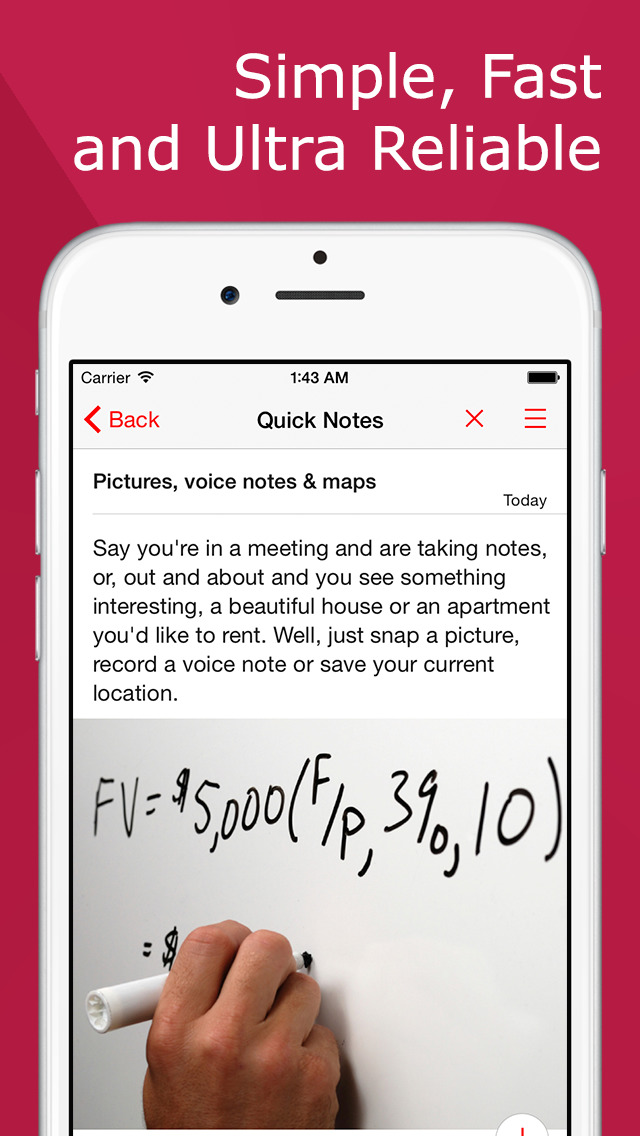

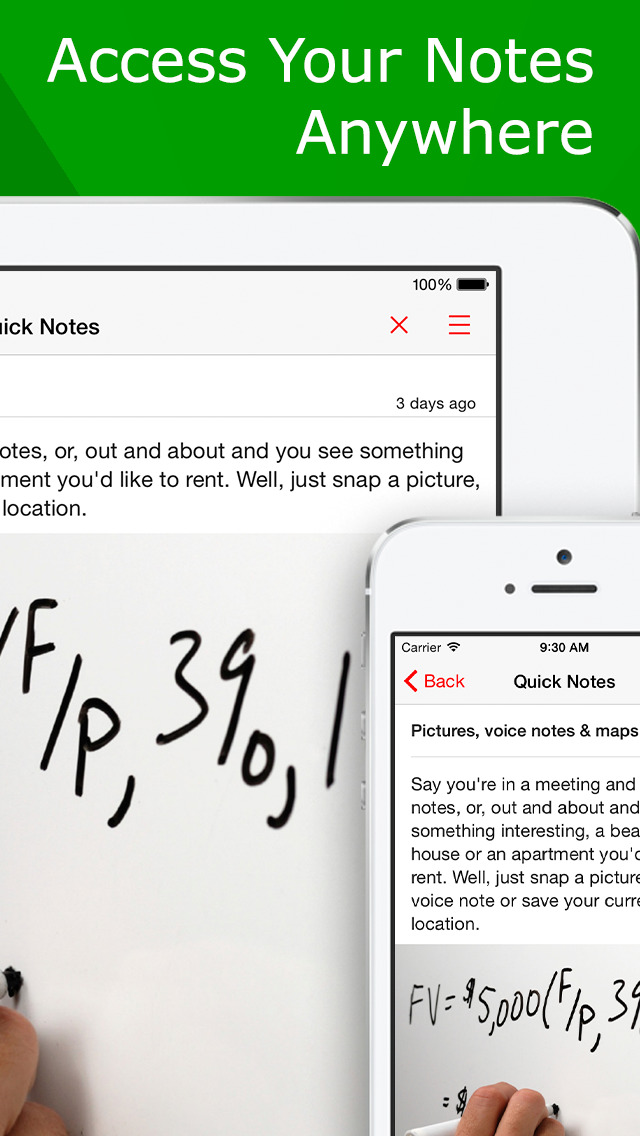



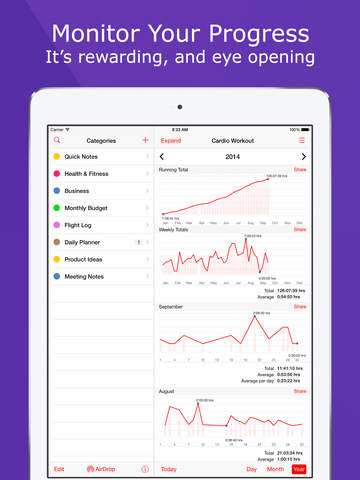

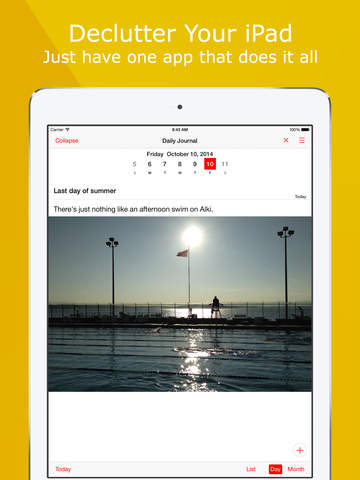

 FREE
FREE
















