The Non-PC World: A Field Guide
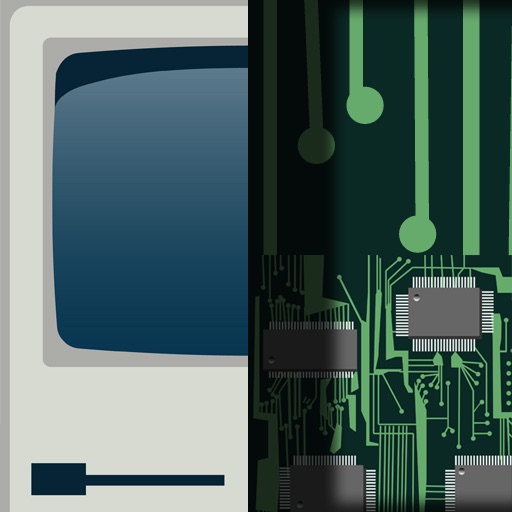
- Publisher: Clint Bagwell Consulting
- Genre: Reference
- Released: 10 Apr, 2009
- Size: 1.9 MB
- Price: $1.99
 Click here to request a review of this app
Click here to request a review of this app
- App Store Info
Description
Attention IT professionals and Mac enthusiasts! This is a field guide to all Apple computers and other Apple devices that exist in the wild. Product specs are downloaded from the web to give you the latest info between app updates.Our consulting company used various free resources online for years which have been great, but were disappointed in early 2009 to see that there wasn't already a program like this that would work on an iPod Touch without a network connection. We have compiled data from Apple's Technical Documents and built an easy to use interface to look them up. Also includes directory of Apple Retail stores and Glossary section for Apple technologies/other technical terms.
Product Categories:
-Pre Macintosh computers (Apple I to Lisa)
-Early Macintosh Models
-Quadra and Performa
-Early Power Macintosh through PowerMac G5 desktops
-iMac, eMac, and Mac Mini
-PowerBook, iBook, MacBook, MacBook Pro and MacBook Air
-Mac Pro
-Apple Servers including XServe and Clusters
-All various generations of iPad, iPod and iPhone models
-Airport Base Station, Airport Extreme, Airport Express, Time Capsule
-Apple displays
-Newton
-Apple TV
-Apple Printers
-Apple Scanners
-Apple Cameras
-Operating Systems
Browse through categories to find details regarding:
-Processor type, speed, bus
-Storage types, sizes, capacities, interfaces
-Graphics and RAM type, speed, upgrade capability
-Screen type, size and resolution
-Info on expandibility with ports or optional cards
-Enclosure dimensions and material
-Power usage/battery life
-Production dates and product nicknames
-and more
Info for Apple Stores:
-Addresses
-Buttons to dial store number from iPhone
-Links to maps and store websites
Keyboard Shortcuts:
-Commonly used key commands for OS X
Glossary:
-Bluetooth, Rendezvous, Hypercard, and more...











 $1.99
$1.99
















