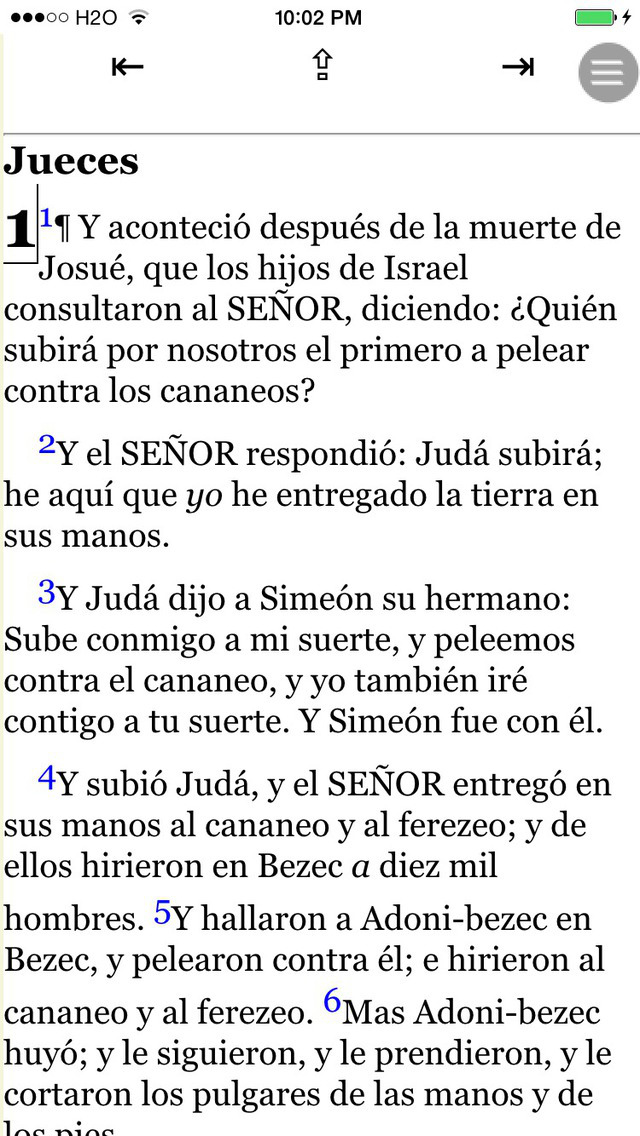La Biblia Sagradas Escrituras (Spanish Bible)
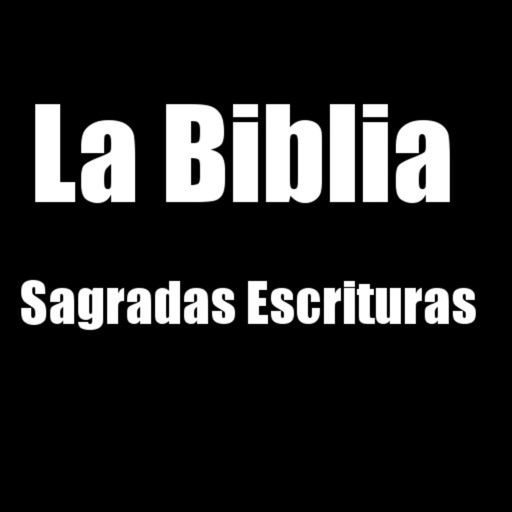
- Publisher: LoudReader Inc
- Genre: Books
- Released: 8 Apr, 2009
- Size: 25.8 MB
- Price: $2.99
 Click here to request a review of this app
Click here to request a review of this app
- App Store Info
Description
If you like our reader LoudReader, please go to APP store to search 'Loudreader' for many more great works:Don Quixote by Miguel de Cervantes with illustrations
Bible (in 10+ different languages)
Illustrated Bible Stories by Logan Marshall
Illustrated Bible Stories by Mary A. Lathbury
History of the United States
30 Politics and Economics books
Sherlock Holmes Complete Collection
This application contains Spanish Bible "La Biblia Sagradas Escrituras".
Una de las mejores cosas acerca de esta Biblia es el formato del texto tanto en el apartado poético y diseños. Secciones poéticas, como los Salmos o La canción de Salomón, se muestran como líneas separadas de verso poético. Secciones como las cartas de Pablo, se muestran en un formato de párrafo. Esto hace que la lectura sea más fácil que nunca la biblia.
One of the best things about this Bible is the formatting of the text into both paragraph and poetic layouts. Poetic sections, like Psalms or The Song of Solomon, are displayed as separate lines of poetic verse;
whereas sections, like Paul's letters, are displayed in a paragraph format. This makes reading bible easier than ever.
LLoudReader, an advanced iPhone reader application, provides the following important customer benefits:
* True full screen reading mode
* Real time font/font size and color/texture previews allow you to select fonts and colors and see in real time what pages would look like
– Support all iPhone's available fonts
– Support different font size
– Support 70+ font color /background color/texture
* Continuous reading experience (One tap for page down/up; Left/right swipe to next/previous chapter/story)
* Portrait and landscape reading mode
* Remembers the last reading location (exact book, chapter and scroll position)
* Quick scrolling navigation between chapters/stories to provide an overview of the entire book
* Quick reference feature and web browser type functions maintain user's browser history
* Displays rich formatted HTML book (NOT plain text)
* Quick and easy access to the Reader Instruction/Help
LoudReader User Instructions:
* Each chapter/story is displayed in a continuous page, use finger to scroll the page down/up to read:
- One tap on the top 1/4 of the screen to page up
- One tap on the bottom 1/4 of the screen to page down
- Swipe Left to the next chapter
- Swipe right to the previous chapter
* Double tap on the screen to pop up the control panel to access chapter navigation/ font / font size/ font color / background color/background texture
– use picker to choose a chapter and tap on the bottom blue arrow → to read
- Tap the "tool/setup" button for font / font size / font color / background color/background texture
- Tap the “?” button for Reader Instruction/Help
- Tap the bottom left "i" button to access the book content index page
* Tap the book icon on the top left of the content index page to access other books in a multi-book application
What's New in Version 8.7.3
iOS Apoyo versiones desde 5.1 a 6.x, 7.x y 8.1. Soporte iPhone 6 y 6 + modo de alta resolución.Más opciones para localizar el capítulo: verso y guardar la configuración del usuario cuando se cierra la aplicación.
El modo nocturno y la selección de color de primer plano y fondo intuitiva.
En la edición de notas de página y lo más destacado.
Verso Instantánea de vista previa para ayudar fácil cruz estudio verso hace referencia.
Supports iOS versions from 5.1 to 6.x,7.x and 8.x. Supports iPhone 6 and 6+ high resolution mode.
More options to locate chapter:verse and save user settings when app been closed.
Contains both traditional bottom tab bar based user interface(UI) and modern top/bottom bar style UI.
Night mode and intuitive foreground and background color selection.
In page note editing and highlight.
Instant verse preview to help easy study cross referenced verse. Quickly locate chapter:verse via keypad input or direct selection.