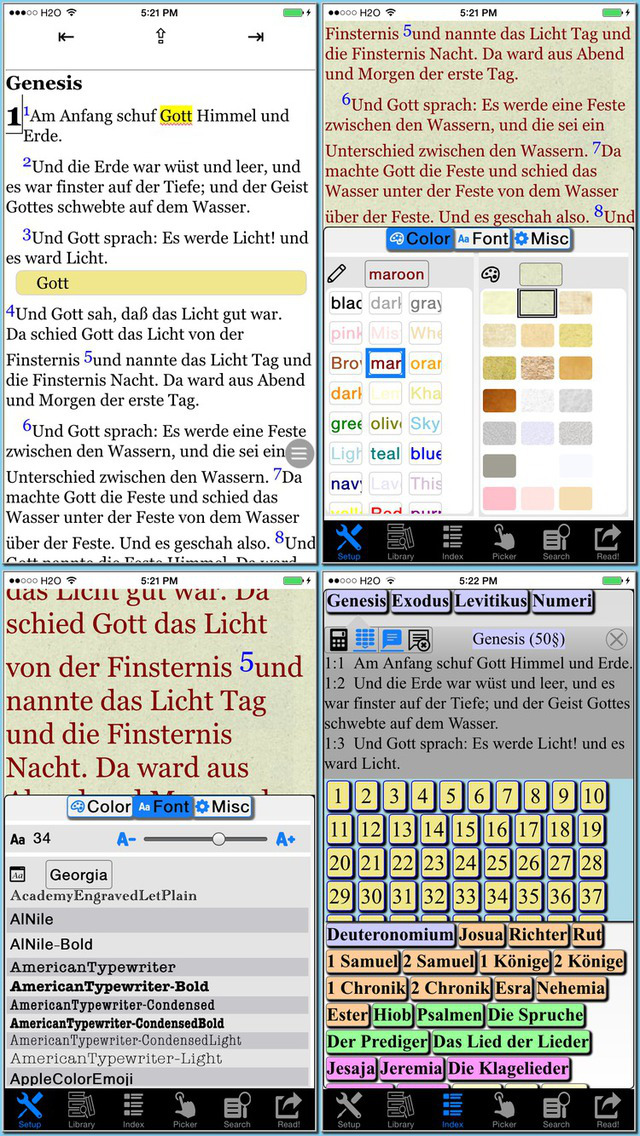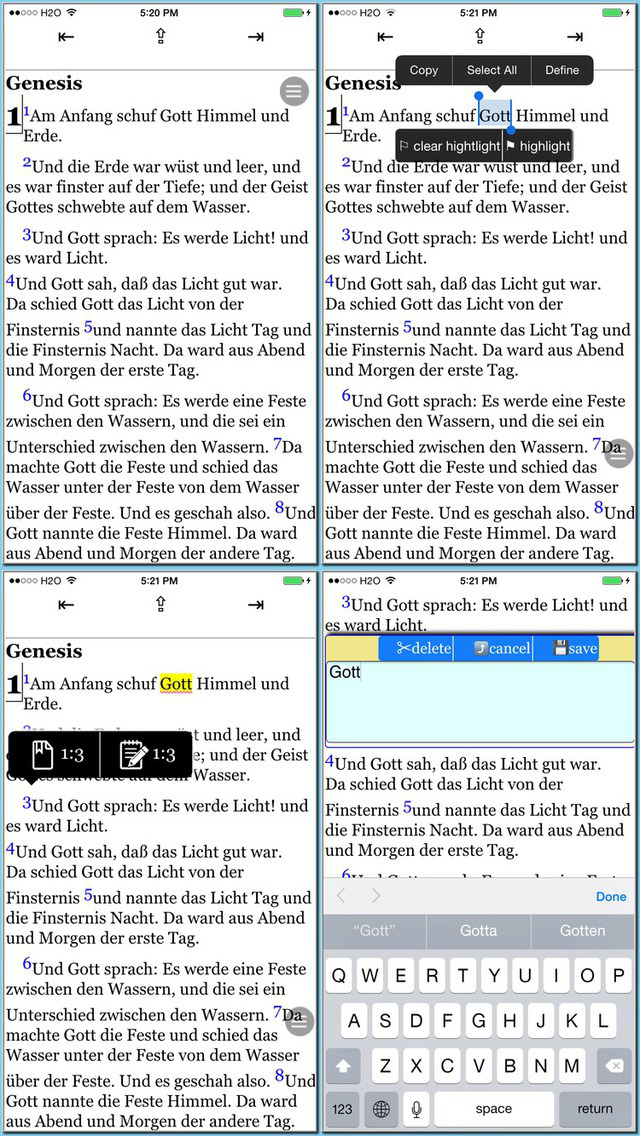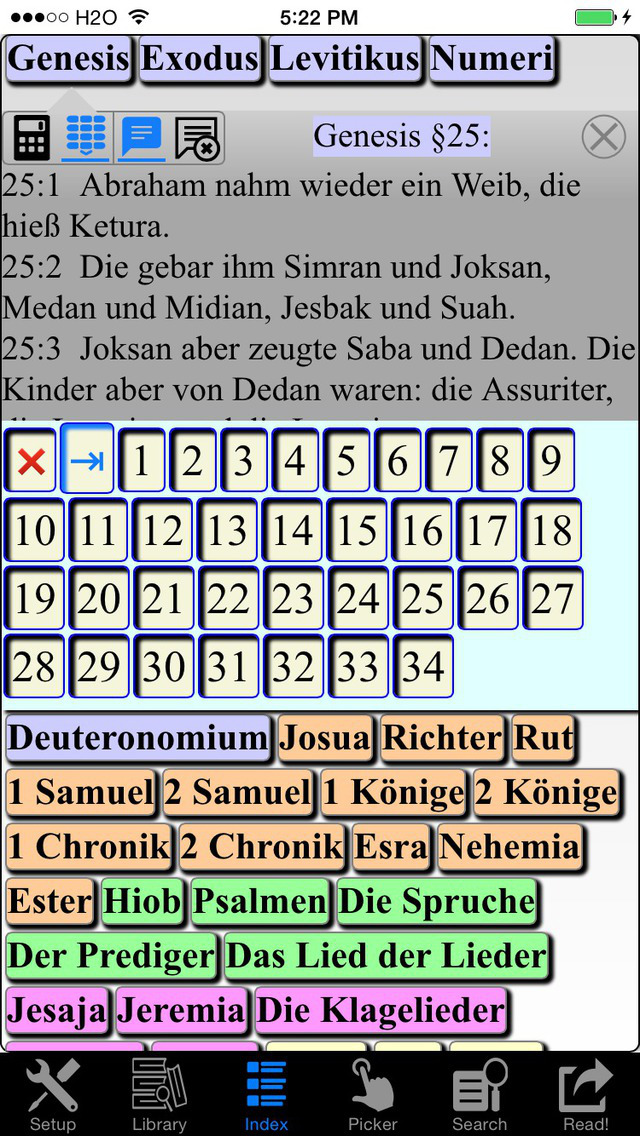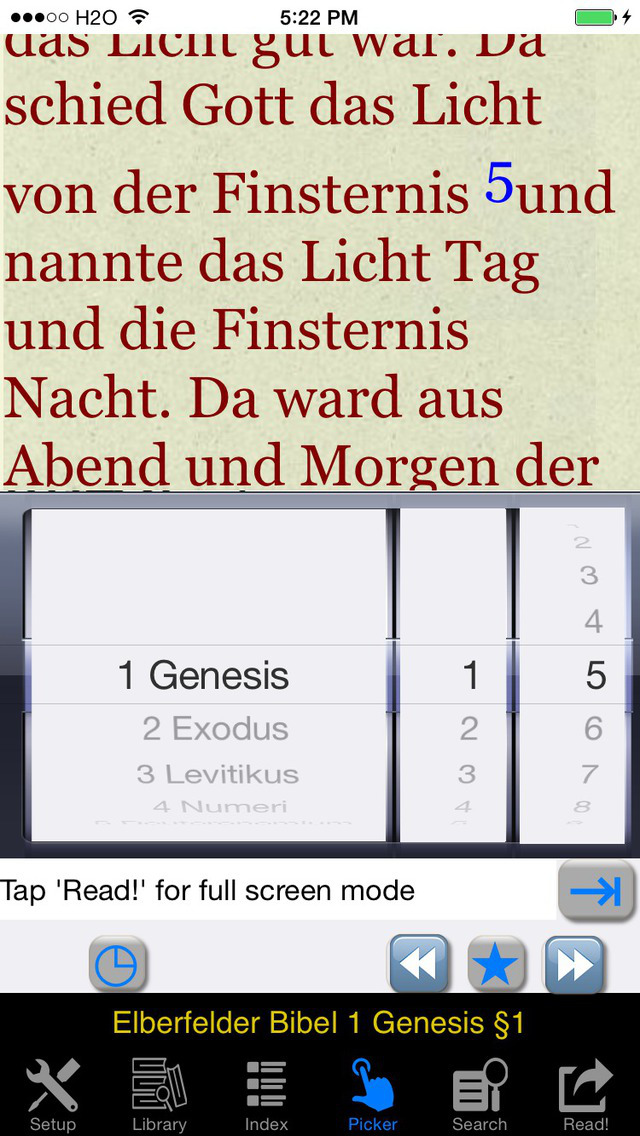German Bile (Elberfelder Bibel )
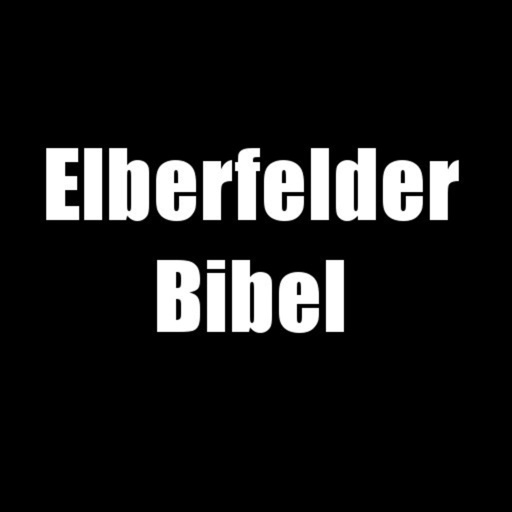
- Publisher: LoudReader Inc
- Genre: Books
- Released: 8 Apr, 2009
- Size: 25.3 MB
- Price: $2.99
 Click here to request a review of this app
Click here to request a review of this app
- App Store Info
Description
This application contains German Bible "Elberfelder Bibel".Eines der besten Dinge über diese Bibel ist die Formatierung des Textes in die Absatz-und poetisch-Layouts. Poetische Abschnitte, wie Psalmen oder The Song of Solomon, werden als separate Zeilen poetische Verse. Rubriken wie Paul's Briefe, werden in einer Absatz-Format. Dies macht das Lesen Bibel einfacher als je zuvor.
LoudReader, an advanced iPhone reader application, provides the following important customer benefits:
* True full screen reading mode
* Real time font/font size and color/texture previews allow you to select fonts and colors and see in real time what pages would look like
– Support all iPhone's available fonts
– Support different font size
– Support 70+ font color /background color/texture
* Continuous reading experience (One tap for page down/up; Left/right swipe to next/previous chapter/story)
* Portrait and landscape reading mode
* Remembers the last reading location (exact book, chapter and scroll position)
* Quick scrolling navigation between chapters/stories to provide an overview of the entire book
* Quick reference feature and web browser type functions maintain user's browser history
* Displays rich formatted HTML book (NOT plain text)
* Quick and easy access to the Reader Instruction/Help
LoudReader User Instructions:
* Each chapter/story is displayed in a continuous page, use finger to scroll the page down/up to read:
- One tap on the top 1/4 of the screen to page up
- One tap on the bottom 1/4 of the screen to page down
- Swipe Left to the next chapter
- Swipe right to the previous chapter
* Double tap on the screen to pop up the control panel to access chapter navigation/ font / font size/ font color / background color/background texture
– use picker to choose a chapter and tap on the bottom blue arrow → to read
- Tap the "tool/setup" button for font / font size / font color / background color/background texture
- Tap the “?” button for Reader Instruction/Help
- Tap the bottom left "i" button to access the book content index page
* Tap the book icon on the top left of the content index page to access other books in a multi-book application
What's New in Version 8.7.3
Vers und speichern Benutzereinstellungen für die App geschlossen: Weitere Optionen im Kapitel zu finden.Enthält sowohl traditionelle Registerkarte unteren Leiste basierte Benutzerschnittstelle (UI) und moderne oben / unten Bar-Stil UI.
Nacht-Modus und intuitive Vorder- und Hintergrundfarbwahl.
In Seite zum Bearbeiten von Notizen und Höhepunkt.
Sofort Vers Vorschau auf einfache Studie Quer helfen verwiesen Vers. Schnelles Auffinden Kapitel: Vers über Tastatureingabe oder direkte Auswahl.
More options to locate chapter:verse and save user settings when app been closed.
Contains both traditional bottom tab bar based user interface(UI) and modern top/bottom bar style UI.
Night mode and intuitive foreground and background color selection.
In page note editing and highlight.
Instant verse preview to help easy study cross referenced verse. Quickly locate chapter:verse via keypad input or direct selection.