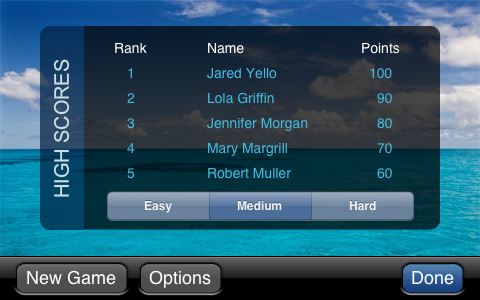Crunch!

- Publisher: RoundSky Lab
- Genre: Puzzle
- Released: 22 May, 2009
- Size: 8.8 MB
- Price: $0.99
 Click here to request a review of this app
Click here to request a review of this app
- App Store Info
Description
Check out some of the reviews:Twenty Four is a devilishly sneaky game that not only entertains you, but improves your mental acuity at the same time. This novel game combines the easy pleasantry of a card game with the logic of a good puzzle.
- Joe T @ justanotheriphoneblog.com
This game is especially enjoyable if you like puzzles, math or both! While I've played similar games on iphone, the use of playing cards makes this game stand apart. My son likes to use it to practice his math skills and it has really helped him to visualize different ways of looking at a math problem using grouping and/or different operators. This is a great game for you puzzle-lovers or those with kids who could use a little extra help on their math skills!
- grinch8989
24, the Game!
Welcome to game 24 brought to iPhone/iPod from a popular street game played between 2 players. 4 cards will be dealt face-up; whoever creates a formula using all 4 cards to hit 24 wins the round.
You'll be playing against a cunning opponent, your iPhone/iPod. Solve as many puzzles as you can within the time limit and plaster the scoreboards with your awesome achievement! Next time when you play any 'number' games, you will be lightning fast to figure out all kinds of strategies!
This is a great game for both kids studying basic math as well as for adults sharpening number crunching skills. Still think you can't do math in your head? now you can!
Key Features:
* Exciting and addictive game play to put your brain through an awesome workout
* Exclusive game engine with very realistic simulation of the street game
* Fast AI puzzle solver integrated with the game
* Auto pause when iphone enters sleep mode
* Beautiful graphics and sound for a complete gaming experience
* Three exciting difficulty level with individual scoreboard
* Customized face cards
* Various option settings to accommodate your play style
Q & A:
Re: Is Kid
In the default auto-select mode, the application makes calculation immediately if two operands and an operation sign are selected. In your case, the first solution '3' is auto-selected, when you select a second operand, the program returns another intermediate result which makes the math seem linear.
To solve the problem, you can simply de-select the '3' group by tapping it again, calculate the '8' group, and then multiply the two groups. Or you can turn-off the auto-select feature which gives you finer control on which cards you want to select, but relatively slower in most puzzles.