TapTunes
- Publisher: David Blundell
- Genre: Music
- Released: 17 Jun, 2009
- Size: 7.5 MB
- Price: $1.99
 Click here to request a review of this app
Click here to request a review of this app
- App Store Info
Description
[ The Music Player, Advanced ]With TapTunes, you will experience your music collection like never before. Touch, tap, drag, shake, swipe, pinch ‒ you've never been this close to your tunes!
By presenting albums visually in a random order, TapTunes brings you much closer to your music than you'd ever get by scrolling through an alphabetical list of artist names. You'll soon find yourself rediscovering old favorites and listening to those forgotten gems lurking around the edges of your music library.
After all, if a picture is worth a thousand words, why let words alone do all the talking for your music?
[ Context Switching ]
Have a long commute? If you listen to audiobooks or podcasts, TapTunes helps by making it dead simple to switch between music, audiobooks, and podcasts. You're never more than a tap away from that thrilling next chapter...or that killer guitar solo. Meanwhile, intuitive gesture controls make controlling your tunes a breeze, so you can keep your eyes on the road while driving.
[ Warning ]
You will be spoiled for other music players. Once you use TapTunes, you won't want to experience your music any other way.
[ Praise for TapTunes ]
"Really impressive, fun and much cooler than the default Music app." - PocketFullOfApps.com
"For music fans, the admission price should be a no brainer." -TouchMyApps.com
[ Features ]
* Five unique browse displays
* Gesture playback controls
* Home screen widget, app icon choices, light and dark themes, Shortcut support
* Seamless switching between music, audiobooks, and podcasts
* Native sharing to Facebook, Twitter, messages, email, etc.
* Random Album option for when you're unsure what to listen to
* Highly customizable (over 40 settings)
* And more...





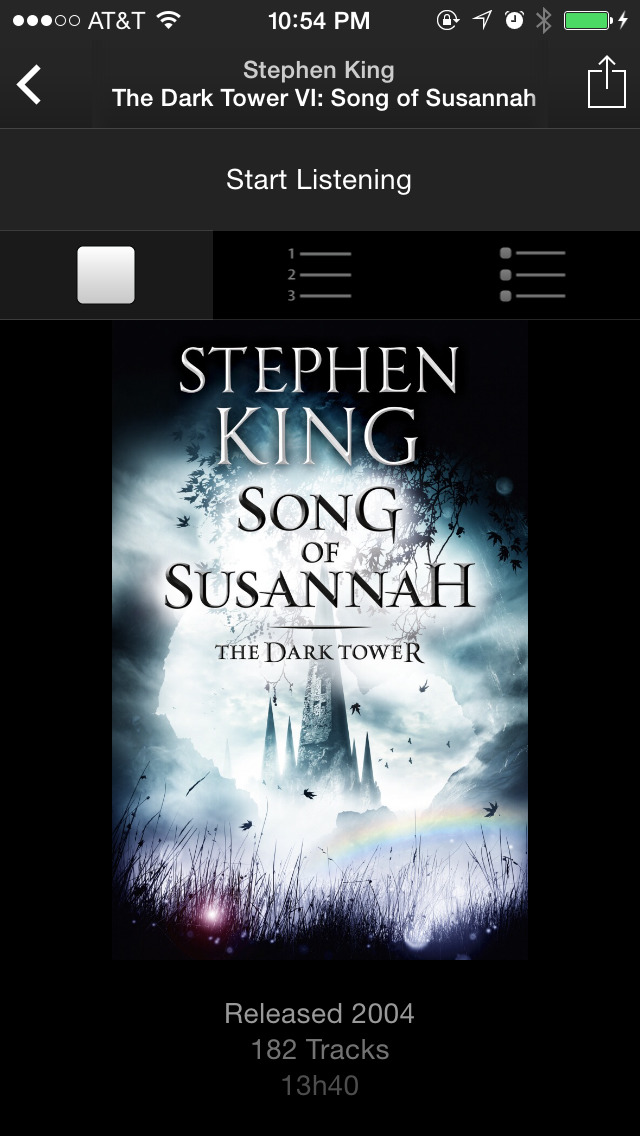
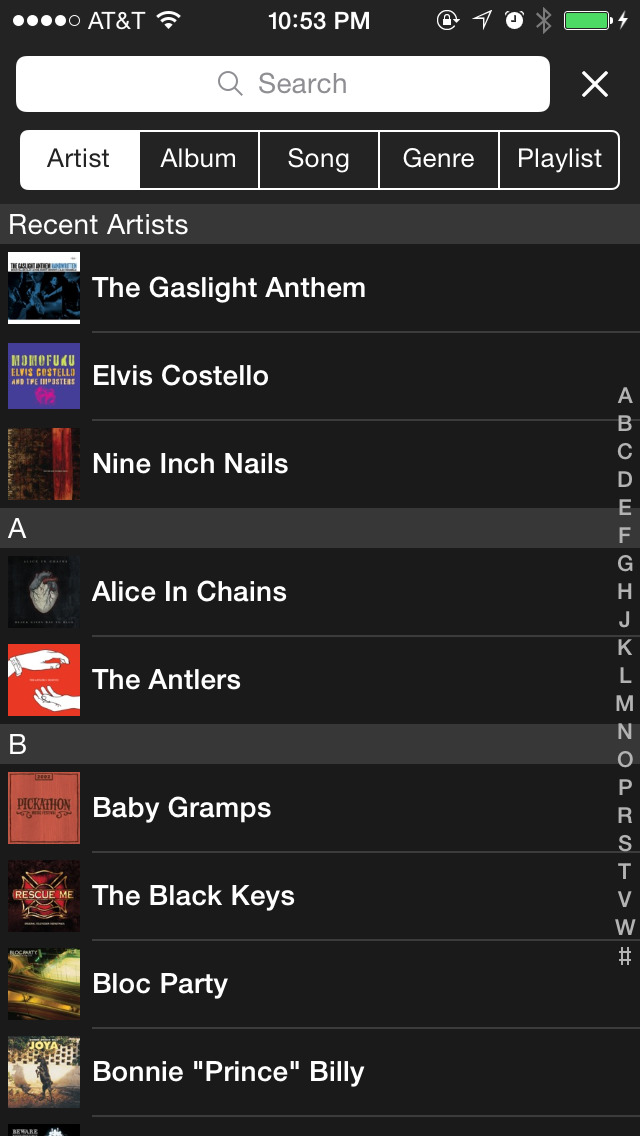


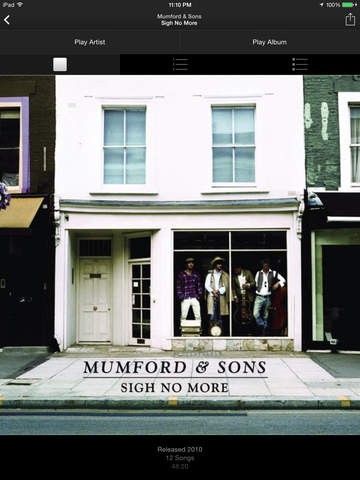


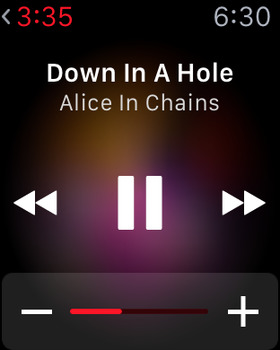
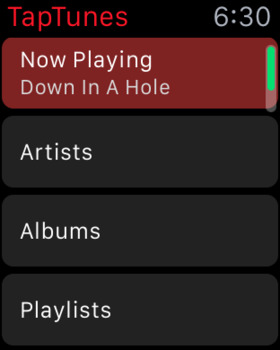
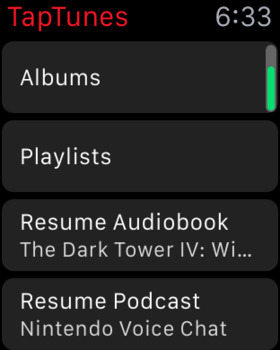


 $1.99
$1.99















