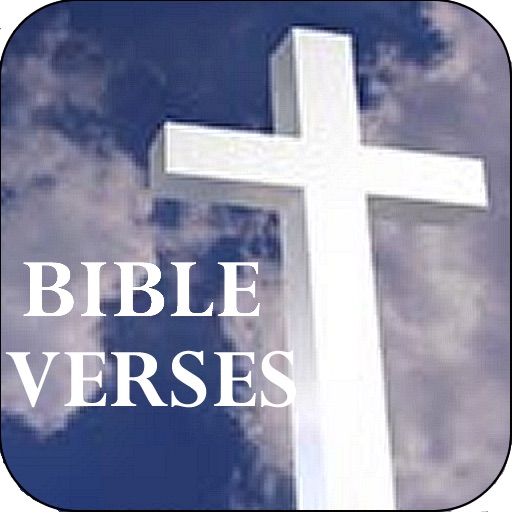Daily Bible Verses (KJV,NIV,ASV)
- App Store Info
Description
Version 1.7 is out with new features and iOS5 compatibility!***********************************************
Need some inspiration from a chapter from the Bible? The Daily Bible Verses is the perfect application for you. Each day, a new verse will display randomly. Want to read ahead? Just use the arrow keys.
***********************************************
FEATURES
- Landscape Mode
-Random Shuffle Button
- Improved Keyword Search
- Be able to save favorites from search
- Settings Tab
- Ability to remove backgrounds
- Ability to have a bigger font size
- Adding NIV(New International)
- Adding ASV(American Standard)
- Now more than 3X the number of verses than the original release!
- Adding online links to commentaries for New Testament Verses!
- Improved UI interface
- King James Version Bible
- Quick Read Ahead Feature
- Access to all chapters
- No Internet required
- Email your favorite proverbs
- Rotating Pictures
- Over 3x the number of verses
- Ability to email your verses
- Ability to see view multiple days of verses
- Search capability
***********************************************
A Proud Supporter of KIVA.ORG
Check out our website and Join our team!
***********************************************
Try our other Apps:
Proverbs
Psalms KJV
Drugs & Medications
Pet Health
iEmergency+
iEmergency ICE Family PRO
Wallpaper Pro Labeler
Love Tips
Lost n Found
Batteryinfo+
***********************************************
FEEDBACK
Send us your feedback for what you want in the next release!
NEWS AND UPDATES:
Visit our website at www.kavapoint.com
Follow us on www.twitter.com/kavapoint
** Compiled and iPhone 3.0 Ready!
What's New in Version 1.7
Improving readability- Retina Display
- Improved Network Reliability
- Ability to capitalize verses for improved readability