eKeypad Video
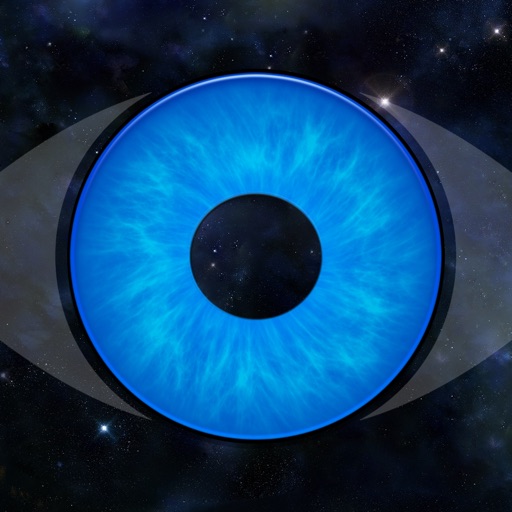
- Publisher: eKeypad Mobile Solutions LLC
- Genre: Utilities
- Released: 16 Dec, 2009
- Size: 28.9 MB
- Price: $1.99
 Click here to request a review of this app
Click here to request a review of this app
- App Store Info
Description
Transform your iPhone, iPad or Apple Watch into an advanced video monitoring system.- Easy setup. Built in drivers make setup simple. Custom drives allow support of almost all cameras, DVRs and NVRs. And support is always happy to help.
- Access from anywhere. Advanced features and tools allow secure access both locally and while away.
- Custom Interfaces. The optional Blueprint module can be used to create customized iPad e-Map interfaces. This allows for easier control of larger systems and allows eKeypad to adapt to your unique interface needs.
- Professional Installers. Advanced features give end-users and professional installers the ability to manage and protect against the security and privacy risks.
Over 500 models of IP Cameras, analog to IP encoders, DVRs and NVRs have been tested and are supported. Don't see your surveillance equipment listed? Contact us. If possible, we will work with you to add support. Generic camera setup allows eKeypad to be configured to support almost all video surveillance products on the market.
Surveillance equipment supported by eKeypad Video:
IP Video Cameras Devices: Zuum Media, Yoko Tech, Night Owl, Averfocus, HAI, Axis, Mobotix, Ness, Razberi Technologies, GrandStream, Sony, Dedicated Micros, IQinVision, Visualint, TRENDnet, Vitek, Wansview, ACTi, Channel Vision, Panasonic, Linksys, Level One, Sharx Security, Samsung, Wirepath, NetMedia, Asoni, D-Link, Wowwee, Y-Cam, GVI Security, Hunt, VisionTech, Toshiba, Bosch, Ubiquiti, Canon, Digital Watchdog, GeoVision, SMARTHOME, Foscam, Basler, Brickcom, Dahua, Vivotek, Etrovision, EverFocus, Hikvision, IC Realtime, Arecont, HikVision and LTS
Network DVRs and NVRs: Visualint, LTS, IC Realtime, Razberi Technologies, Ness, Everfocus, Dedicated Micros, Digital Watchdog, Wirepath, GVI Security, Hikvision, ZuumMedia, Night Owl and Yoko Tech.
eKeypad Platform Features:
- No 3rd party servers or services required
- No additional fees or services are required
- License supports all devices: iPhone, iTouch and iPad
- Universal application optimized for all platforms
- Unlimited number of devices can be configured
- Direct connections made to all devices to improve reliability
- Security features to safeguard your system data and access
- Configuration backup, restore and sharing via Wifi and email
- Secure access for Cellular and even faster access via Wifi
- Advanced management features for professional installers
Optional features:
- Custom screens via Blueprint module on the iPad
- Co-branding to customize the look of the GUI
What's New in Version 3.6.6
Thanks for using eKeypad! This update includes bug fixes and performance improvements to make eKeypad better. We also have a few new features to make common functions easier to use.As always, if you have questions or need support, don't hesitate to get in touch with us at [email protected].
Love the app? Rate us! Your feedback helps us make eKeypad even better.
[IMPROVED] Added larger touch area when editing small Blueprint icons
[BUG FIX] "Enable Device" switch missing for device drivers
[BUG FIX] Failover logic issue with multiple subnets
## Previous
[IMPROVED] Blueprint functionality and usability
[IMPROVED] Blueprint icon drawing
[ADDED] Permissions management
[BUG FIX] Blueprint beam image not scaling correctly













 $1.99
$1.99















