Orbit Art
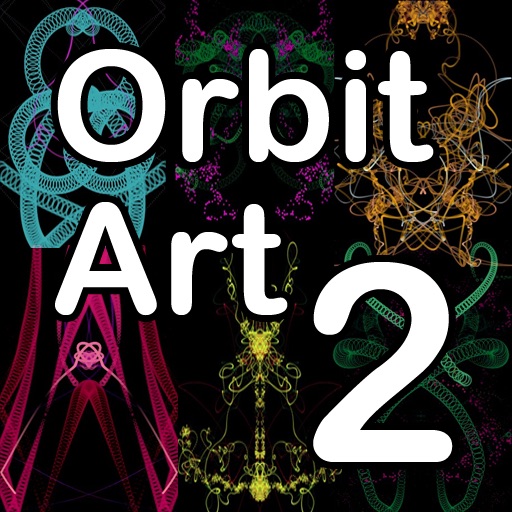
- Publisher: Trevor Alyn
- Genre: Entertainment
- Released: 6 Nov, 2009
- Size: 722.1 KB
- Price: $0.99
 Click here to request a review of this app
Click here to request a review of this app
- App Store Info
Description
Orbit Art lets you create art by throwing a group of magnetic colored art balls onto a black canvas. The art balls roll around leaving trails of color, attracting or repelling one another and bouncing off the walls. When you get something you like, you can save a picture of the screen to your photo album, e-mail it to a friend, or post it to Facebook.What makes Orbit Art different from other computer art generators?
1) You can "program" the art balls and the canvas using a simple switches-and-sliders interface that lets you control each ball's size, color, opacity, magnetism, jitter, and ring size. You can also set most of these attributes to mutate over time.
2) You can "program" the canvas on which the balls roll around:
- Control whether balls bounce off the sides of the screen
- Control the overall speed of the balls
- Create a horizontal reflection of each ball's trail
- Make the screen fade to black quickly, or slowly, or not at all
- Configure a magnetic "black hole" in the middle
- Control the magnetism you can exert by touching the screen
- Control the canvas' sensitivity to the accelerometer (iPhone only)
3) You can paint with it. Start with some background colors to set the mood, then throw some different-colored balls in and drag your fingertip around to "paint" with them.
4) You can save and load art ball configurations -- so if you create a setup you like, you can save it and show it to friends later.
5) It's fun to just sit back and watch! Let it run at regular speed and see how the balls orbit around each other, creating graceful curving shapes.
If you like Orbit Art, have bugs to report, or would like to request new features, e-mail me at [email protected].
Enjoy!
TIPS:
==================
- If your art balls cluster up, touch the screen somewhere with your finger to pull them apart. Or turn on gravity mutation, and they'll eventually fly apart.
- To get a geometrical shape in the middle, add one art ball and then monkey with the "Black hole strength" value.
What's New in Version 2.0
- You can now draw with circles as well as with points- You can now set up color, magnetism, size, opacity, and circle diameter to mutate at different rates
- You can now e-mail pictures and post them to Facebook
- New art ball attributes: jitter, circle diameter, and circle interval
- You can now set the image to canvas image to fade to black over time as new trails are drawn on it
NOTE: This version will delete any saved art ball configurations that you have! (Sorry.)




















