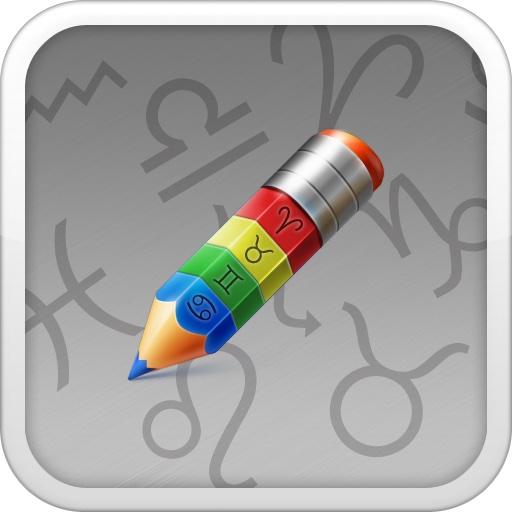AstroDraw
- App Store Info
Description
In astrology, nearly all judgements are obtained from observing each person’s birth chart. consequently, birth chart occupies a important position in astrology.In the past, if you want to draw an exact birth chart, the drawer need to have a great number of knowledge in astronomy, astrology and geography even math. Even a experienced astrologer cannot easily finish this work. Furthermore, with the popularization of astrology, more astrology fans began to set foot in this area. How to draw a exact birth chart become the first problem that people have to face up. How to solve this problem and stride this doorsill of astrology?
Now, AstroDraw greatly simplifies the birth chart drawing process. You just need to input necessary personal information, and then, AstroDraw will fast draw detailed and exact birth chart even you can become an expert without any relative knowledge.
Features:
1. AstroDraw has simple interface and detailed and easy-understand helping information.
2. Clear operation process can direct you to easily finish birth chart drawing.
3. An arbitrary scaling of the birth chart make you to clearly see each corner of it in full direction.
4. Custom aspect Orbs, Draw aspect chart.
5. AstroDraw will exactly analyze various information obtained from each planet and zodiac position.
6. The birth chart photo function can save birth chart image in picture folder, user can easily check, explain, compare birth chart and share this birth chart information with other people.
no matter you are experienced stargazer or astrology fans, Astrodraw will offer a professional help for you and make your astrology dream is not out of reach.