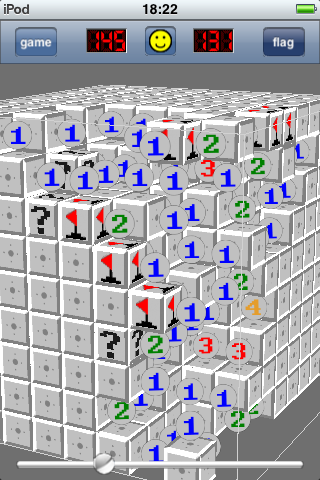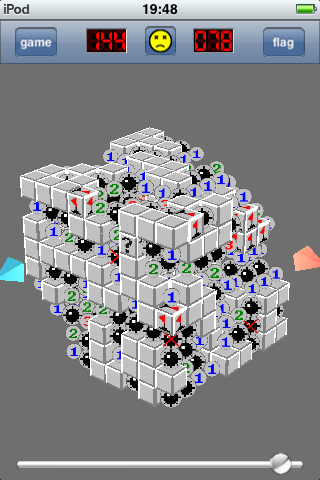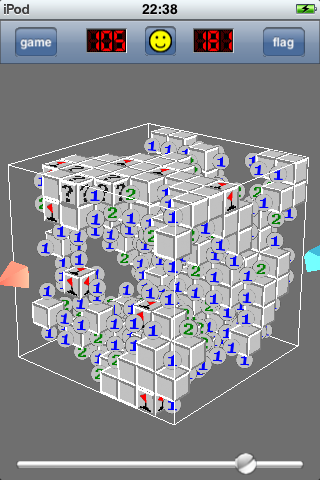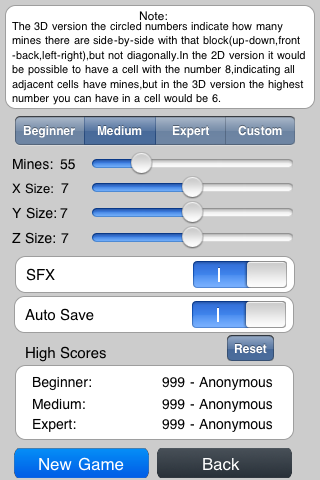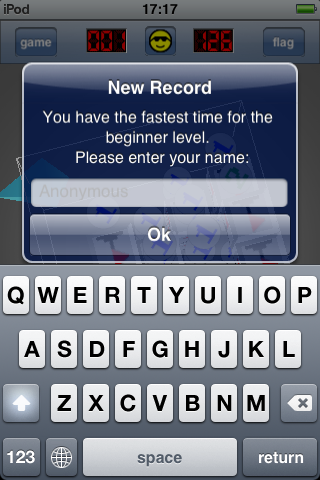3D MineSweeper - Classic Evolution
- App Store Info
Description
3D Minesweeper is a classic puzzle game evolve from Windows Minesweeper, with unique 3D gameplay, it's more challenging and playable.Try the classic(and best) version of 3D minesweeper, you will be fascinated by it : )
Your game is saved when you get a call or other interruption and then restored when you return to complete the game
*****************************************************************
USER REVIEWS
*****************************************************************
"I can't stop playing this addictive game!!! This is fun and challenging. Great app!"
"Like one of the others said it's a great way to waste time(in a good way)it's fun you just might need some spare time and practice and after you got it down it will be addictied to it...I'm glad I got it :D"
"This game is fantastic.It is a simply concept and I admit when I looked at it in iTunes I didn't not think it would be fun.Now all other games have been put aside as I play this."
"This game is very fun.You can pick up and play no matter where you are,and it's fun to try to beat friends scores.
You guys constantly release FREE update to improve the game,Thanks!"
*****************************************************************
FEATURES
*****************************************************************
- Unique 3D gameplay
- Endless hours of fun, you can repeatedly play it without boring
- Best, smoothest, fastest interface of any iPhone/iPod Touch minesweeper game
- Quick launch without loading time
- Auto save your gameplay history when you exit the game - You can interrupt your game and restored it at anytime!
- High scores - Enjoy trying to break your best record!
- Beginner, Medium, Expert and Custom levels, just like the desktop version we all know and love
*****************************************************************
GAMEPLAY
*****************************************************************
- Tap a cube to clear it
- Tap and hold to drop a flag
- Press a numbered flag to show cubes next to it
- Drag the red|blue handle to show|hide columns|rows
- Swiping on the screen to change viewpoint
- Moving Slider to room
*****************************************************************
USER FEEDBACK
*****************************************************************
For those reviewers claiming the numbers are wrong, we have still not received any screenshots of the problem to the support email address.
Remember, a red X means you flagged a cube, but it wasn't a mine, just like the desktop verson.
If you have any questions or suggestions, please don't hesitate to let me know :)
My email: [email protected]