iFraction
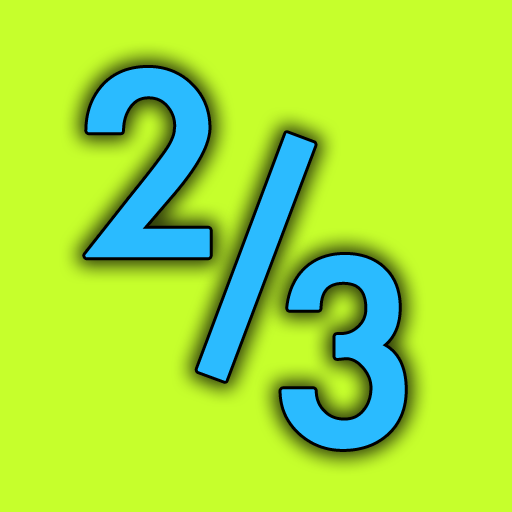
- Publisher: Kyle Moore
- Genre: Utilities
- Released: 29 Dec, 2009
- Size: 812.1 KB
- Price: $1.99
 Click here to request a review of this app
Click here to request a review of this app
- App Store Info
Description
Let's face it, fractions can be irritating. From reducing them to putting them over a common denominator, working with fractions is tricky and prone to errors. Enter iFraction: a multi-purpose tool that makes working with fractions a snap.iFraction allows you to:
- Reduce fractions at the touch of a button.
- Calculate the lowest common denominator for a group of fractions.
- Evaluate mathematical expressions containing fractions, decimals,
and integers.
- Convert decimals to fractions.
Even if you don’t need iFraction for you math class, you can use it to increase or reduce recipes, calculate carpentry measurements, and much, much more.
Usage:
"Reduce" tab:
- Enter the numerator and denominator of the fraction you would like
to reduce, then tap "Reduce" to see the reduced fraction as well as
its decimal equivalent.
"LCD" tab:
- Enter a series of fractions separated by spaces into the upper box,
in the form "1/2 2/3 3/4 4/5", then tap "Calculate" to see them placed
over a common denominator in the lower box.
"Calculations" tab:
- Enter a mathematical expression (such as "1/2 + 3/4 + 2.5 * (4/3 ^
5)") and tap "Calculate to see the answer as both a decimal and a
fraction. Enter fractions as 'a/b' and separate all operators (+, -,
*, /, ^) with spaces.
"Dec. to Frac." tab:
- Enter a decimal number in the first text field and tap "Convert" to
convert it to a fraction. If it is a repeating decimal, type in the
portion that repeats, set the "Repeating Decimal" slider to "ON" and
enter the number of digits that repeat. For example with the decimal
0.17325325325325, you could enter "0.17325", set the slider to "ON"
and type in “3” as the number of repeating digits.






















