1010 Ways: Improve Yourself
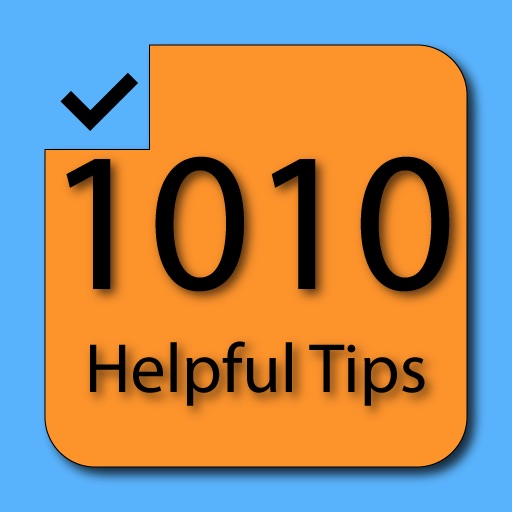
- Publisher: Socially Conscious Software LLC
- Genre: Productivity
- Released: 13 Apr, 2010
- Size: 2.3 MB
- Price: $3.99
 Click here to request a review of this app
Click here to request a review of this app
- App Store Info
Description
Find useful tips on how to save money, make money, lose weight, help the environment, improve your leadership skills, take the bull by the horns and much more!!!1010 Ways To Improve Yourself provides you with 1010 useful tips to help you make positive changes in your life.
The main purpose of 1010 Ways To Improve Yourself is to help you take control and improve your life. Additionally, 1010 Ways To Improve Yourself is intended to help you share any tips you find particularly helpful via the email and note features. Use the annotation feature to save your notes on how the tip you are currently reading can apply to your situation and the email feature to share with friends and family.
To accomplish this goal, the application is organized into ten different categories with 101 tips in each.
Categories List:
1. Save Money.
2. Lose Weight.
3. Expand Your Vocabulary.
4. Earn More Money.
5. Say "I Love You".
6. Improve Your Leadership Skills.
7. Improve Your Life.
8. Spread Joy.
9. Live Green.
10. Take Initiative.
If our products do not live up to your standards for any reason, please email us at [email protected] (instead of just writing a bad review on the app store) so we can take direct actions to fix your concerns. Your satisfaction is a priority at Socially Conscious Software, so we would love to hear from you to help fix any and all of your concerns.
Instructions for use:
1. Go to the Categories tab and touch the Category of your choice. See the categories list below.
2. Scroll through and read the tips to see what peaks your interest.
3. When you find one you are interested in, touch the cell.
4. This will take you to the main page for that tip.
5. Read the tip carefully and take time to contemplate how such a tip could help you, or how you could implement it.
6. On this page, you can write and save notes for yourself using the annotations button. This brings up an editable text field where you can save notes. Touch Save to save your notes and return to the main page. To read your notes again, simply navigate back to the annotations field of the selected tip where saved notes will be displayed.
7. On the main page, you can also email the tip to friends, family or yourself by touching the email button. This launches your email application with the tip auto-populated into an email format. It also fills in your notes, if you have any.
8. You Can Do It!
Disclaimer: 1010 Ways To Improve Yourself is intended to provide an introductory scoped view of the featured areas of self improvement interest. The tips provided are intended to reflect current thought on the topics at hand, but are not guaranteed to be undisputed by experts in the field. These helpful hints, tips and concepts are not guaranteed or intended to be used in any legal situations, seek other resources and verification when needed. For thought provoking purposes only! :)
Health Disclaimer: This Application provides weight loss management information and content published over the Internet and or directly embedded in this Application. This Application is intended only to assist users in their personal weight loss efforts. Socially Conscious Software LLC is not a medical organization and our staff cannot give you medical advice or diagnosis. Nothing contained in this Application should be construed as such advice or diagnosis. The information and reports generated by us should not be interpreted as a substitute for physician consultation, evaluation, or treatment. You are urged and advised to seek the advice of a physician before beginning any weight loss effort or regimen. This Application is intended for use only by healthy adult individuals. The Application is not intended for use by minors, pregnant women, or individuals with any type of health condition. Such individuals are specifically warned to seek professional medical advice prior to initiating any form of weight loss effort or regimen.























