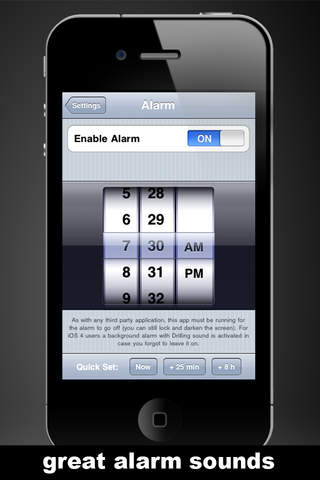Standard Time LITE (Alarm Clock)

- Publisher: Herp Games
- Genre: Utilities
- Released: 14 May, 2010
- Size: 17.5 MB
- Price: FREE!
 Click here to request a review of this app
Click here to request a review of this app
- App Store Info
Description
70 workers are building a wooden 40 x 13 ft "digital" time display in real time: a work that involves 1611 changes within a 24 hour period.Seamlessly documented and shot on video, the 24 hours movie is synchronized with your device time and can be used as a unique clock.
★ PLEASE NOTE ★
This lite version comes with a short video sample of the big clock display from the pro version. The big clock in this app does not show the correct time (it always starts at 9:58 am).
However, in the lite app you can switch to a smaller digital display that always shows the correct time (so you get a fully functional alarm clock). Please get the pro version for the full 24-hour experience live from the construction site.
★★★ Go Pro! ★★★
If you enjoy the Standard Time project, there are pro versions with the full 24 hour clock movie with imporved image quality.
- for iPhone and iPod: "Standard Time (Alarm Clock)"
- for Retina Displays: "Standard Time for Retina (Alarm Clock)"
- for iPad: "Standard Time for iPad (Alarm Clock)"
★ Features ★
- Georgeous alarm clock
- High definition video footage for the Retina display
- Various alarm sounds from the construction site - Ever wanted to wake up to the shouting of a foreman? Here you go.
- 12 or 24 hour format
- Slide up and down with your finger to adjust brightness
- Shake to toggle a flashlight
- Alarm works even when screen is locked or your device is in silent mode
- With iOS 4 or newer, you will get sound notification alarms even when the app is not running
★ What is the Standard Time project? ★
It is a sculpture about time and a race against the clock. Even though the workers are trying hard to construct every single minute, they are constantly on the verge of failing.
Standard Time is an artwork by Mark Formanek, realized by Datenstrudel.
What's New in Version 1.7
- improved High-definition video footage- improved performance