iCorrect® OneClick Color - Easy Color Correction

- Publisher: FreshAir Software, Inc.
- Genre: Photo & Video
- Released: 31 May, 2010
- Size: 3.8 MB
- Price: $2.99
 Click here to request a review of this app
Click here to request a review of this app
- App Store Info
Description
If you take pictures, you need this app. Just a touch of your finger will bring life to your photos and selfies using the same powerful PictoColor® OneClick technology that professional photographers have relied on for years. Read more about it at pictocolor.com.• Automatically correct color balance and exposure.
• Fine tune the automatic correction using sliders and steppers to independently adjust overall brightness, shadows, highlights, contrast, saturation, tint and temperature. You will be amazed at the shadow detail that can be recovered in backlit images.
• Install as a Photos extension to perfect your images, including Live Photos, without leaving the Photos app.
• Convert to black and white or sepia tone.
• Use the Preview switch to easily compare the corrected photo with the original.
• Specify output resolution (full, medium, low, or custom) and whether to preserve image metadata, including GPS location.
• Supports the Wide Gamut displays of the most recent Apple devices.
• Share with your family and friends via Mail, Messages, Air Drop and your social media apps.
Quick and easy professional results. Give your photos the color of life with iCorrect OneClick Color.
What's New in Version 3.0
This app has been updated by Apple to display the Apple Watch app icon.iCorrect is now a Universal application, running on iPhone and iPad.
iCorrect can be installed as a Photos Extension.
Supports Landscape and Portrait orientation.
Supports Retina and Retina HD displays and the Wide Gamut color space.
Edits Live Photos.
Optionally preserves metadata, including geotagging information.
Steppers adjust slider values in +/-1 increments.
Undo/Redo.
New sharing options including AirDrop.







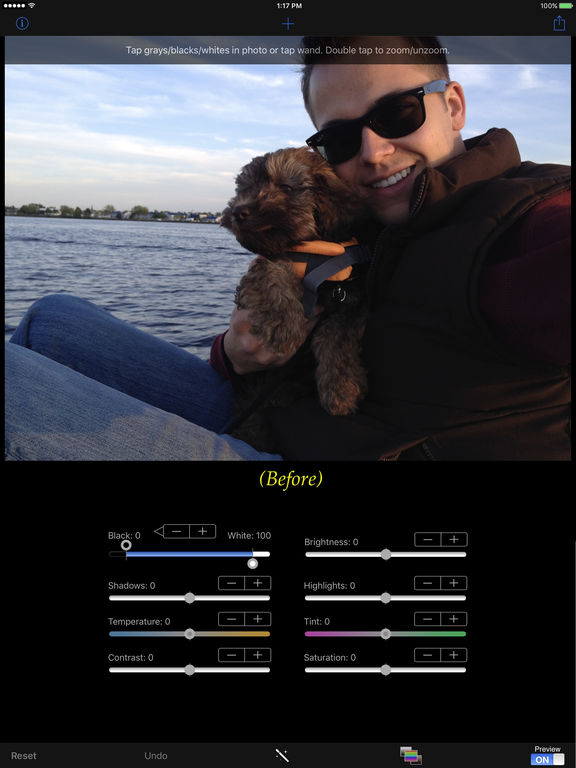
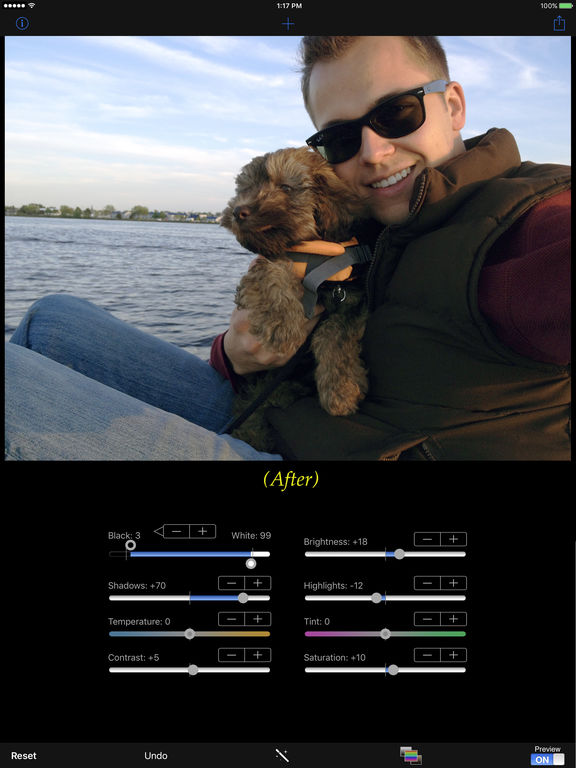
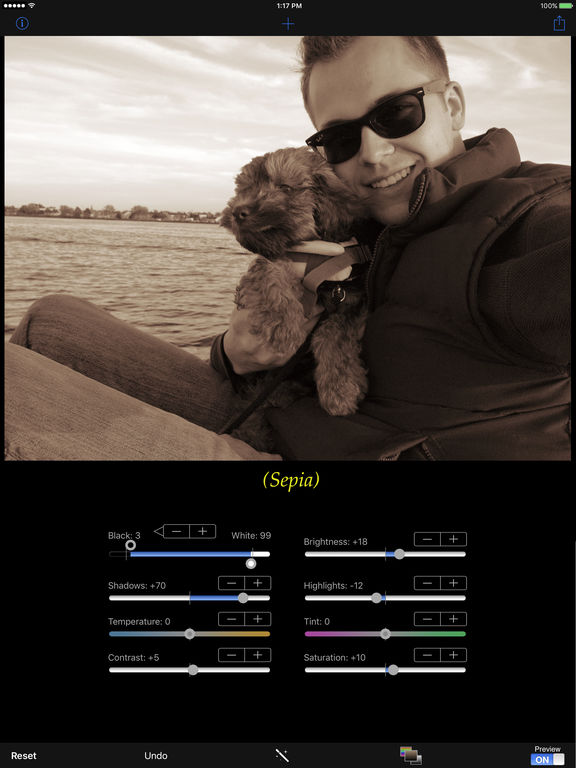
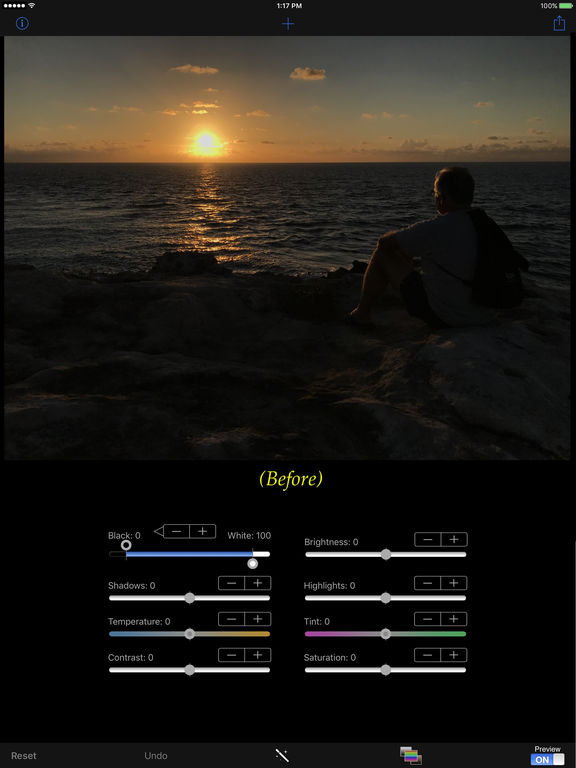
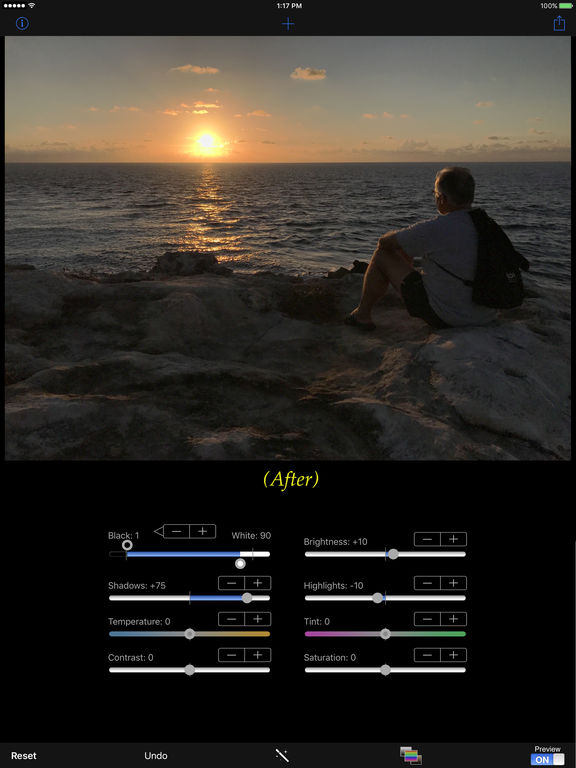
 $2.99
$2.99

















