Invite All For Facebook & Invite Friends By Factor
- App Store Info
Description
The best tool for Facebook to manage your Pages, Events and Groups. You can easily invite all friends to any Facebook Fan page, event and group. This version of app has been completely redesigned to fit users needs and provide brilliant and simple user interface. Inviting is easy as logging in, pick whatever facebook event, fanpage or group you want to invite and let device process invitations. App also offers targeted inviting - Inviting by factor like location, hometown, inspirational people, device used, education, schools, language, spoken languages, facebook interface language, gender, relationship status, interested in (relationships), sports, religions, work, position at work, location at work, political views and more. Each chosen factor will be grouped with most occurrences to pick people from that factor. Inviting by factors is optional In-App purchase. This is very precious tool for event promoters and managers to pick highly targeted people on board.Performance? Inviting to event is fast, few seconds and all friends are invited. All? no if your account is limited by Facebook server side, so usually you can invite max 750-1500 to each event. Groups & Pages ? Only known limit actually is your friend number on Facebook. But we are not promising it will be that way forever. This tool is only helper to proceed invitation fully automatically while you can rest instead of siting and picking one by one. Inviting speed to pages and groups depends on your device model and internet connection speed usually it's around 2-3 invites /s .
This App is not a property of Facebook Inc. and it's not related or certified by them.
What's New in Version 5.1.5
Fixed crash for 32bit devicesGeneral improvements
Fixed broken anti-sleep function









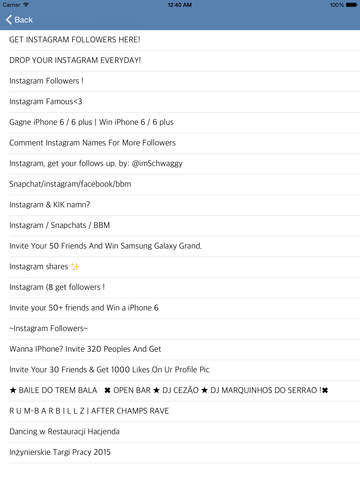



 $4.99
$4.99















