Sky Writing HD
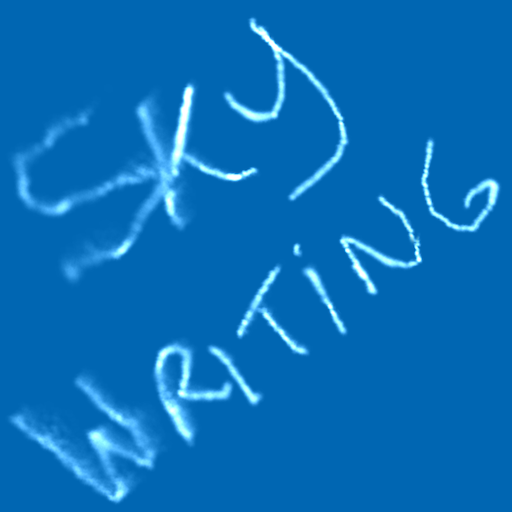
- Publisher: Jeff Wolverton
- Genre: Entertainment
- Released: 30 Jun, 2010
- Size: 11.2 MB
- Price: $1.99
 Click here to request a review of this app
Click here to request a review of this app
- App Store Info
Description
"An utterly daft way to use all that technology, yet strangely addictive and thought provoking." -Rob Beattie, IT ReviewsREALISTIC SKYWRITING on your iPad! Write your name in the sky and watch it waft away like real skywriting! Sketch a picture or message, then save a picture of your work before it floats away!!
Write over cityscapes, watch your skywriting as it floats BEHIND buildings and palm trees, just like its actually in the sky!
UPDATED AGAIN! Now you can use YOUR OWN IMAGES as backgrounds for skywriting!
NEW FEATURES:
-- PUSH UP WITH TWO FINGERS TO ACCESS SETTINGS: Now you can:
-- Change the "Wafting Away" speed! Set it slow to write a lot, then speed it up to watch it waft!
-- Set your OWN image as a background - write in the sky on your own pictures, then save the result to send to a friend!
-- One-Touch save image to photos!
-- SHAKE to clear the screen (watch your skywriting waft away in fast motion!)
-- Double-Tap to leave the basic blue and cycle through several backgrounds! Sky write over a cloudy sky, over a beach, a desert, or any of several famous cities! (And check it out: when you right on the palm tree, london, paris or new york images, you writing goes BEHIND the foreground stuff, like it's really in the sky!)
Want to vote for what new city appears in the next update? Give us a good rating and tell us what city you'd like to see!!
Created by Jeff Wolverton, working feature film visual effects artist.
What's New in Version 2.2
UPDATED!:-- New top & bottom menu bars now come up (or get hidden) with a TWO FINGER TAP
-- New "SEND TO A FRIEND" button so you can email your creation to others!
-- "Waft Speed" slider can be set all the way to 0 to let you write "freeze framed", the let it waft away (or stop it in between!)
-- NEW "Choose BG" menu to visually select any of 20 images to write over (including new ones: Boston, Columbus, and the Great Wall of China! Send us more of your suggestions!)
-- Separate "Use Photo For BG" menu to use your OWN
IMAGES to write over
-- Menu is visible on startup, and initial image is Palm Trees (that stay in the foreground as you draw!)
-- SMOKE COLOR BUTTON -- box in lower left on menus pops up a set of colors your can draw in! Now your skywriting can be any color of the rainbow!!







 $1.99
$1.99















