Learn Botany - Parts of Plants
- Publisher: Rantek Inc.
- Genre: Education
- Released: 23 May, 2012
- Size: 85.7 MB
- Price: $4.99
 Click here to request a review of this app
Click here to request a review of this app
- App Store Info
Description
Learn about plants with the famous Botany Puzzles!In Activity 1 learn the parts and names of the different plants including a leaf, tree and flower.
Touch a plant part in the photo-strip to change the featured plant part on the page. Touch the speaker button to hear the correct pronunciation of the plant part and touch the location button to see the plant part highlighted on the diagram! Also, learn the names of several different leaves and flowers.
In Activity 2 assemble the plant puzzles that are based on the popular physical Montessori materials.
In the first plant puzzle lesson, children have to look for the plant puzzle piece that is blinking on the diagram. When they touch the correct piece it will move into position on the diagram and the name of the part can be heard aloud.
In the second plant puzzle lesson, children have to look for the plant puzzle piece that corresponds to the name shown at the top. For children who cannot read, the plant part name at the top can be touched to hear the name aloud for them to know which one to look for.
Children can also assemble the puzzles in a random order of their choosing.
Also included is a matching puzzle to identify different examples of leaves and flowers.
This Montessori application was co-developed and approved by an AMI certified, Montessori teacher with over forty years experience educating children!
We sincerely thank you for your support of our Montessori applications and hope you enjoy this one!
Visit us at www.mobilemontessori.org.
Twitter: @MbMontessori


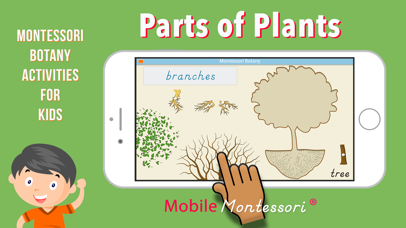
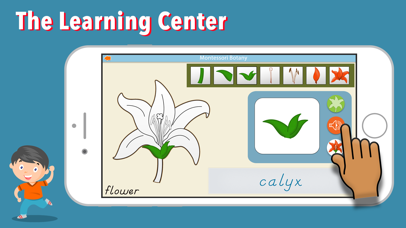
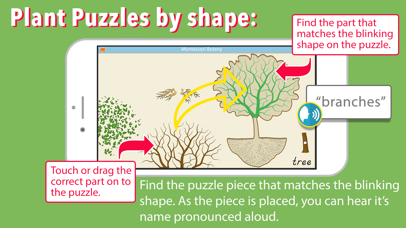
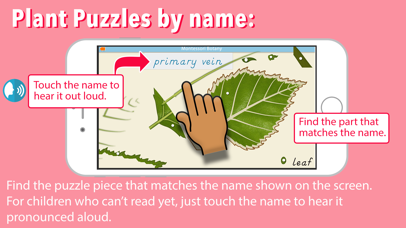
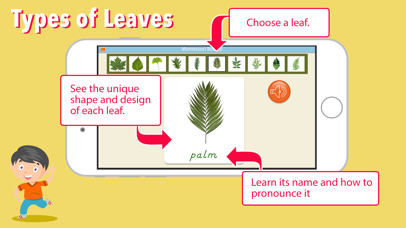
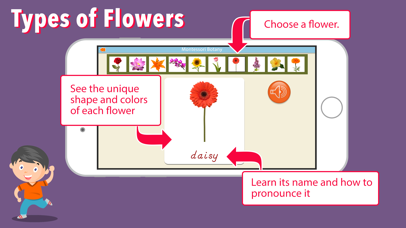
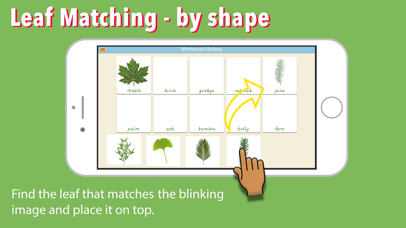






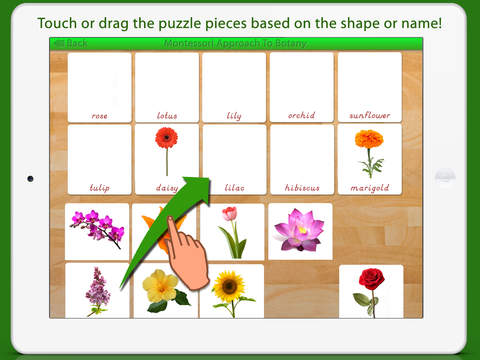

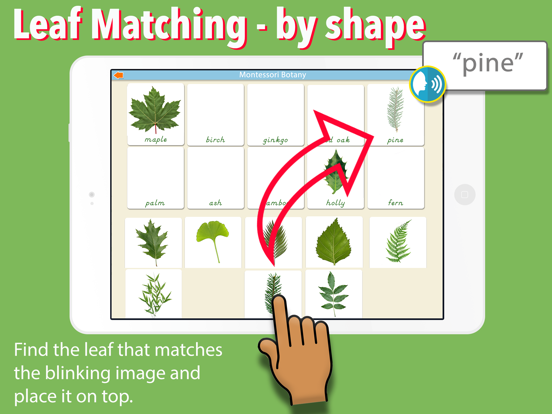
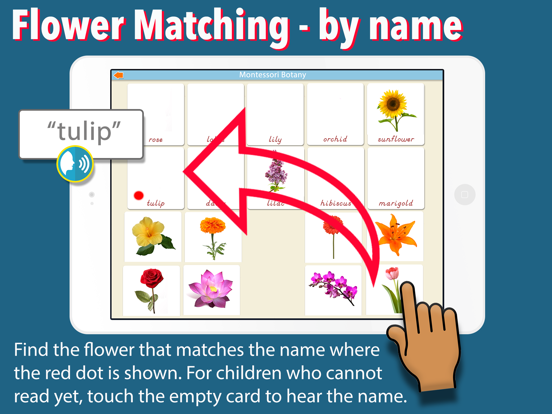
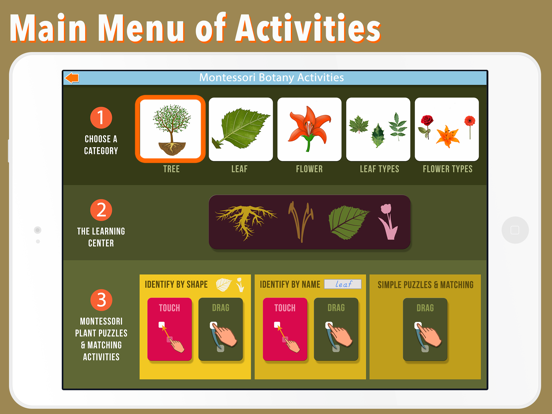

 $4.99
$4.99
















