RPG Sheets
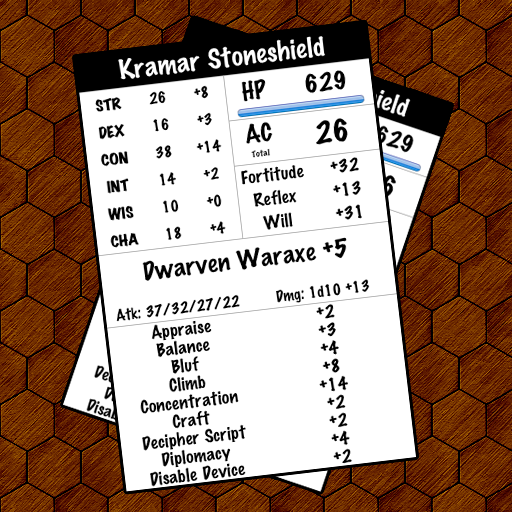
- Publisher: Luis Mesas
- Genre: Entertainment
- Released: 23 Jul, 2010
- Size: 2.4 MB
- Price: $1.99
 Click here to request a review of this app
Click here to request a review of this app
- App Store Info
Description
-- Compatible Roleplay Game Systems --d20 system v3.5 -- PFRPG -- Classic World of Darkness (Vampire) -- w40k armies
-- Keep your characters with you --
RPG Sheets is an iPhone application designed to keep all the info you need of your rpg characters allways with you with the objective to use it on your games and keep your printed copy only for reference and leveling updates. Having in hand and quickly all the info you need from your character on every roleplay session.
Track your stats, skills, current hit points and armor class values (total, touch, flat footed…).
-- Multiple Characters --
You can keep any number of characters saved on your iPhone. Just a swipe on your character name and will switch between all your characters.
-- Send sheets by email --
(iOS 3.2 required) Send your sheets by email to your game master or to keep them as backup. You can open them again from any iOS 3.2 device.
-- iCloud support --
(iOS 5 required) Your sheets will be sincronized between all your devices.
-- Contact --
If you have any throuble or need help on using RPG Sheets for your char, shoot your question on our twitter channel: @roleplaytools
Follow us on twitter: @roleplaytools
Please send any suggestions to [email protected]
If you want to help on having RPG Sheets translated to your language send an email to [email protected]
-- DISCLAIMER --
You still need core rulebooks and/or supplements/codex in order to play this games.
This application and its developer is not affiliated with White Wolf Gaming Studio. This is merely a character sheet and not a reference guide. Purchase of White Wolf Gaming Studios products are still required to play the game.
Vampire The Masquerade and World Of Darkness are Trademarks in property of White Wolf Studio.
What's New in Version 1.22
- d20: Added notes to items.- d20: Added notes section to character.
- d20: Solved a bug on score buttons.






 $1.99
$1.99















