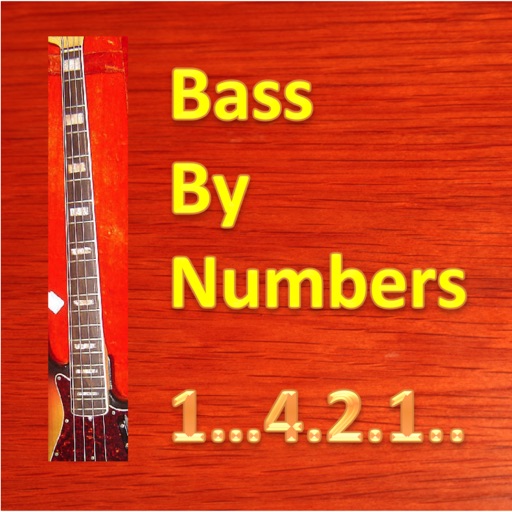Bass By Numbers
- App Store Info
Description
Professionals expect their back-line to be able to change keys randomly. Playing by numbers (aka Nashville notation) is a valuable and critical skill for any performance musician.Bass By Numbers is a training tool to teach bassists (also applicable to guitar) the scales for the most common keys and to learn the patterns and how to shift them for changing keys. The tool allows the user to play on top of the numbers, notes or the bare neck (as in a real performance) to master these keys.
Here's how it works:
The app presents a bass neck (and for the iPad, the road map of the song). One can select the key and chord and turn on the note & numbers and review the patters for scales. You can then move up and down the bass neck by swipe gestures on the bass neck. When you touch the neck at the point just ahead of the string an fret intersection, the App shows the note and plays the tone.
You can also press the Play button and the app will send a sequence of notes. You can then play over the blank neck, numbers or notes and the app will score you results. There are 50 notes in the sample exercises and thousands of exercises.
I play with professional musicians all the time. I made this tool out of necessity and I use it myself. I hope you enjoy it. If you have comments, feel free to send me comments. The App Store page shows you my email address.
By the way... I also use it for writing stage sheet's. It shows the scales you can flip back and forth between numbers and notes so it is a great tool for taking sheet music (in notes) and converting it to numbers.