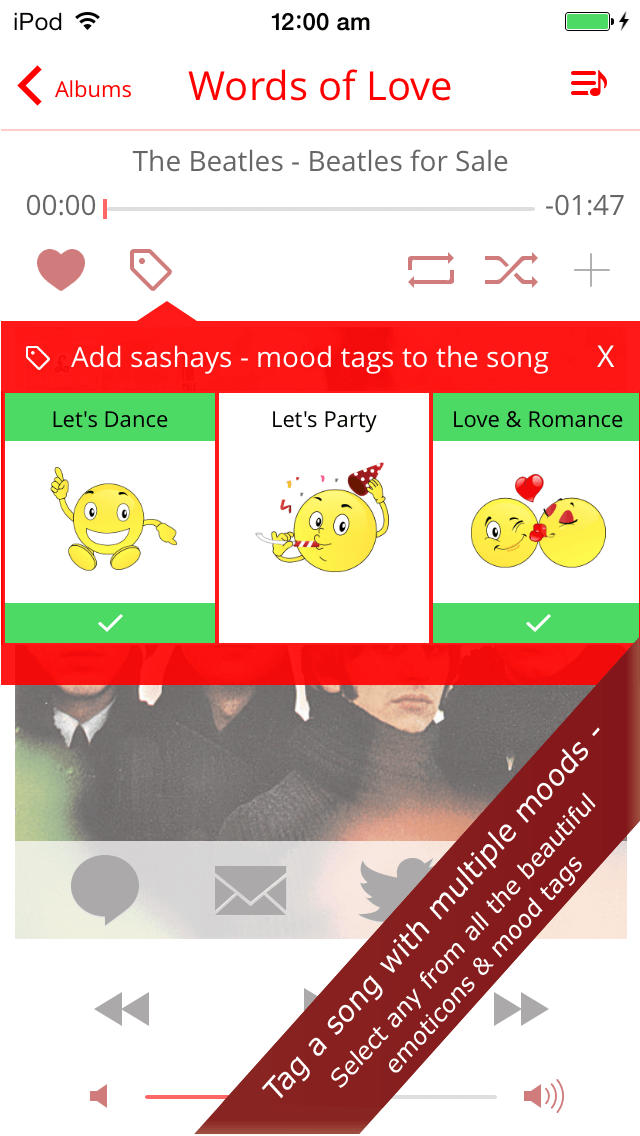Sashay music player FREE: Feel the music with mood tags, gesture controls, dynamic playing queue and sharing with friends

- Publisher: Vineet Verma
- Genre: Music
- Released: 22 Jan, 2014
- Size: 13.2 MB
- Price: FREE!
 Click here to request a review of this app
Click here to request a review of this app
- App Store Info
Description
Lite version of Sashay music player for iOS. Sashay is an elegant music player that brings all your iTunes music collection to one beautiful, streamlined interface. Tag music with moods. Create dynamic playing queues. Use gesture controls for playback. Share your playing music with the world - right from Sashay.BEAUTIFUL, STREAMLINED INTERFACE
• Your existing iTunes music collection put forth in a beautiful, streamlined layout
TAG MUSIC WITH MOODS (SASHAYS)
• Tag a song with multiple moods from available emoticon mood tags, or create new ones
CREATE DYNAMIC PLAYING QUEUES
• Play songs now, or add to queue using gestures- from different collections (playlists, albums etc) together with dynamic playing queue
SHARE PLAYING MUSIC WITH THE WORLD
• Publish directly from Sashay to Facebook, Twitter, Email or SMS (iMessage)
SHORTCUT VIEWS & GESTURE CONTROLS
• Press and hold on any collection/ song tile for 'Add To Queue Controls' view - to play now, or add it to the end of the playing queue. Tap on the top navigation bar for 'Central Controls' view - now playing song with playback controls.
REVIEWS:
• Please rate Sashay music player and leave us a review!
FEEDBACK AND QUESTIONS:
• Feel free to reach out to us by emailing [email protected]
What's New in Version 1.2.1
- Added QUICKPLAY mode - an easy way to quickly play music while DRIVING, or anytime in hurry with just single click.- Readymade collections for quickly music playback anytime, anywhere:
1. Best of all time
2. Surprise me
3.Choose for me
- Share music with friends and groups on WHATSAPP.