Tourist - Travel Language Aid

- Publisher: Henry Vaughan
- Genre: Travel
- Released: 18 Oct, 2013
- Size: 11.5 MB
- Price: $1.99
 Click here to request a review of this app
Click here to request a review of this app
- App Store Info
Description
Our unique offline travel language aid is completely self-contained and does NOT require a wi-fi or wireless connection -- and the app supports many local languages. It is currently available with prompts and translations in the languages of American English [Default], British English, Spanish, French, German, Italian, Portuguese (Brazilian), Portuguese (European), Dutch (Netherlands), Danish, Japanese, Chinese (Simplified), Polish, and Korean. In addition, devices using 'English (Australia)' or 'English (India)' are automatically shown British English prompts; similarly, 'Spanish (Mexico)' devices display Spanish prompts, and 'French (Canada)' devices display French prompts.Twelve active languages are supported simultaneously and you can change 'From:' or 'To:' language choices at anytime with simple taps. To change these languages (or button assignments), tap the 'Languages' tab and modify any of these language choices or assignments as desired.
Our 'Spinner' lets you make ultra-fast selections and translations of travel phrases. Over four hundred and fifty often-used phrases are organized into twelve logical categories: Greetings, General, Places, Foods, Objects, Transport, Directions, Calendar, People, Numbers, Colors, and Languages. This proven tool was originally developed for an earlier generation of mobile devices and now has been completely rewritten and adapted to use the newer technologies available on today's smartphones and tablets.
No advertisements are shown within this app, and NO in-app purchases are necessary.
What's New in Version 7.0.2
Added a new 'Languages' tab that allows users to change active languages (or button assignments);Added support for Polish and Korean languages.



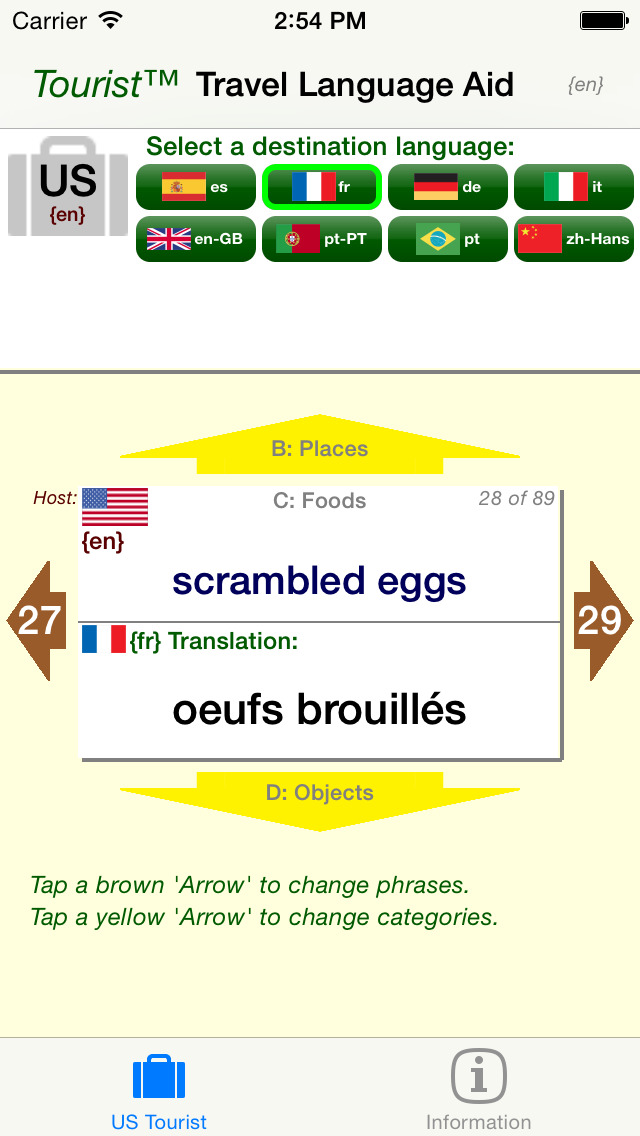

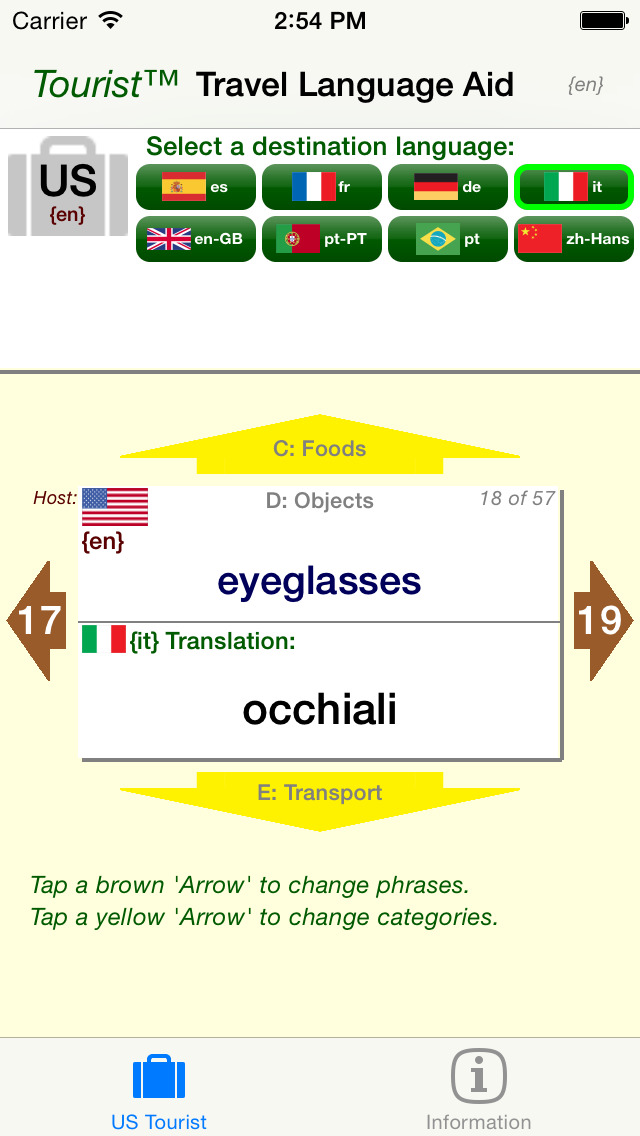


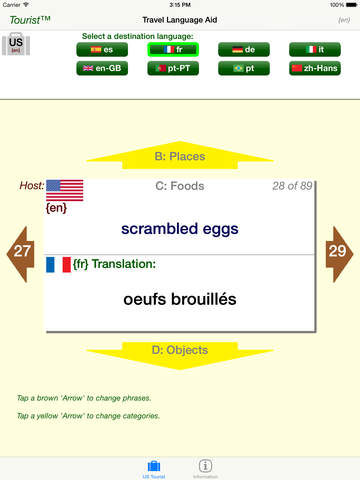

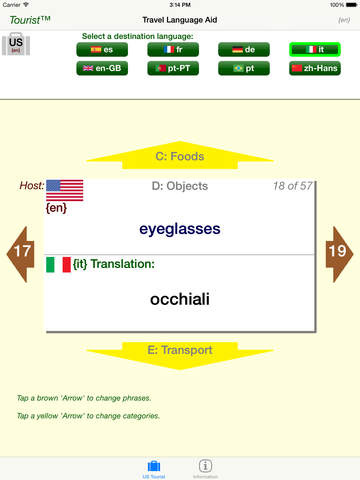


 $1.99
$1.99














