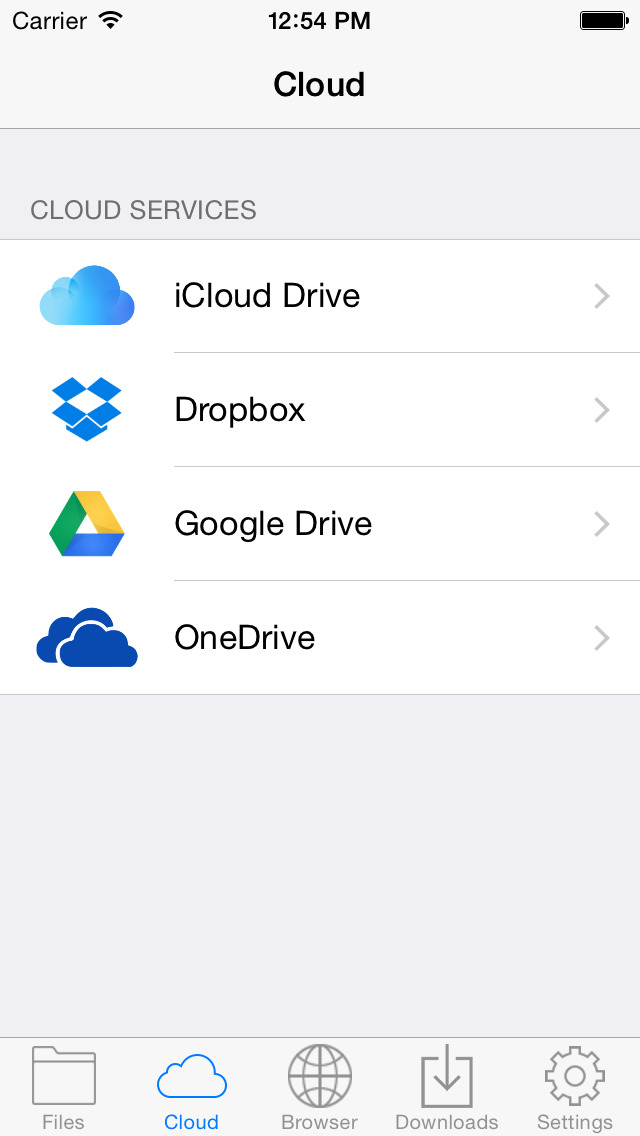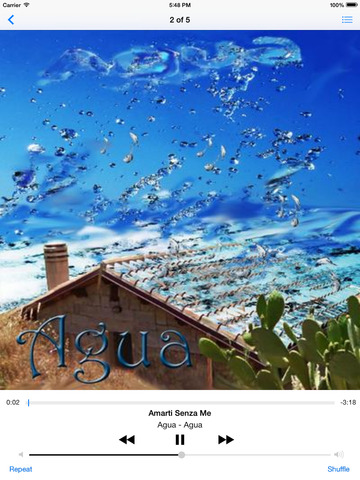iFunBox Free - File Manager & Download Manager

- Publisher: Penghui Zhao
- Genre: Utilities
- Released: 19 May, 2014
- Size: 10.5 MB
- Price: FREE!
 Click here to request a review of this app
Click here to request a review of this app
- App Store Info
Description
iFunBox is your File Manager and Download Manager which support Music Player, Video Player, Photo Viewer, PDF Reader, Document Viewer and Zip & RAR Extractor .Manage Features
-Support rename, move and delete files.
-Support create, rename, move and delete folders.
-Support create zip files.
-Support extract zip, rar, 7z and tar files.
-Support import Photos and Videos from Photo Albums.
-Support make ringtones from songs.
-Support edit music tag (including music cover image).
-Support import Songs from iPod Library.
-Support import files from iCloud, Dropbox, Google Drive, OneDrive etc.
-Support save files to iCloud, Dropbox, Google Drive, OneDrive etc.
Web Browser
-Automatically capture support files.
-Tap and hold on an image to force download it.
-Tap and hold on link to force download it.
-Save web pages with images (webarchive) for offline viewing.
-Bookmark manager support.
-History support.
-Integrated Google, Yahoo! and Bing search.
-Ability to change browser's User-Agent to display web pages like Firefox.
Download Manager
-Fast Downloading.
-Support multiple downloading at one time.
-Live download progress bar and speed indicator.
-Support background download.
-Support pause, resume and cancel download.
-Active downloads badge number.
Music Player
-Ability to play music in a folder like an album.
-Repeat, shuffle and repeat on one music.
-Support display artwork image while playing.
-Support playing song list.
-Support .mp3, .wav, .aac and .m4a formats.
-Support control in lock screen.
-Support background playing.
Video Player
-Support .m4v, .mp4, and .mov formats.
-Support auto play next video.
-Save videos to Photo Albums.
Photo Viewer
-Swipe left and right to change photo.
-Save photos to Photo Albums.
-Tap to switch to fullscreen and back.
-Zoom in and zoom out.
PDF Viewer
-Swipe left and right to change page.
-Tap to zoom in and zoom out.
-Open the page which visited last time.
-Support bookmark.
-Support print.
What's New in Version 1.2
- Full iPhone 6/6+ compatibility.- Support iCloud, Dropbox, Google Drive and OneDrive.