Scott's Pinger PRO - Website Status Monitor

- Publisher: Scott DeSapio
- Genre: Utilities
- Released: 19 Mar, 2013
- Size: 14.6 MB
- Price: $2.99
 Click here to request a review of this app
Click here to request a review of this app
- App Store Info
Description
From the developer of the Award Winning Conversion Calculator App, "Mila's Tools", comes "Scott's Pinger" - an elegant, no frills, easy-to-use website status and up-time monitor.Finally put an end to those monthly website monitoring subscription fees!
Scott's Pinger Main Features:
* USER CONFIGURABLE INTERVAL FOR AUDIBLE AND VIBRATING ALERTS *
Set monitor to ping your sites as often as every 30 seconds
* ALWAYS ON *
App avoids iPhone auto-sleep and stays visible for as long as you need
* RUNS IN BACKGROUND *
Monitor your sites while app runs in background whether your on the phone or listening to music
* LOCAL NOTIFICATIONS *
Rest easy while you work with alerts to your notification center
* UNIVERSAL APP (works on iPhone and iPad) *
Pay for the app only once and download to all devices
- - - -
- What is "Scott's Pinger?"
"Scott's Pinger" started out as a simple on-demand website status checker. As a web developer, I was looking for a simple way to check site status and response time on the run so, I built "Scott's Pinger." What Scott's Pinger has evolved into however... is a full fledged website monitoring service... in your pocket.
- - - -
- What does "Scott's Pinger" do?
Scott's Pinger sends HTTP GET or HEAD requests to the sites you specify and reports back the time it took to receive the payload back from the server. If your site is unresponsive, Scott's Pinger alert's you immediately by sending a local
notification to your device and sounding off an audible alarm.
It should also be noted that "Scott's Pinger" is actually not technically a "Pinger" in that ICMP is not used but rather HTTP GET and HEAD requests are used to achieve the "Ping." As is the case, Scott's Pinger can also be used to prime the
cache on your server. "Scott's Pinger" however was a far better name than "Scott's Website Response Time Checker and Cache Primer." :)
- - - -
- What does the "Timeout" setting do?
The Timeout setting indicates how long to allow the pinger to attempt to connect to your site before failing with a FAILED red indicator and sounding off the alarm.
EXAMPLE: The Timeout is set to 5 seconds and your site does not respond within 5 seconds. Based on your settings, an audible alert and/or local notification will be initiated and the monitor's associated indicator will be highlighted as FAILED.
- - - -
- What does the "Slow" setting do?
The Slow Threshold setting indicates when to attach a yellow warning indicator to the monitor.
EXAMPLE: The Slow Threshold is set to 500ms and your site's response time clocks in at 536ms. That site's associated monitor indicator will we highlighted in yellow.
- - - -
- What does the "Ping Refresh" setting do?
The Ping Refresh setting indicates how long the monitor should wait between ping cycles.
EXAMPLE: The Ping Refresh is set to 30 seconds. The monitor list will automatically recycle and ping your site list every 30 seconds.
- - - -
- What exactly does the Monitor's MS time represent?
The milliseconds displayed in the monitor represent how long it took for the site's response payload to be received.
- - - -
- Does the monitor continue to ping websites when the app is running in the background?
YES! In the PRO version of Scott's Pinger, your sites will continue to be monitored while the app runs in the background. It is important to note however that if you shut off or reboot your phone, Scott's Pinger will have to be restarted.
- - - -
- What is the difference between Scott's Pinger LITE and Scott's Pinger PRO?
- LITE allows up to 2 URLs; PRO allows unlimited URLs
- LITE is ad supported; PRO is ad free
- LITE does not monitor sites while app runs in background; PRO monitors sites while app runs in background 24x7
- - - -
If there's a specific option or feature you'd like to see added, please write me at [email protected], and I'll see about getting it into the next release. Thanks!
What's New in Version 1.6.4
- Added ability to suspend alarm notifications along with manual or automatic resume- Fixed issue that would cause Pinger to stop pinging in background if in-app browser instance was left open
Please write to me at http://bit.ly/WriteScottDeSapio with questions, comments, bug reports and/or feature requests.








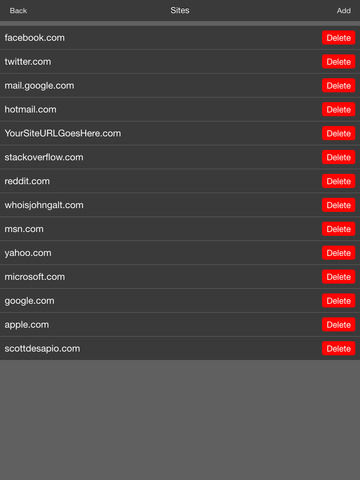


 $2.99
$2.99















