Classroom Spelling
- App Store Info
Description
**"I really appreciate that this app was developed as a direct response to the many emails and feedback that @Reks received about their other spelling apps. This is definitely a user friendly app, with child-proof settings, over 700 words and the ability to customise the app for students with special needs." - www.smartappsforkids.com**"I found this app to be an easy to use and an intuitive spelling Education app that packs a lot of content into 3 learning modes to help young children learn how to spell...[it's a] nice interactive multi-sensory learning approach to teaching kids a necessary skill" - www.crazymikesapps.com
► custom-made spelling-word lists (type in the new word and record your voice)!
► SHARE custom spelling lists to other iPads, iPhones... using e-mail, Google Drive, or DropBox
► HISTORY keeps track of student’s progress (customization per student possible)
► Built-In Phonics Lists focusing on word families
► Built-In Spelling Lists focusing on Short Vowels, Long Vowels, Sight Words, Dolch’s Word Lists (Pre-Primer, Primer, 1st Grade, 2nd Grade, and 3rd Grade), and more…
►audio and/or visual prompt
► PROFESSIONAL narration or child’s narration
► 4 MODES of the app: Learn, Practice, GAMES and Test (quiz)
► upper or lower case letters
► optional Montessori-style color coding of vowels and consonants
► immediate sound feedback heard upon tapping the correct/incorrect letter
► positive reinforcement lowers affective filters making learning a more engaging and enjoyable process
► ACCESSIBILITY options to for VISUALLY impaired and those struggling with fine motor skills
► optional custom made features for special needs students
►Child proof SETTINGS button (press and hold)
Classroom Spelling Application helps children as young as three learn how to spell. Children are motivated through positive reinforcement in the form of a fun balloon popping game (optional) offered after each successfully "written" word.
Advantage for Special Need Students:
* option of using blank background helps children focus on letters only
* option to choose high-contrast background for visually impaired
* option to choose answer method: drag&drop or simple tap
* the letters are easy to spot due to big letter cards
* no frustration since visual and audio prompts in the Learn Mode lead the child step by step through the correct spelling process
*the right spelling technique becomes salient since the app leads the child step by step through spelling allowing dragging one letter at a time in the correct order
* choose any number of redundant letters: 0, 1, 2, 3, 4, 5
* wrong letters become obvious with the help of immediate sound feedback heard after tapping the wrong letter
* repetition of audio prompt helps with hearing and remembering the word and letters
=====================
@Reks (aka AtReks) Apps are designed in compliance with Children’s Online Privacy Protection Rule (COPPA).
PRIVACY DISCLOSURE:
- Does not contain ads.
- Does not contain in-app purchases.
- Does not contain integration with social networks.
- Does not use analytics / data collection tools.
- Does include links to apps by @Reks in the iTunes App Store hidden in the settings section behind parental gate (child-proof button).
=====================
What's New in Version 5.1
This app has been updated by Apple to use the latest Apple signing certificate.- NEW: WordSearch Game on iPad and iPhone
- Minor bug fixes
- We appreciate all the input we receive from a great number of teachers using @Reks spelling apps. THANK YOU for helping us improve!


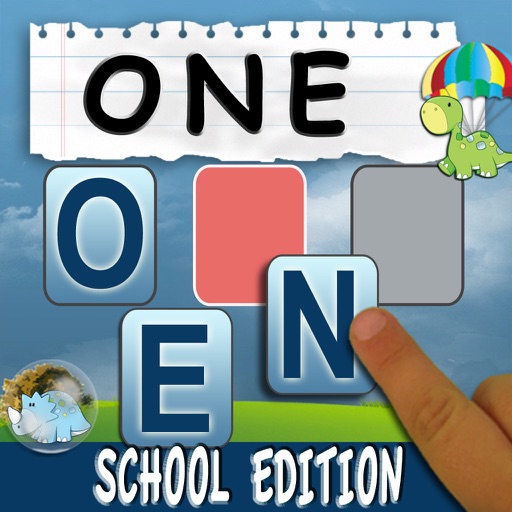












 $4.99
$4.99

















