Nonwoven
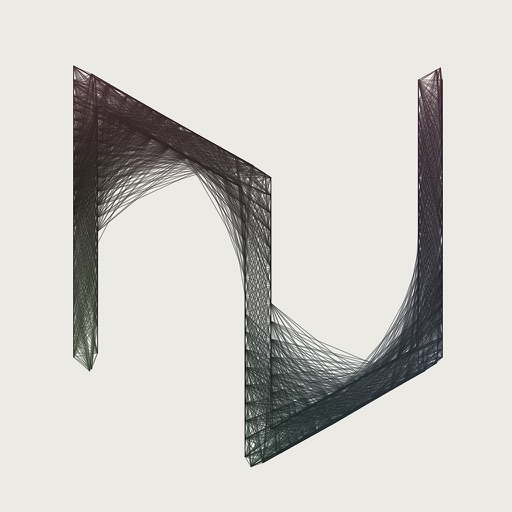
- Publisher: Cem Sina Çetin
- Genre: Entertainment
- Released: 24 Apr, 2013
- Size: 2.7 MB
- Price: $1.99
 Click here to request a review of this app
Click here to request a review of this app
- App Store Info
Description
Nonwoven:(adj.) A fabric-like material made of interlocked fibers, held together by chemical, mechanical or thermal means.Nonwoven is a mobile painting application for iOS devices. When the user touches the screen, invisible “pins” are placed on the drawing area. Then, patterns are formed by connecting these pins within the user defined range with transparent threads, thus creating weblike forms. The pins can be generated from a given photograph for generation, as well as being placed by the classical “painting” gesture.
The output image can be shared and exported in number of ways, including pdf vector format. So, you might not only print your artwork at a resolution enough for a poster or an entire building façade, but also you can use your work in many other forms, such as importing it to a 3D modeling application and animating every single thread.
The color, transparency, threading range, blending mode, radial symmetry, thickness and many other options are available for manipulation to create a wide range of effects that can be used for generative painting, finger painting, calligraphic effect or photo manipulation. The generation algorithm is prototyped on Processing and ported to iOS. In other words, the system is portable and it will be available on other platforms, hopefully with alternative modes of interaction, other than a mouse and a keyboard.
Please visit http://csc.im/nonwoven for the full documentation of the application.
What's New in Version 1.2
Message from the developer:I try and read comments so that I can update the application accordingly (some features below are added for a request on UK store, for instance - thanks for the feedback!). So if you find any glitches or think that a certain function is necessary, please drop a comment or better yet send me an email.
Bug Fixes & Changes:
• Undo on clear canvas no longer causes black grid glitch
• Use Image Colors button no longer requires double tap after canvas shape change (iPad only)
• Popover view styling is reverted back to default for iOS 7 visual coherence.
Added functionality:
+ It's now possible to export the images in vector PDF format! It's so exciting that I will mention this a couple of more times.
+ Cropping, scaling and rotating for imported images.
+ Instagram integration
+ Vector format output
+ "Use last" button to directly import the last used image (works in both ways; i.e. possible to load the last background for generation and vice versa)
+ generation no longer clears the existing image (usage hint: the previous update note)
+ "Use image colors" is changed with "blend with image colors" so that the selected thread and background color actually contribute to the generated pattern
+ Vector format output




























