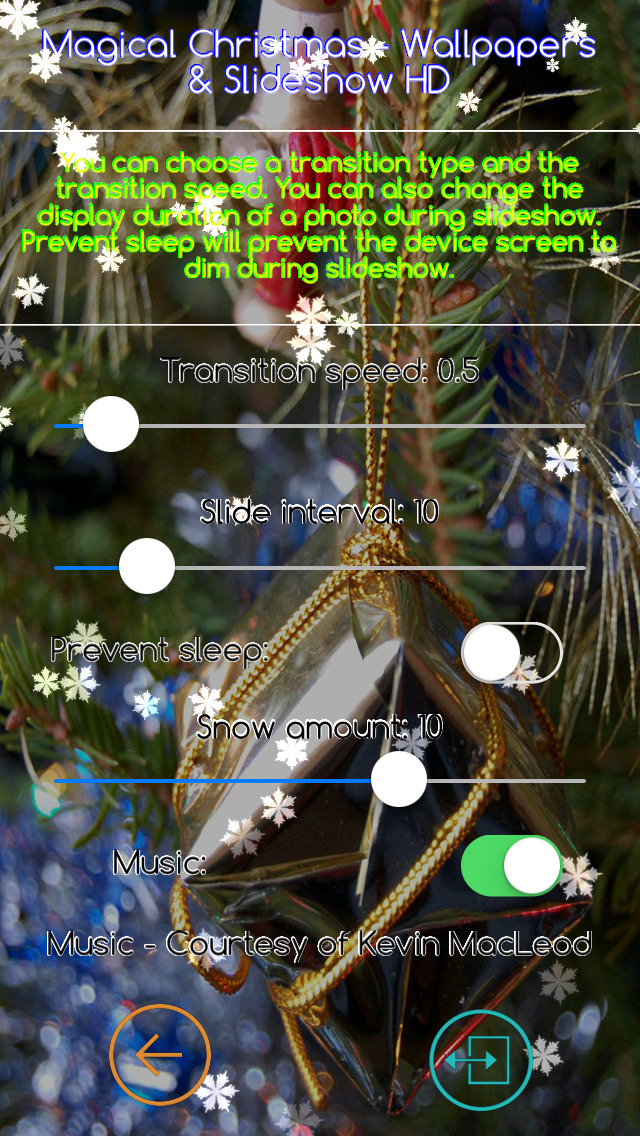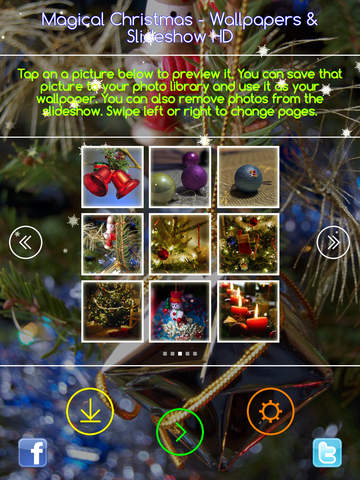Magical Christmas - Wallpapers & Slideshow HD with animated snow and carols!

- Publisher: Marcin Paskuda
- Genre: Entertainment
- Released: 27 Nov, 2012
- Size: 60.4 MB
- Price: $0.99
 Click here to request a review of this app
Click here to request a review of this app
- App Store Info
Description
====Merry Christmas and Happy Holidays!!====Magical Christmas – Wallpapers & Slideshow HD with animated snow! offers you 45 carefully selected photos showing magical Christmas views. Each photo was specially prepared for every iOS device and maintains HD quality in either portrait or landscape position! All wallpapers are already built-in in the application, so you don't need an internet connection to use this app!
==== Add realistic snow to the photos during preview or slideshow mode ====
During the slideshow or photo preview you can add animated snow to the screen which will make the Christmas feeling even better. You can change the amount of the animated snow in the settings menu. The snowflake is chosen randomly at the start of the preview or slideshow. The snow effect is on the photo even while saving to the library and using the photo as a wallpaper (while saved to the photo library the snow is not animated).
==== Listen to 8 pleasant Christmas carols ====
You can also listen to 8 wonderful Christmas carols in courtesy of Kevin MacLeod during preview or slideshow. The carols will be automatically played when you enable them in the settings menu. You can skip the current carol and listen to the next one by shaking your device.
==== Slideshow ====
You can view the photos in a form of a slideshow or you can save each single photo in your photo library and set them as your wallpaper anytime you want. Swipe left or right during preview to change the photos. You have also the possibility to exclude any photo from the slideshow or change the transition or slide interval (in seconds) between slides.
Tap anywhere on the screen once during slideshow to go back to the menu. At the menu swipe left or right to change the page with photos.
Tap fast 2 times on the screen during preview mode to hide or show the user interface and buttons.
==== 23 different transitions ====
There are totally 23 different transitions between slides including:
-Fade
-Flip
-Move In
-Page Turn
-Slide In
-Split
-Random
==== Page turn mode & Position mode ====
During preview you can choose between two modes:
•Page turn mode – swipe left or right to browse all the image in the app with a book-like style.
•Position mode – adjust the position of the current image horizontally (portrait) or vertically (landscape), this affects also the slideshow. This way you can choose by yourself which part of the image you want to see.
Enjoy!
What's New in Version 2.1.2
- Better iOS8 compatibility- Small bug fixed