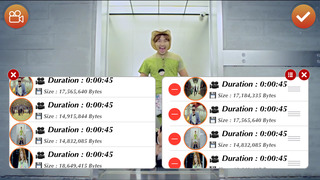One Video - Multiple Videos into ONE Video

- Publisher: YangYeon Cho
- Genre: Utilities
- Released: 30 Oct, 2013
- Size: 1.4 MB
- Price: $0.99
 Click here to request a review of this app
Click here to request a review of this app
- App Store Info
Description
This app can be merged multiple video files into a single video fileYou can use a Video files in Camera Roll or the app's Document folder.
Add videos can be played directly from the app.
In the list of video files, swipe to the right, the video is added to the task list.
Change the order of the video files in the task list is also available.
You can copied video files into app's document using iTunes file sharing.
You can be added an unlimited number of video files to the list.
◉◉◉ Supported Gestures ◉◉
1. Long Press Gesture : Display the Task List
2. Swipe to the Right : Add video file to the Task List.
3. Tap Gesture : Video Play/Pause
4. URL Scheme : VideoMerger://
Thanks