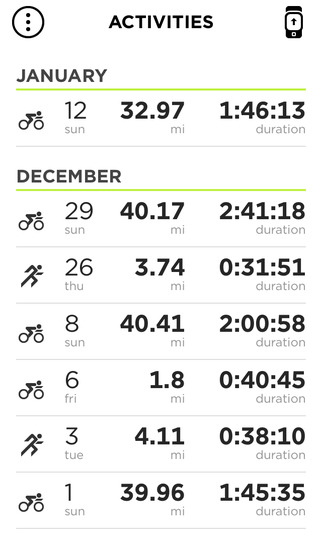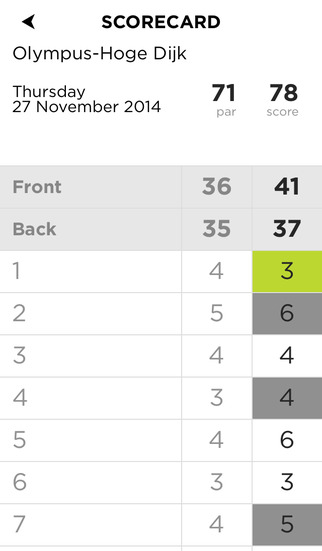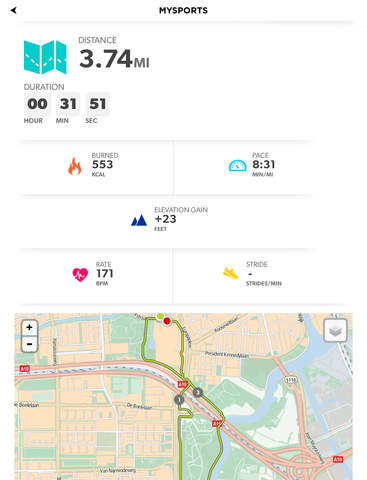TomTom MySports

- Publisher: TomTom
- Genre: Health & Fitness
- Released: 30 Jan, 2014
- Size: 48.4 MB
- Price: FREE!
 Click here to request a review of this app
Click here to request a review of this app
- App Store Info
Description
GET GOING WITH THE TOMTOM SPORTS MYSPORTS APPWhether you are taking the first steps of the day, or crossing the starting line of your third Marathon, we’re here to get you going.
Sync, view, analyze and share your activities without connecting to a computer. Simply sync your TomTom Sports device automatically with the TomTom MySports app.
BENEFITS
View and analyze your activities. See what you’ve done, celebrate success, and discover ways to improve your performance.
Setup fitness, sports or body goals and track your progress towards these to always stay motivated.
Easily share your activities and achievements on social networks to get the hard-earned credit you deserve, and to motivate others to get going.
Get going with your activities faster for TomTom Runner, Spark or Golfer GPS Watches - QuickGPSFix helps your watch find your precise location quickly so you can start your activity. Use the TomTom MySports mobile app to automatically download QuickGPSFix to your TomTom GPS Sport Watch.
For your TomTom Golfer GPS Watch, use TomTom MySports to update course data and review your scorecard history. In addition to that, with your TomTom Golfer 2 GPS Watch, you can also review your rounds and improve your golf strategy. The hole-by-hole review, detailed scorecard and shot history analysis will help you see which areas of your game you can focus on and improve.
GOOD TO KNOW
To use this app you will need one of the TomTom Sports products – a TomTom Runner, Spark or Golfer GPS Watches or TomTom Touch Fitness Tracker.
SUPPORTED iOS DEVICES
This mobile app only works on phones with Bluetooth Smart (4.1 or higher) and iOS8 or higher. MySports app needs to be connected to the internet to exchange information with your TomTom device.
===
Links
TomTom Website (www.tomtom.com/123)
TomTom Terms and Conditions (http://www.tomtom.com/en_gb/legal/terms-and-conditions/all-countries/)