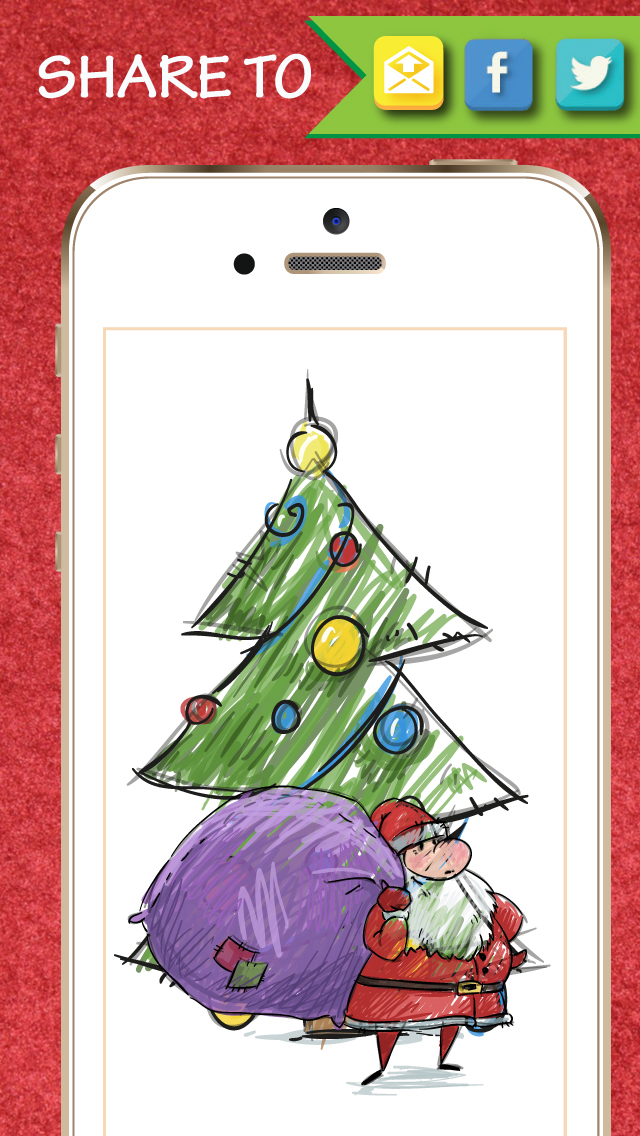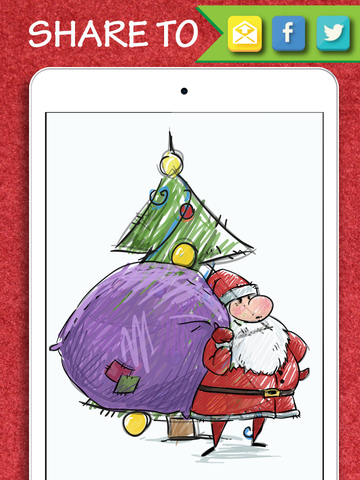Doodle Art - Draw.ing
- Publisher: Zobayed Ullah
- Genre: Productivity
- Released: 25 Apr, 2014
- Size: 51.5 MB
- Price: FREE!
 Click here to request a review of this app
Click here to request a review of this app
- App Store Info
Description
Doodle Art is one of the most popular Drawing App, loved by over millions of users worldwide. The easiest & user-friendly, yet smooth, with lots of feature & functionality, a perfect app to Draw, Sketch & Doodle.With the tools of this app you can create dazzling sketches, wonderful illustrations & beautiful paintings!
The user interface is so easy & convenient that Everyone is an artist with Doodle Art! Take your Creativity to the next level with Doodle Art.
• Brush : Highly customisable brushes to create the art you want.
• Colours : All the colours you need, with custom color picker to doodle with any color you want.
• Palette : Highly customisable colour gradient & opacity to create your own colour palette.
• Opacity : Customisable brush opacity & colour opacity.
• Ruler & Shapes : Straight line, Square, Circle shapes with Stroke & Fill.
• Canvas : 700+ color canvas to use for your doodle art.
• Gradients & Patterns : 200+ beautiful patterns & gradients to use on your doodle background.
• Photo : Import photo from your gallery or take snaps, to doodle on your photo & have fun.
• Sticker : 250+ trendy & cool stickers to use on your artwork to make your artwork look professional.
• Stamp : 250+ cool stamps to use on your doodle work. Just select the stamp & tap on the screen to put stamps.
What's New in Version 2.3
* Canvas feature with 700+ background canvas added.* Gradient feature for doodle background with 100+ gradients.
* Patterns designs for doodle background with 100+ patterns.
* Stamps feature with 300+ Stamps to have more fun in your artwork.
* Stroking made smooth & faster.
* Help instructions added.
* User interface updated.
* Bugs fixed.
* Performance improved.