How to Rock Climb! - Official Interactive FalconGuide by John Long
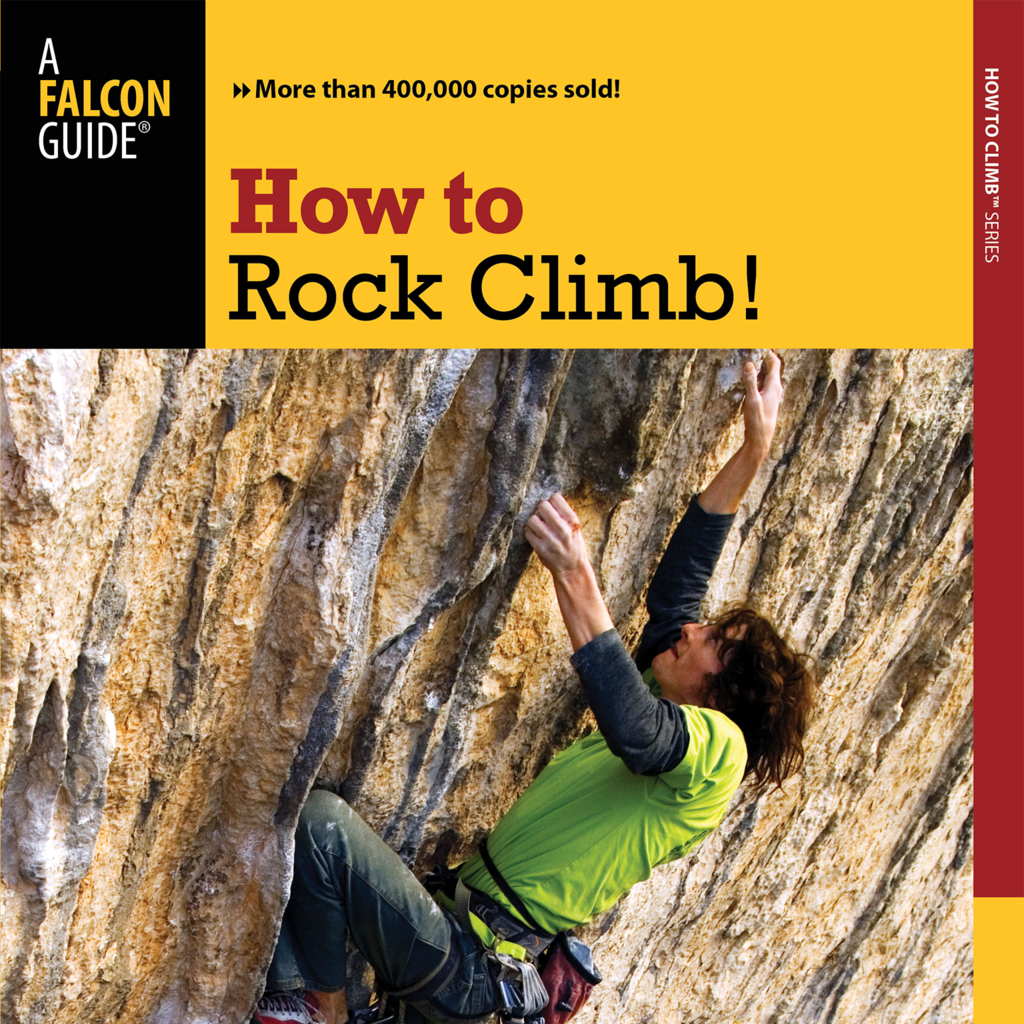
- Publisher: Inkling Systems, Inc.
- Genre: Health & Fitness
- Released: 4 Feb, 2013
- Size: 1,013.9 MB
- Price: $18.99
 Click here to request a review of this app
Click here to request a review of this app
- App Store Info
Description
*As featured in Outside magazine*Want to get a grip on the sport of rock climbing? Grab How to Rock Climb! from FalconGuides® on Inkling. The most thorough and accessible rock climbing guide in the world has now been re-imagined for iPad and iPhone, with new tools not found in print. From interactive images that show you how to tie life-saving knots to instant glossary definitions, everything you need is right at your fingertips.
Special features on iPhone and iPad:
* Interactive Knot-Tying Figures: Don't tie yourself into knots while learning how to. Slidelines make it easy to see how a process is done with just the tip of your finger.
* Enhanced Photos: There's more to most routes than meets the eye. Discover tips and tricks for getting up the rock with tappable poptips embedded on high-res photos.
* Instant Dictionary: Get a grip faster. Grasp names and terms with instant glossary definitions, so you can talk shop like a pro.
* Search: Can’t remember the who, what, when or where? Search anything, and Inkling looks through the whole book—as well as Google and Wikipedia.
* Notebook for bookmarks and highlights: Make highlights, and bookmark anything, including pages, maps and websites. It’s all saved to your notebook that lives inside your guide for easy reference.
Bonus feature on iPad, PC & Mac:
* Notes: It’s easy to make notes anywhere in the guide that can even include web links. All notes are also saved to your guide’s searchable and personalized notebook.
What's New in Version 3.5.3
* iOS 7 support* Performance and stability fixes
* If you've learned something from this ebook app, please tap the app icon and then tap "Ratings and Reviews" to share the love. We love hearing from our readers!




























