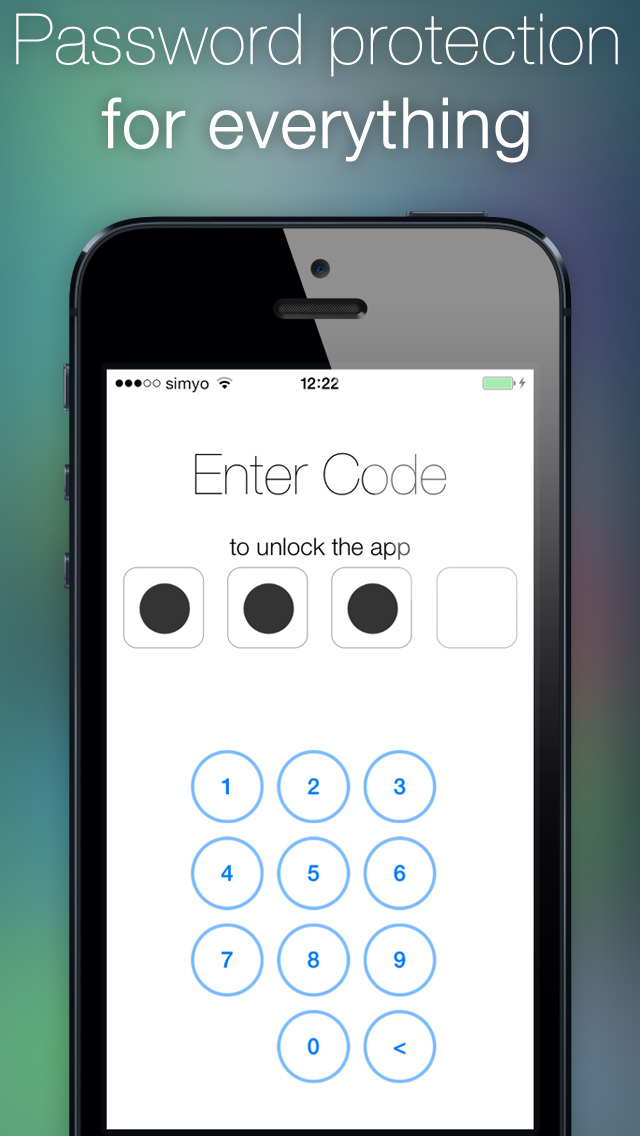i.Protect - The Security Bag

- Publisher: Jan-Niklas FREUNDT
- Genre: Productivity
- Released: 21 Mar, 2011
- Size: 5.2 MB
- Price: $0.99
 Click here to request a review of this app
Click here to request a review of this app
- App Store Info
Description
"If you’re in the market for a password manager on the iPhone, you’re already well aware of the high prices these apps warrant. But at a smooth dollar, i.Protect is easily the best around. The app offers incredible (and safe) features at a rock-bottom price, and with such great design to boot, i.Protect is a hard app to pass up." - TheiPhoneAppReview.com (5/5 stars)Did you ever pay 5 – 10 USD for a password manager with small functionality?!
i.Protect is a safe for all your data and offers great features for a less price:
- Codes
- Photos
- Notes
- Bookmarks
- Private web browser
- Secret password generator
i.Protect has 7 main features to keep your iPhone/iPod/iPad secure:
- Password management with templates, folders and dynamic entries
- Browser, to visit webistes and show your profiles
- Links, to store your bookmarks safely
- Photos, import them from your library and keep them secure! (Saves in full resolution!)
- Notes, to safe your ideas, texts and images
- CodeGen - Generates safe passwords
- Folders + 2-layer-encryption (AES-256 + hardware encryption for authentification) + 2-layer-protection with UnlockCode and MasterPassword to keep your most private data secure. Configurable self-destroy.
- NEW -
- Backup your database and tranfer the backup to your Mac/PC. It can be transferred to another device and includes Codes, Links and Notes.
SECURITY:
- MasterPassword and UnlockCode
- Self-festroy (configurable)
- Separate protection of folders and codes (configurable)
- Automatic MasterPassword and UnlockCode lock (configurable)
- Backup database
This app NEVER communicates online or sends your data away.
What's New in Version 2.10
This app has been updated by Apple to display the Apple Watch app icon.-Bugs fixed
-iOS 8 optimizations
-iPhone 6 and iPhone 6 Plus support yx