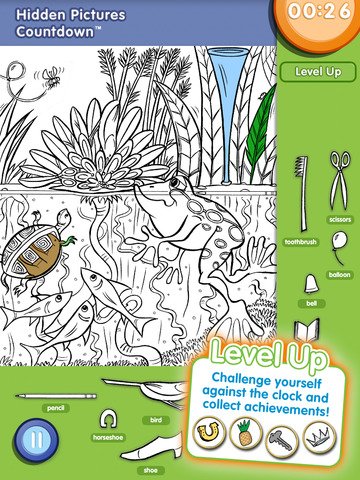Highlights Hidden Pictures Countdown™

- Publisher: Highlights for Children, Inc.
- Genre: Entertainment
- Released: 30 Sep, 2011
- Size: 160.4 MB
- Price: FREE!
 Click here to request a review of this app
Click here to request a review of this app
- App Store Info
Description
Download today and receive 4 puzzles FREE!Highlights Hidden Pictures Countdown for iPad® is the perfect interactive family activity that lets your children have fun and learn at the same time!
In this engaging seek-and-find game, kids race the clock as they hunt for dozens of hidden objects in animated, kid-friendly illustrations. Watch the animations come to life with color and sound as children learn attention to detail and build concentration skills searching for all kinds of creative objects.
Even better, with the Duo Pop™ “appcessory,” kids can play head-to-head against up to three additional players in Spotlight multiplayer mode!
Features:
• With More than 40 puzzles to play, there are so many ways for children to master object recognition and memory skills.
• Race against the clock, using sharp eyes and speedy fingers to collect achievements!
• Go head-to-head with up to 6 friends in Showdown mode!
• Play in Spotlight mode with up to four players using the Duo Pop “appcessory.”
• Bundle and save—purchase all packs at once and enjoy Hidden Pictures Countdown for a bargain price!
• Parent-gated to prevent accidental purchases
Note: Highlights Hidden Pictures Countdown includes two multiplayer modes, Showdown and Spotlight. Spotlight requires the Duo Pop game controller (purchased separately).
About Highlights for Children:
For more than 65 years, Highlights for Children has been helping kids become their best selves through Fun with a Purpose™ magazines, puzzle clubs, games, books, toys and digital products. Founded by Dr. Garry and Caroline Myers in 1946, Highlights was built on the belief that children are the world’s most important people.™ Today, every Highlights product is designed to help children become confident, caring, curious and creative individuals.