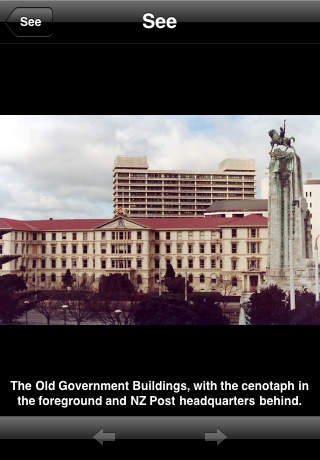Wellington Offline Map & Guide
- App Store Info
Description
Wellington Offline Map & Guide with offline routing helps you to explore Wellington, New Zealand by providing you with full-featured maps & travel guide that work offline - without internet connection. Universal app - iPod Touch/iPhone/iPad.FEATURES:
-FULL OFFLINE MAPS/GUIDE - no WIFI/Internet/Roaming needed
-HIGH-QUALITY ZOOMABLE MAP of Wellington + suburbs
-OFFLINE ROUTING (Driving Directions) - calculate route between two points and get simple driving directions (path on map), ability to select routing options: car/bicycle/foot. No Internet connection needed.
-METRO/SUBWAY zoomable map (where applicable)
-POWERFUL SEARCH - street, point of interest, accommodation, sightseeing, etc
-SMOOTH ZOOM IN/ZOOM OUT
-THOUSANDS OF POINTS OF INTEREST
-FIND YOUR LOCATION WITH GPS + COMPASS MODE
-BOOKMARK GUIDE ARTICLES & PLACES OF INTEREST
-IMAGE GALLERY
- Included TRAVEL GUIDE (WikiTravel) with 'Find In Page' function provides the following information for each city & district + lots of pictures:
* Get In
* Get Around Wellington
* What to See in Wellington
* What to Do in Wellington
* What to Buy in Wellington
* Where/What to Eat in Wellington
* Where/What to Drink in Wellington
* Where to Sleep in Wellington
* Contact information
* Cope
* Stay safe in Wellington
* Stay healthy in Wellington
* Get out
What's New in Version 2.0
+ Maps & Guide content updated (October 2011)+ Offline routing (driving directions) support has been added - no internet connection required. It is possible to change route type in the app's settings (car, bicycle, foot).
+ Zoomable metro/Subway maps have been added - where applicable (see More tab on iPhone or new separate tabs on iPad)
+ Smooth pinch/zoom and map movement
+ Ability to zoom in / zoom out in Compass mode without deactivating the tracking function