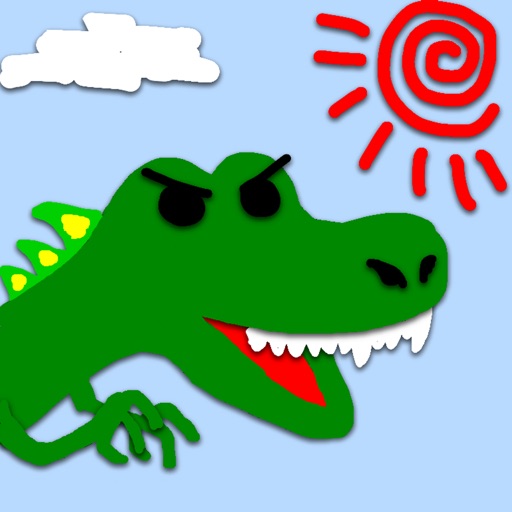Pop Up Doodle Free
- App Store Info
Description
No scissors! It's probably the safest & greenest way for kids to enjoy creative fun in scrapping art style. With Pop Up Doodle for iPhone & iPad, every drawing would turn out to be more "3D" and stunning!The official FREE version of Pop Up Doodle is finally here! Ordinary drawing will look extraordinary with Pop Up Doodle!
This Doodling App helps kids organize their creative mind with the layer after layer concept. See DRAWING TIPS below for more tips.
KEY FEATURES:
- Pop Up layer effect (new drawing will appear stacking on top of existing drawings)
- Ordinary painting effect (tap the "Paint" button after drawing)
- Sketch with different colors and brush sizes
- Smooth drawing engine
- Pick virtually unlimited number of color using the RGB sliders, or use the 6 default color buttons for instant color access
- Color Picker allows you to extract color from your drawing
- Change background color
- Save multiple designs
- Export your masterpiece to Photo Albums to share
REMARKS
- Once popped or painted with the "Pop" or "Paint" button, drawings can not modified or erased by eraser. You can only clear popped or painted drawings all together.
DRAWING TIPS:
- For example, to draw a Christmas tree with decoration stacking on top. First draw the christmas tree, tap "Pop". Then draw the decorations and tap "Pop" again.
- Try to use the color "Picker" and "Paint" function wisely to repair popped drawings. e.g. If you don't like a yellow ball you just popped on the christmas tree. Tap "Picker" on the Brush color panel and then tap any green area on the christmas tree. The Brush color is now the same as the christmas tree. Draw to cover the unwanted yellow. Then press the "Paint" button.