Shortcuts for iPhone - iOS 6 Edition
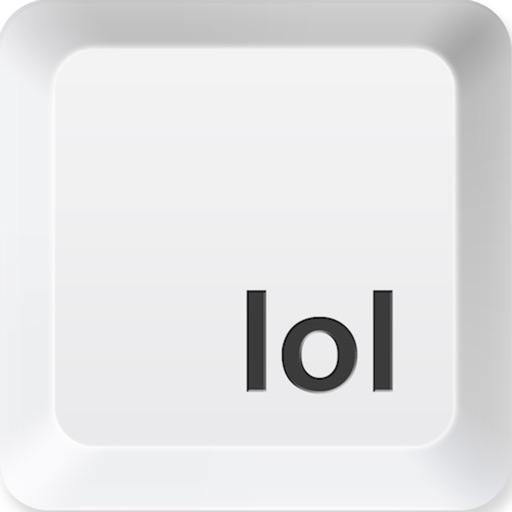
- Publisher: Apptitute GmbH & Co. KG
- Genre: Productivity
- Released: 25 Oct, 2011
- Size: 7.0 MB
- Price: $0.99
 Click here to request a review of this app
Click here to request a review of this app
- App Store Info
Description
24.000 downloads!!Tired of writing ever single Word, or answering while driving? Download our app! By downloading our app, shortcuts are activated on your phone.
Activate shortcuts now and get the new Shortcuts for iOS 6!
Activate shortcuts for iPhone now!
1. Get the app and install it
2. While the app is being installed, the option to use shortcuts is activated on your phone!
3. Open the App! Go to Settings > General > Add new Shortcut... > Enter a Phrase > and Save it
4. Done!





















