VeloHound, Bicycle and Roadway Safety Report App
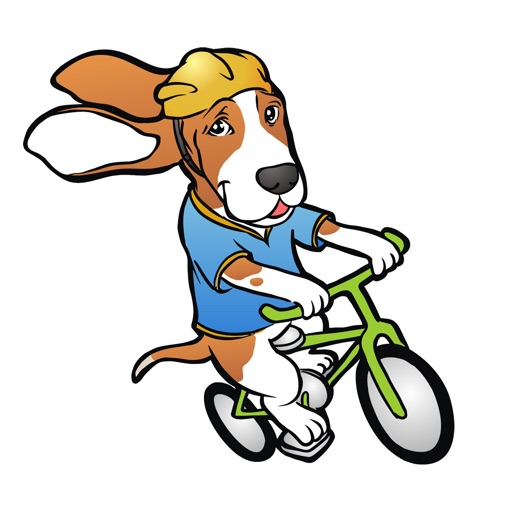
- Publisher: Gonzalo Camacho
- Genre: Navigation
- Released: 11 Sep, 2013
- Size: 4.2 MB
- Price: FREE!
 Click here to request a review of this app
Click here to request a review of this app
- App Store Info
Description
Improving bicycle safety through crowd sourcing involves cycling communities actively identifying areas that are unsafe and recording incidents that many times are unreported.VeloHound is a safety app for cyclists, it allows users to identify unsafe locations under two categories, comments and incidents. Comments involve safety concerns from cyclists while incidents are actual events like crashes.
How does it work?
Through the use of VeloHound cyclists can submit a Safety Report. Once submitted, Safety Reports are geocoded or located on a map. The VeloHound map is available to the public.
One single report at a given location might not be significant but if other cyclists submit Safety Reports in the approximate area it might show that the reported area needs attention from the local municipality. The mapping of reports makes it easier to find unsafe areas (hot spots).
The mapping of Safety Reports permits individuals, organizations and municipalities to visually inspect areas for potential unsafe zones. Individual reports provide detailed information regarding user concerns. Unsafe areas can be brought to the attention of public officials by the public.
When a Safety Report is submitted it is also added to a discussion board where others can add comments and suggestions.
Local businesses, organizations, schools, and universities can become VeloHound sponsors. Sponsors have the ability to make the app available to its customers, members or students. VeloHound sponsors help focus on a location and engage local cyclists. Their reporting of safety comments and incidents has the potential of improving local safety and increase the use of bicycles.
Continued use of GPS running in the background can dramatically decrease battery life.





 FREE
FREE
















