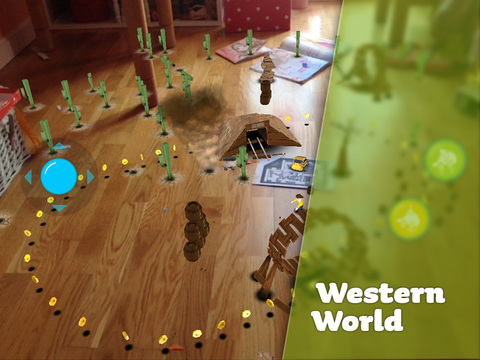Toy Car RC - Drive a Virtual Car in the Real World with Augmented Reality
- App Store Info
Description
Toy Car RC, which follows the adventures of a small car named “Wheely”, has been downloaded more than 100k times globally and hit #1 in the iPad charts for kids 6-8 in over 20 countries.Wheely is a very curious car, always on the lookout for an adventure. He’s traveling through space on a mission: discover new worlds and have limitless fun!
Want more worlds, more vehicles and limitless fun? Download Toy Car RC's big brother, Toy Drive!
** FEATURES **
+ Awesome virtual car that you can beam into the real world using your device’s camera
+ 2 fun virtual worlds with tons of interactive elements to discover
+ Spaceship with a virtual hangar that transports the car from world to world
+ Kid-friendly interface
+ Multiple steering options - tap on your destination or use the virtual joystick
+ No course, no finish line - drive however and wherever you want!
+ Helpful characters that can ride along and repair any damage from crashes
+ No in-app purchases
** FOR PARENTS **
With the help of augmented reality (AR) technology, Toy Car RC allows you and your kids to experience an interactive simulation of driving a virtual remote controlled (RC) car through the real world. In order to work, the app requires that your device's camera recognize a target image. You can print out the free, pre-made target images included in the app or create temporary ones by taking pictures with your device's camera.
** PLAY TIP **
Toy Car RC is specifically designed for kids 6+ years old. At this age, kids love making up their own stories. We recommend that you print out different targets and place them in different rooms around the house. Then, let your kids go from room to room with the device (“Spaceship”) while imagining Wheely’s adventures in the different worlds.
So what are you waiting for? It’s time to start your engines!
** PRESS **
"This augmented-reality kids toy will make you feel so old" (VentureBeat)
"Toywheel is bringing more of a human agenda into digital" (FastCoexist)
"A cool way to get kids interested in emerging technologies like Augmented Reality" (ARNews.TV)
** ABOUT TOYWHEEL **
Toywheel is a Berlin-based company dedicated to empowering future generations through games, equipping them with roots & wings. Specially created and designed for kids, Toywheel's apps have no 3rd party ads and no in-app purchases.
What's New in Version 2.0.1
Bug fix for languages.We added lots of great new features in version 2.0.
** Improved steering **
We received tons of feedback on steering from both parents and kids over the past few months, so we made some improvements designed to make it more fun for everyone! Now, just tap the place on the screen where you want the car to drive and it’ll go there automatically.
If you’re looking for a more advanced option, you can also use the virtual joystick. It works just like a joystick controller for a real RC car. Press down anywhere on the screen and the virtual joystick will appear under your finger. Then, slide your finger up, down, right or left and the car will drive in the same direction - how cool is that!
** Redesigned onboarding **
We’ve redesigned the “Prepare Targets” screen to make it easier for people to understand how to connect the virtual worlds of Toy Car RC with the real world. We also added a new tutorial with an introduction to augmented reality, an explanation of how target images work, details on how to get a target image and tips on how to you can use the target images to get the most out of playing with the app.
----------
We love your feedback! If you have any questions or suggestions, you can always send an email to Toywheel’s founder and CEO at [email protected].