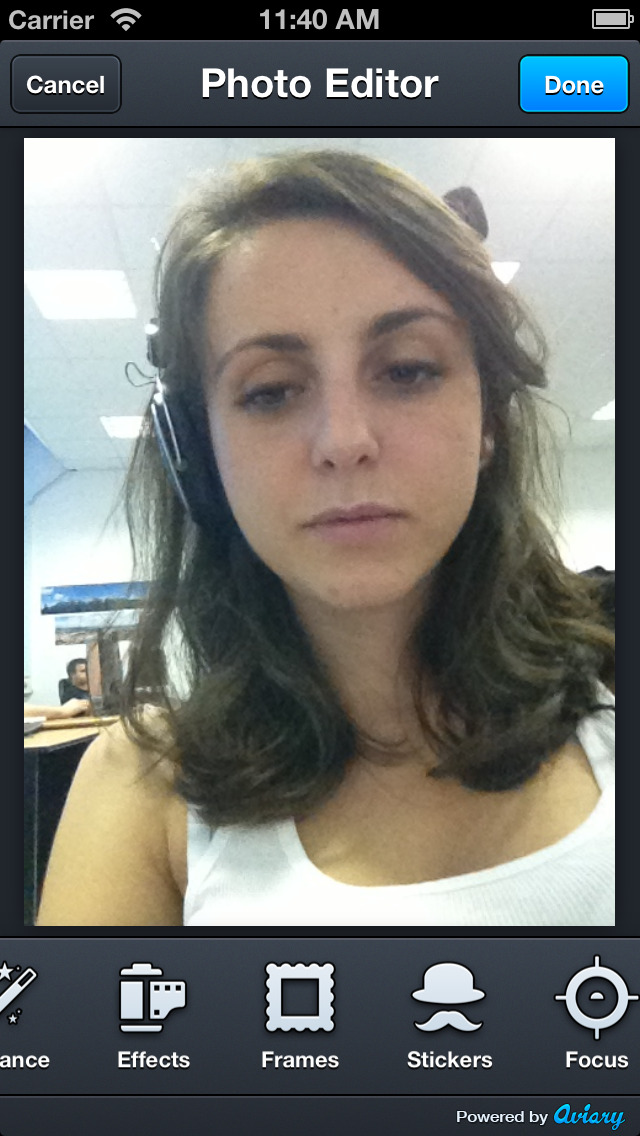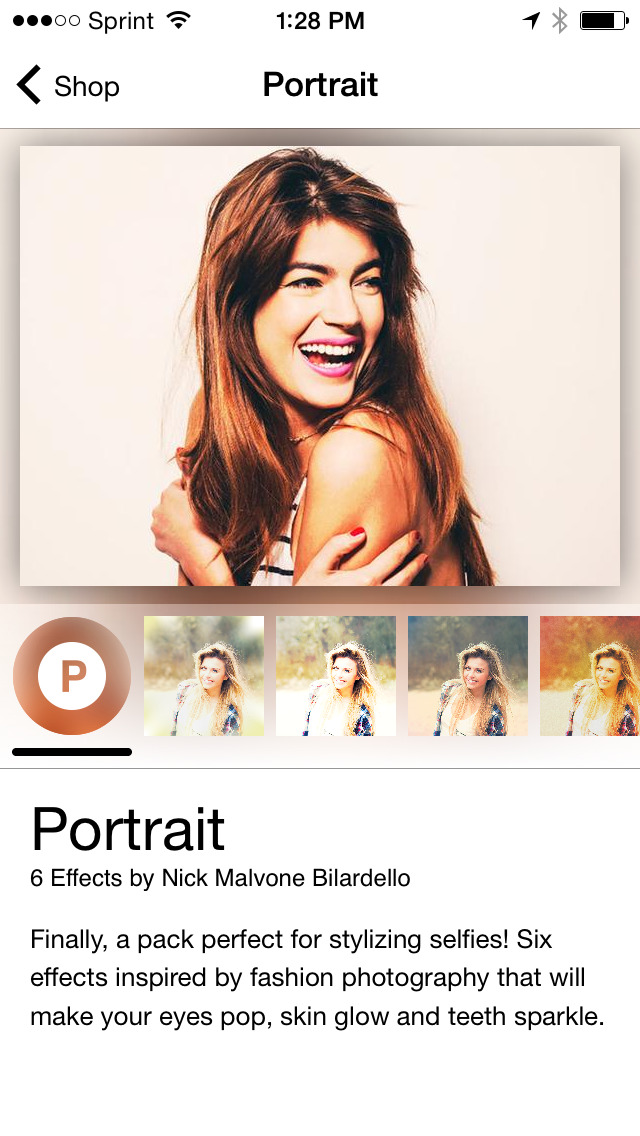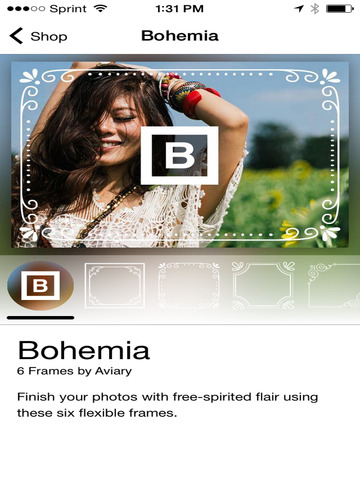Facemine - Photo Editor with Face Tagging Search

- Publisher: jCentricity
- Genre: Photo & Video
- Released: 12 Sep, 2013
- Size: 33.1 MB
- Price: FREE!
 Click here to request a review of this app
Click here to request a review of this app
- App Store Info
Description
***** ALL EFFECTS ARE NOW FREE! TRY FACEMINE TODAY!!! *****FaceMine is an advanced image editor and photo tagging that allows you to tag, edit and apply effects to your favorite photos.
Professional-quality effects
•Quickly reframe, resize and rotate photo with intuitive tools and preset image cropping options
• Enhance your photos with dozens of beautiful, FaceMine-designed effects
• Apply artistic effects to transform your photos into brilliant watercolors
•Select a wide range of effects such as: Enhance,Frames,Stickers,Crop,Resize,Orientation,Brightness,Contrast,Saturation,Warmth,Sharpness,Splash,Draw,Text,Redeye,Whiten,Blemish and Meme.
•Advanced Cosmetic Tools that allow you to remove red eye, whiten teeth, and magically remove blemishes
Smart Tagging
•Face Tagging! Select a photo and place a tag on one or more faces its that easy!
•Our advanced facial detection engine can recognize faces in single face or multi-face
photos!
•Perform a Face Search and search for your favorite face in your photos and refine your search to find only single face or multi-face photos!
•You can take a snapshot with the FaceMine camera and immediately tag a single face or multiple faces!
•Organize your faces into folders!
•Change or update a tag by simply clicking on a face and entering a new tag!
Photo Sharing
•Share your tagged photos via Email, Facebook and Twitter!
Smart Browsing
• Use tags to quickly sort through dozens or even hundreds of photos
• Automatically find faces in single face or multi-face photos
• Tap a face to tag any photo and apply a descriptive tag