Daily Quotation - Inspirational quotes anytime and everywhere
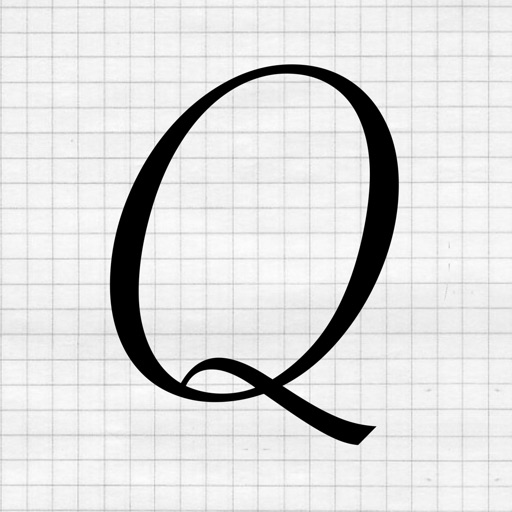
- Publisher: Carsten Pietschmann
- Genre: Education
- Released: 2 May, 2014
- Size: 4.5 MB
- Price: FREE!
 Click here to request a review of this app
Click here to request a review of this app
- App Store Info
Description
"Daily Quotation" is a simple app that shows you every day a new, interesting quotation. The selected quotations give you every day the possibility to learn more and to improve your general skills.The app has been optimized to support iOS 8 and both the iPhone 6 and the iPhone 6 Plus.
Try "Daily Quotation" - for free.
Features
=======
• Offline-Reading - works completely offline
• Daily quote - read everyday a quote
• Notification Center Widget - show the daily quote within the Notification Center
• Apple Watch Extension - show the daily quote right on your wrist
Features in Pro-Version
===============
• Offline-Reading - works completely offline
• Daily quote - read everyday a quote
• Notification Center Widget - show the daily quote within the Notification Center
• Show and favorize the daily quote right on your wrist, get random quotes and show your favorites list, which is of course synced with your iPhone
• Notifications - get a daily notification
• Favorite quotes - Like/Unlike quotes
• Random quote - get a random quote whenever you want
• Switch between quotes - move forward or backward to see the daily quotes of the other days
• Customize - Select between themes
• Share with friends - Share the quotes with your friends
**************************************
Using icons from www.icons8.com
**************************************
Follow us on Twitter: @iOSSoftwarede
What's New in Version 3.1.1
This minor update contains the following bugfixes and improvements:• Fixes a bug that caused notifications not to show up.
• Fixes a bug that caused the app to crash unexpectedly.
• Fixes a bug that caused the app to show up the date in the wrong language.
• Improves the text when sharing quotes.




























