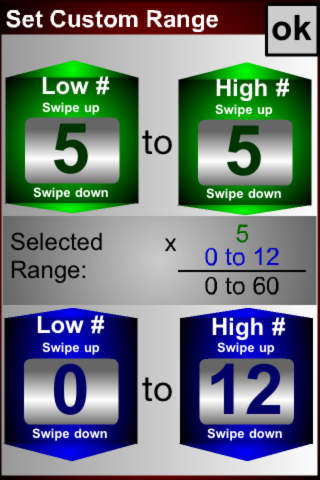Timed Math

- Publisher: Clay Elmore
- Genre: Education
- Released: 29 Jun, 2011
- Size: 11.6 MB
- Price: $0.99
 Click here to request a review of this app
Click here to request a review of this app
- App Store Info
Description
Time to start refreshing your math skills!Developer note on supported devices:
- At this time the following devices are not supported:
-iTouch Generation 1
-Original iPhone
Timed Math is a fun way to improve how fast you can do Addition, Subtraction, Multiplication, and Division!
First, set a goal for yourself. This is how many correct items you want to try to get during a Timed Test.
Next, choose a sign, and a level (1, 2, 3, or Custom)
Finally, choose an activity - Timed Test or Flash Cards.
In a Timed Test see how many questions you can get right in 60 seconds! You are reminded of how much time is left because the problems are located inside of a timer. This helps train your mind to focus on the problem, and not how much time is left.
To make it fun, and track progress, all high scores are stored within the app.
In addition, "coins" are earned for each correct answer in a Timed Test.
By earning these "coins" for each level, Bonus levels are unlocked. These Bonus levels mix the signs up for added variety during a timed test or flash cards. For example, earning 50 coins for Level 1 Addition, and 50 coins for Level 1 Subtraction will unlock Addition/Subtraction for Level 1.
There is also a Practice Mode that allows you to review any missed problems in a Timed Test setting!
After taking a Timed Test, then click on Practice on the Main screen. If you missed any problems (or took longer than 7 seconds to answer a problem) click on the 'Missed Problems' button.
I developed this app for my son, who was working on timed math problems in school. I saw that he was focusing too much on how much time was left, and it was slowing him down. This app helped him focus on solving the problems.
This is not just for kids though!