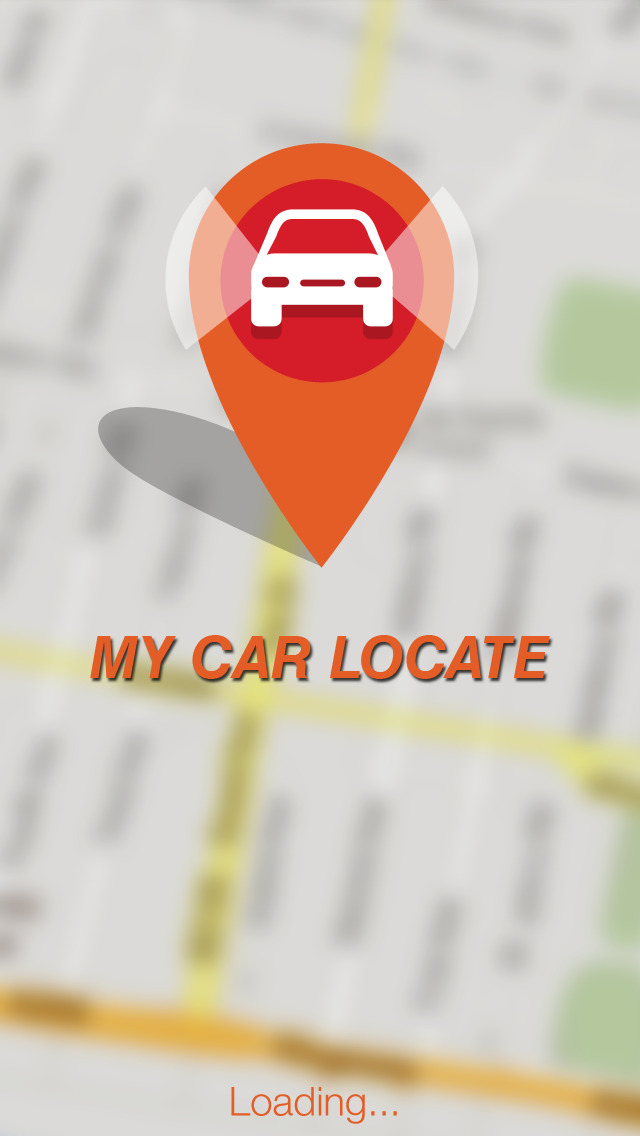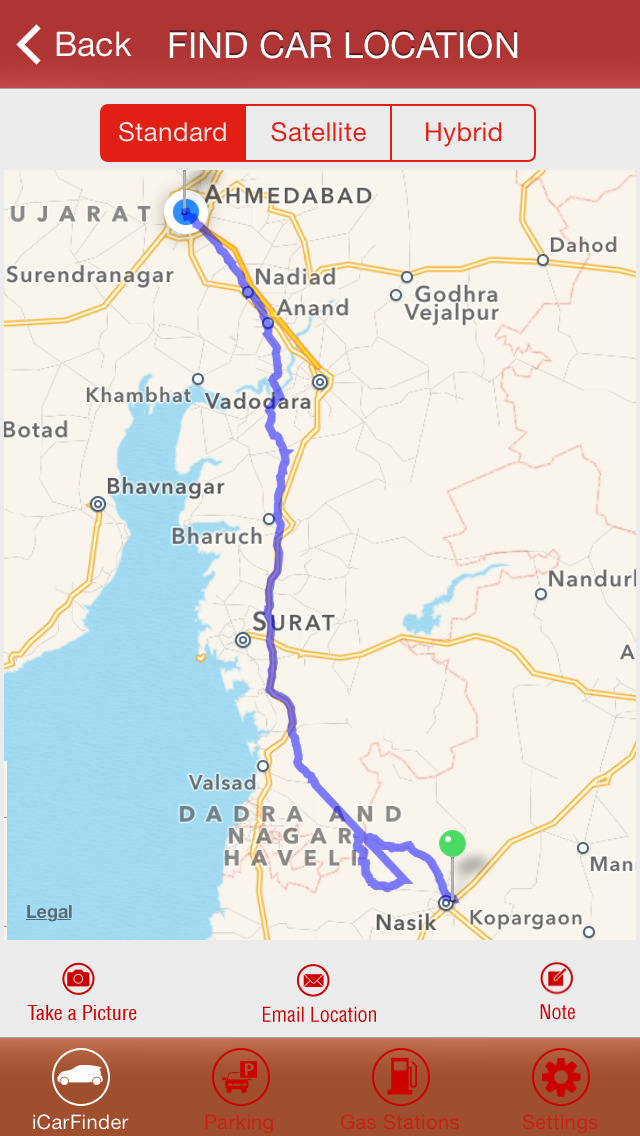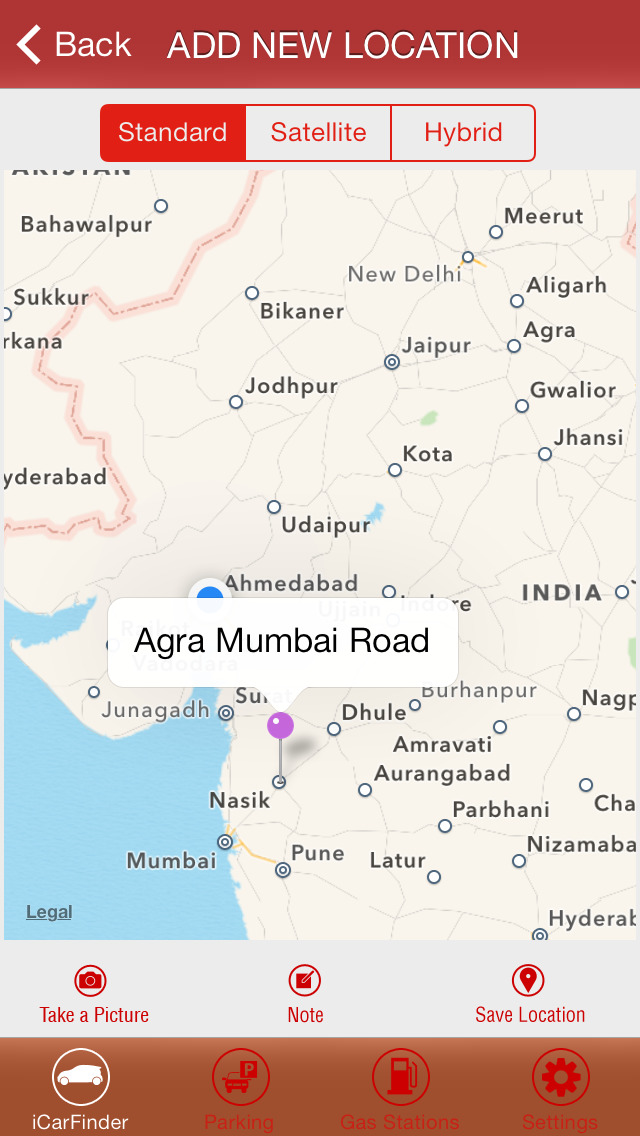My Car Locate

- Publisher: WebPix Solutions
- Genre: Navigation
- Released: 18 Aug, 2014
- Size: 18.1 MB
- Price: FREE!
 Click here to request a review of this app
Click here to request a review of this app
- App Store Info
Description
Tired of searching where you have parked your car? Use this app to easily locate your car from your current location in just one tap. This app saves your valuable time and the hassle of searching through a sea of parked cars.My Car Locate - Lets you create parking location/search parking location. App let’s you give location of where your car parked, distance from current location, nearest parking lots & gas stations, you can share your car parking location with others via email and much more!!!
App Features:
- User can Create Parking Location/Search Parking Location
- User can take photo of parking spot/nearby spot
- User can create short note about parking spot (eg: Second Floor, A32)
- Show Distance to your parking location
- user can set distance units by Miles or KM (from “Settings”)
- Send car position by email (Send Location)
- Support of all three map types – Standard, Satellite and Hybrid
How to use:
- After parking, just save your car position on the map to record your car location in the parking lot.
- To get exact location adjust pin by hold and dragging the on map and tap “Save Location”
- To find your car location, Simply tap on “My Car Locate”
- App will display best direction from your current position to your parked location along with distance (Miles/KM).
- You can also easily track position by uploading a photo of a parking sign or a short note.
If you lose your car, simply launch the app and it will help you navigate your way back by showing you your current location and the location of where you last parked your car.
Get this app to quick and easy way to find your parked location without frustration of losing your car on unfamiliar streets.
This application is in a state of continuous development and will have more features as soon as possible.
We appreciate your feedback. We are constantly working on making the content and functionality of our apps better.