GradeBook Pro - Grade, Attendance, and Behavior Tracking
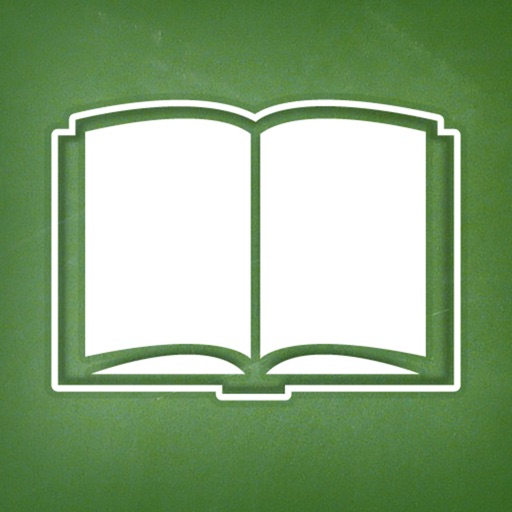
- Publisher: Setona LLC
- Genre: Education
- Released: 8 Nov, 2010
- Size: 21.7 MB
- Price: $19.99
 Click here to request a review of this app
Click here to request a review of this app
- App Store Info
Description
GradeBook Pro is a powerful and intuitive classroom management tool. Record scores, attendance, and student performance in an app designed with professional educators in mind.GradeBook Pro is a complete solution, there are no in-app purchases, subscriptions, advertisements, limitations, or third party services to pay for.
Grades
• Weighted and standard point-based scales are supported.
• Customize the grade scale with unlimited letter grade ranges.
• Categorize assignments to see student grades by category.
• Award extra credit or deduct penalty points.
• Drop or exempt a score to exclude it from the grade calculation.
• Override the number of points possible on a student-by-student basis.
• Record a note with any score.
• View student average grade, highest grade, and total point score.
• Categorized classes report overall and category-specific grades.
Behavior
• Assign custom labels to four selectable behavior marks.
• Quickly track performance, participation, preparedness, behavior, conduct, or any other criteria.
Attendance
• Mark students as Present, Absent, or Tardy.
• Absent and tardy entries can be flagged as excused or unexcused.
• View photos while recording attendance.
• Email a daily attendance summary.
• Quickly create email addressed to all present, absent, or tardy students.
• Student attendance status is displayed on the main and score entry screen.
Reporting
• Create attendance, grade, performance, and roster reports for the class.
• Create attendance, grade, performance, and summary reports for individual students.
• Export grade, attendance, and performance data to CSV formatted files.
• Upload reports to Dropbox, email them, or view them on the in-app report viewer.
• Email a list of ungraded students by assignment.
Other
• Five color themes to choose from.
• Import class rosters or scores via email, iCloud Drive, Dropbox, Box, etc…
• Backup and restore with via iCloud Drive, Dropbox, Box, etc…
• Assign photos to students to view when recording grades or taking attendance.
• Copy students, assignments, grade scales, and categories between classes.
• Prevent unauthorized access with a launch passcode.
What's New in Version 3.10.5
This app has been updated by Apple to display the Apple Watch app icon.Split view fixed



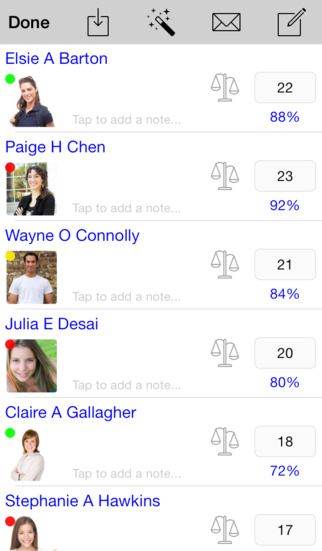









 $19.99
$19.99













